Welcome to our guide on the best Twitch bots that can help streamline your streaming experience, enhance viewer engagement, and take your channel to new heights. These bots offer a variety of functionalities, from chat moderation and custom commands to loyalty systems and interactive mini-games. With so many options available, finding the perfect bot to fit your unique streaming needs and style is essential.
To kick things off, we’ve prepared a handy table that gives you a quick overview of the bots we’ll cover in this article.
Bot Overview
| Bot Name | Pricing | Main Purpose |
|---|---|---|
| Nightbot | Free | Chat moderation, custom commands, and timers |
| Streamlabs Chatbot | Free | Streamlabs integration, custom commands |
| Moobot | Free / Premium (from $4.99/Month) | Chat moderation, giveaways, and polls |
| StreamElements | Free | All-in-one streaming platform |
| Wizebot | Free / Premium | Chat moderation, game integration |
| PhantomBot | Free (open-source) | Custom commands, moderation, loyalty system |
| Stay_Hydrated_Bot | Free | Hydration reminders |
| TidyLabs | Free | DLive-specific chatbot, custom commands |
What is a Twitch Bot?
Imagine having a helpful sidekick to handle the ins and outs of your Twitch channel, leaving you free to focus on creating top-notch content. That’s where Twitch bots come in, your trusty digital assistants that work tirelessly behind the scenes to make your streaming experience a breeze.
Twitch bots are software programs built to engage with your channel’s chat, automate various tasks, and elevate the overall streaming vibe for you and your loyal viewers. These multitasking marvels offer an array of functions, from keeping the chat clean to boosting viewer interaction, all while letting you concentrate on delivering entertaining content.
These bots come loaded with handy features such as chat moderation, custom commands, auto-announcements, and even loyalty systems to reward your most dedicated fans. They can also take care of giveaways, polls, and other fun elements that keep your audience on their toes.
In a nutshell, Twitch bots act as your all-in-one streaming toolkit, streamlining your channel’s operations and fostering a lively, engaged community. By bringing a Twitch bot on board, you’ll create an interactive and enjoyable environment for your viewers while giving yourself more time to focus on the content that keeps them returning for more.
Why You Should Use a Twitch Bot
Let me tell you, as a streamer, there’s a lot on your plate. You’re juggling content creation, audience engagement, and channel promotion simultaneously. That’s where Twitch bots swoop in like superheroes, streamlining your experience and taking your channel to the next level. Here’s the lowdown on why you should absolutely have one or two Twitch bots on your side:
Keepin’ it Clean: Twitch bots act like digital bouncers for your chat, filtering out the bad apples and keeping the atmosphere friendly and welcoming. As a result, your can chat stay focused on your content, and your community thrives.
Custom Commands, At Your Service: Bots come with a handy toolbox of custom commands that both you and your viewers can use. It’s like having a personal assistant, helping you streamline interactions and boost engagement.
The Town Crier: With bots on your side, you can send automatic announcements about events, social media, and more. Your viewers stay in the loop, and your channel gets the promotion it deserves.
Rewards and Games Galore: Some Twitch bots have loyalty systems that dish out points like candy, keeping your viewers engaged and entertained. Plus, you can even host mini-games to reward your most loyal fans.
Giveaways and Polls Made Easy: Twitch bots can help you run giveaways and polls like a pro, letting you reward your viewers and gather valuable feedback to fine-tune your content.
The Ultimate Stream Automator: Bots can handle the nitty-gritty tasks, like changing stream titles, managing ads, or updating game categories. You can focus on creating amazing content and connecting with your audience.
Multi-Platform Mastery: Some bots can integrate with other platforms like YouTube or Facebook, allowing you to manage everything in one place and streamline your online presence.
So there you have it – Twitch bots are the secret weapon you need to enhance your streaming experience and skyrocket your channel’s success. Give them a try, and let the bots work their magic!

Nightbot
The Twitch Chat Guardian
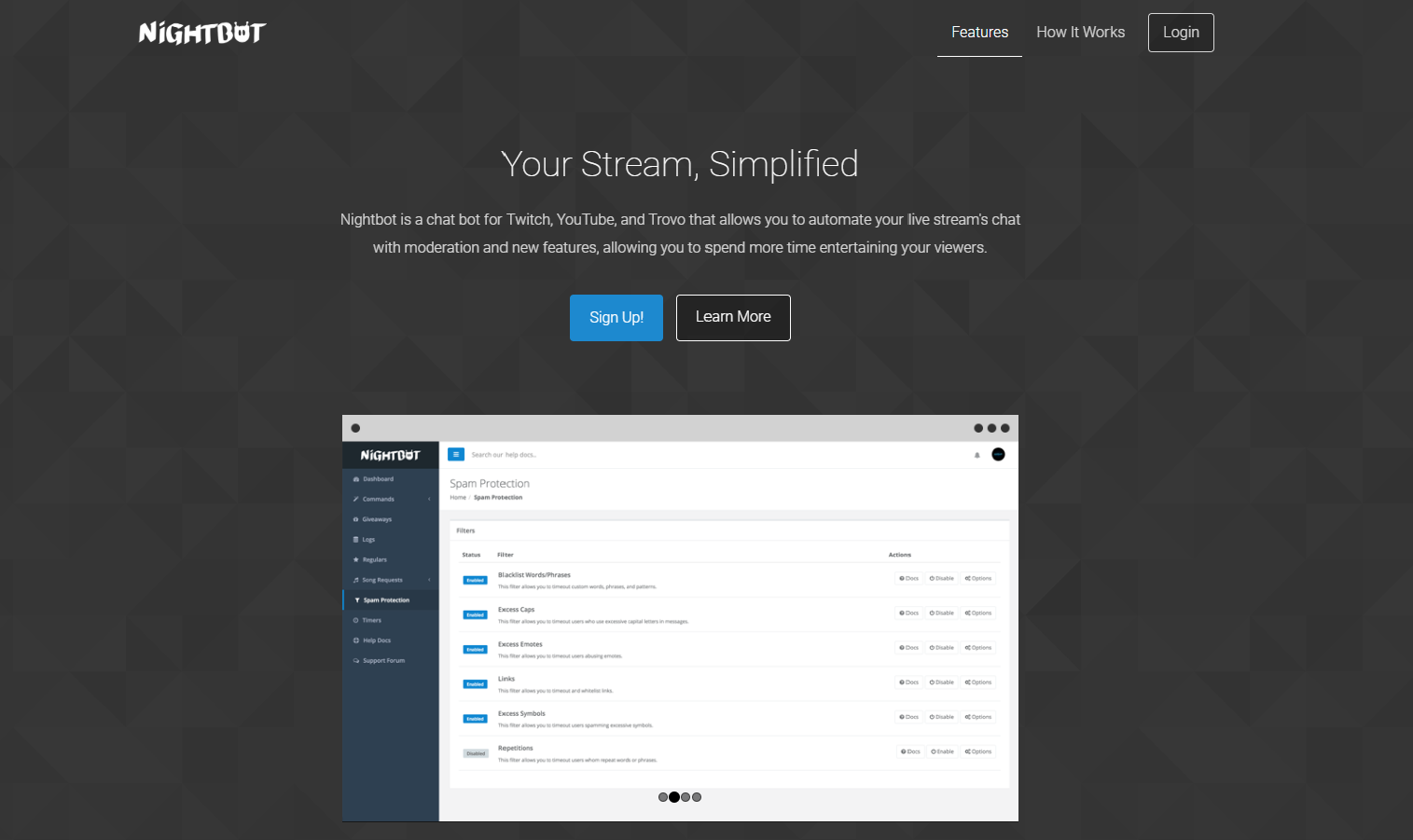
Nightbot, your friendly and free Twitch chat guardian, offers a powerful chat moderation solution with an intuitive web interface that streamers of all experience levels can easily navigate. Its advanced moderation tools, such as customizable spam filters and automatic timeouts, ensure a pleasant chat experience for viewers. Nightbot also provides a variety of custom commands and timers, allowing you to personalize your channel to suit your needs.
What makes Nightbot stand out from other chat moderation bots is its simplicity and seamless third-party service integration, including Discord and Twitter. This means you can easily connect and manage various aspects of your channel without jumping between different tools. In addition, Nightbot’s user-friendly design and powerful features make it the ideal choice for streamers looking to create a welcoming and interactive environment for their audience.
Main Features:
- User-friendly interface
- Advanced moderation tools
- Custom commands and timers
- Third-party service integration

Streamlabs Chatbot
The All-In-One Sidekick
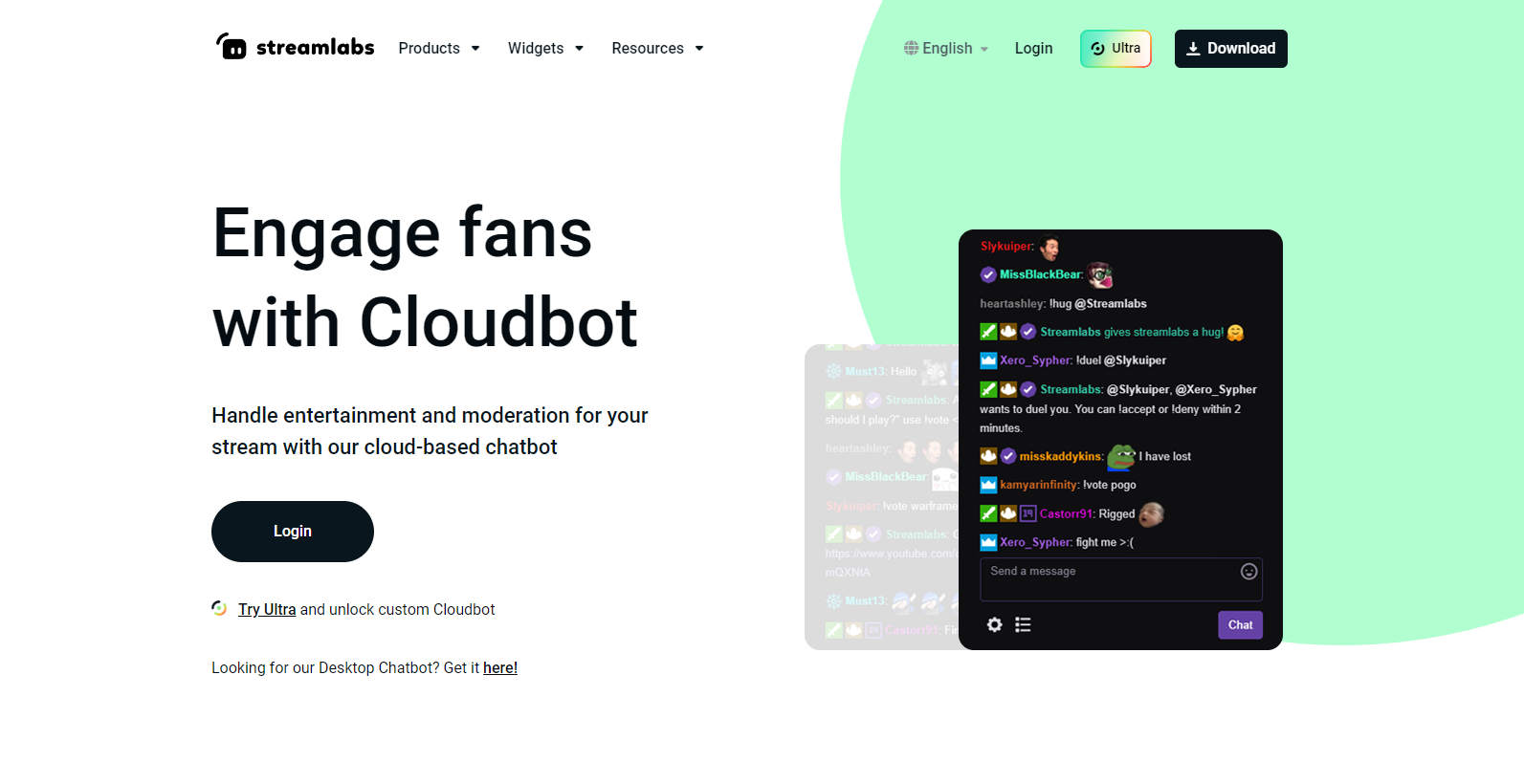
Streamlabs Chatbot, your all-in-one sidekick, is the perfect companion for streamers already using Streamlabs tools, as it integrates seamlessly with Streamlabs OBS and other Streamlabs services. This powerful bot offers a wide array of features designed to enhance viewer engagement and streamline your streaming experience. Custom commands, loyalty systems, giveaways, and song requests are just a few tools available in the Streamlabs Chatbot arsenal.
The main difference that sets Streamlabs Chatbot apart from other bots is its complete integration with Streamlabs services, providing a cohesive streaming experience for users. This integration allows you to manage various aspects of your stream, such as alerts, donations, and overlays, all from one convenient location. With its easy-to-use interface and versatile set of features, Streamlabs Chatbot is the go-to choice for streamers seeking a reliable and all-encompassing bot to support their channel’s growth.
Main Features:
- Streamlabs integration
- Custom commands and loyalty systems
- Giveaways and song requests
- Versatile and comprehensive

Moobot
The Interactive Companion
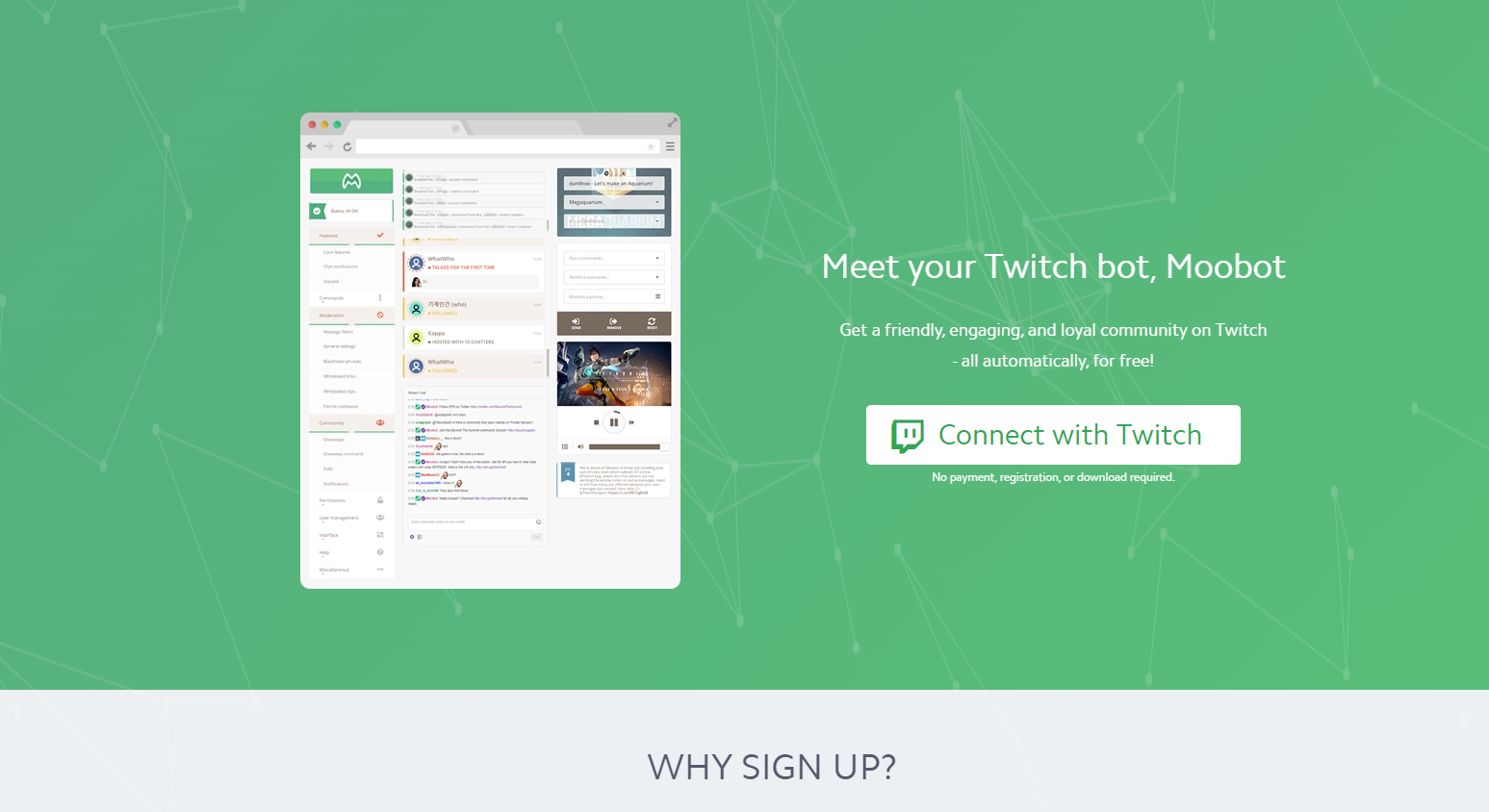
Moobot, a friendly and interactive companion, brings excitement to your Twitch channel with its diverse range of features designed to engage your audience and foster a sense of community. Among its many offerings, Moobot provides chat moderation, giveaways, polls, and custom greetings for new viewers. The bot’s unique functionality allows you to connect with your audience in creative ways, making your chat feel more like a tight-knit group of friends.
What distinguishes Moobot from other chat moderation bots is its focus on audience engagement and interaction. Its straightforward interface simplifies the process of customizing the bot to your liking, allowing you to fine-tune your streaming experience to better suit your needs. With Moobot’s flair for engagement and its user-friendly nature, this bot is an essential addition to any Twitch channel looking to stand out and create a memorable experience for viewers.
Main Features:
- Chat moderation
- Giveaways and polls
- Custom greetings for new viewers
- Audience engagement and interaction
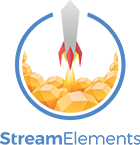
StreamElements
The Comprehensive Stream Assistant
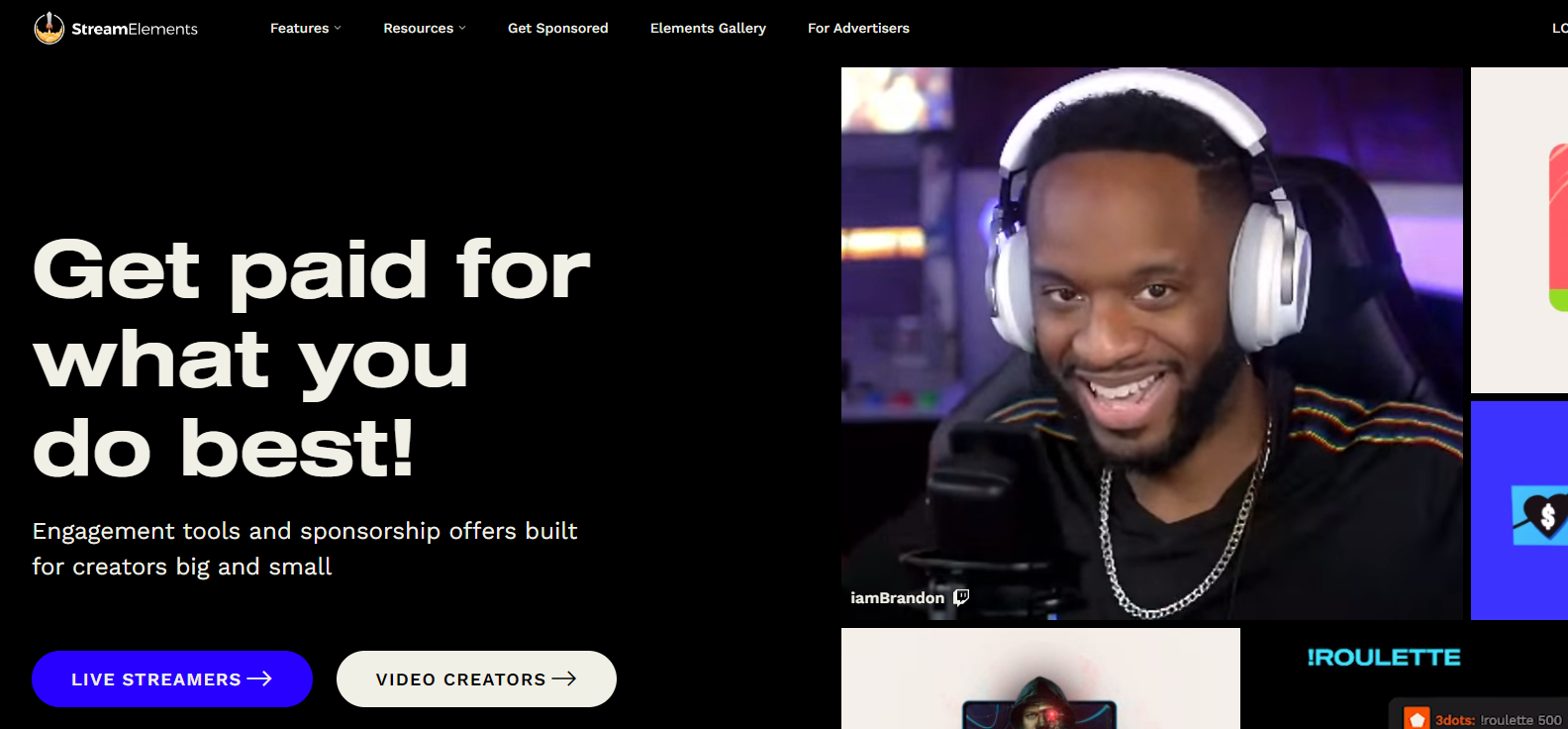
StreamElements is a comprehensive stream assistant providing an all-in-one solution for streamers looking to enhance their channel’s experience. With a robust set of features, including chat moderation, custom commands, loyalty systems, and overlays, StreamElements covers all aspects of streaming. In addition, its seamless integration with OBS and other popular streaming software enables you to manage various elements of your stream effortlessly.
What sets StreamElements apart from other bots is its wide range of features and cloud-based service, ensuring smooth operation and accessibility from any device. The bot’s user-friendly dashboard allows you to monitor and manage your stream in real-time. At the same time, its extensive customization options enable you to create a unique and immersive experience for your viewers. If you’re a streamer searching for an all-encompassing solution to elevate your Twitch channel, StreamElements is a perfect choice.
Main Features:
- Comprehensive streaming solution
- Chat moderation, custom commands, and loyalty systems
- Seamless integration with popular streaming software
- User-friendly dashboard and extensive customization options

Wizebot
The Sophisticated Chat Supervisor
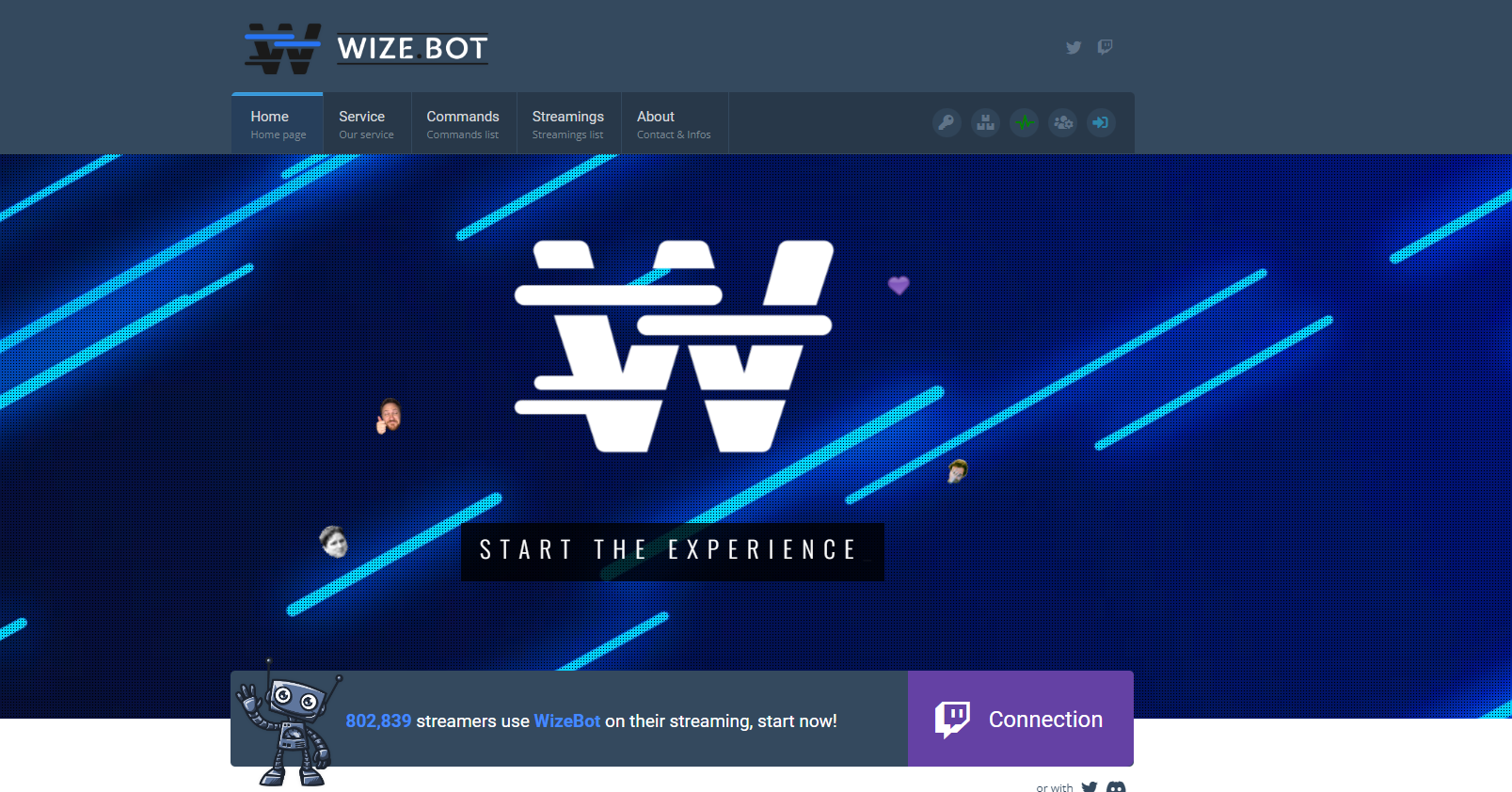
Wizebot, a sophisticated Twitch bot, takes chat moderation and user engagement to new heights. With its comprehensive set of features, including customizable moderation settings, Wizebot ensures your chat remains a safe and pleasant environment for your viewers. In addition to automatic shoutouts and follower notifications, Wizebot offers game integration, which allows you to share real-time game data with your audience, creating a more immersive experience.
One of the key aspects that sets Wizebot apart from other bots is its attention to detail and its commitment to streaming personalization. For example, this bot allows you to create custom chat commands and timers to tailor your channel to your specific needs. Furthermore, Wizebot’s built-in analytics provide valuable insights into your channel’s performance, helping you make informed decisions to grow your audience.
With its combination of chat moderation, user engagement features, game integration, and advanced customization options, Wizebot is the perfect choice for streamers seeking a comprehensive and sophisticated solution to elevate their Twitch channel.
Main Features:
- Advanced chat moderation
- Automatic shoutouts, follower notifications, and game integration
- Custom chat commands and timers
- Built-in analytics and insights
- Advanced customization options

PhantomBot
The Self-Hosted Powerhouse
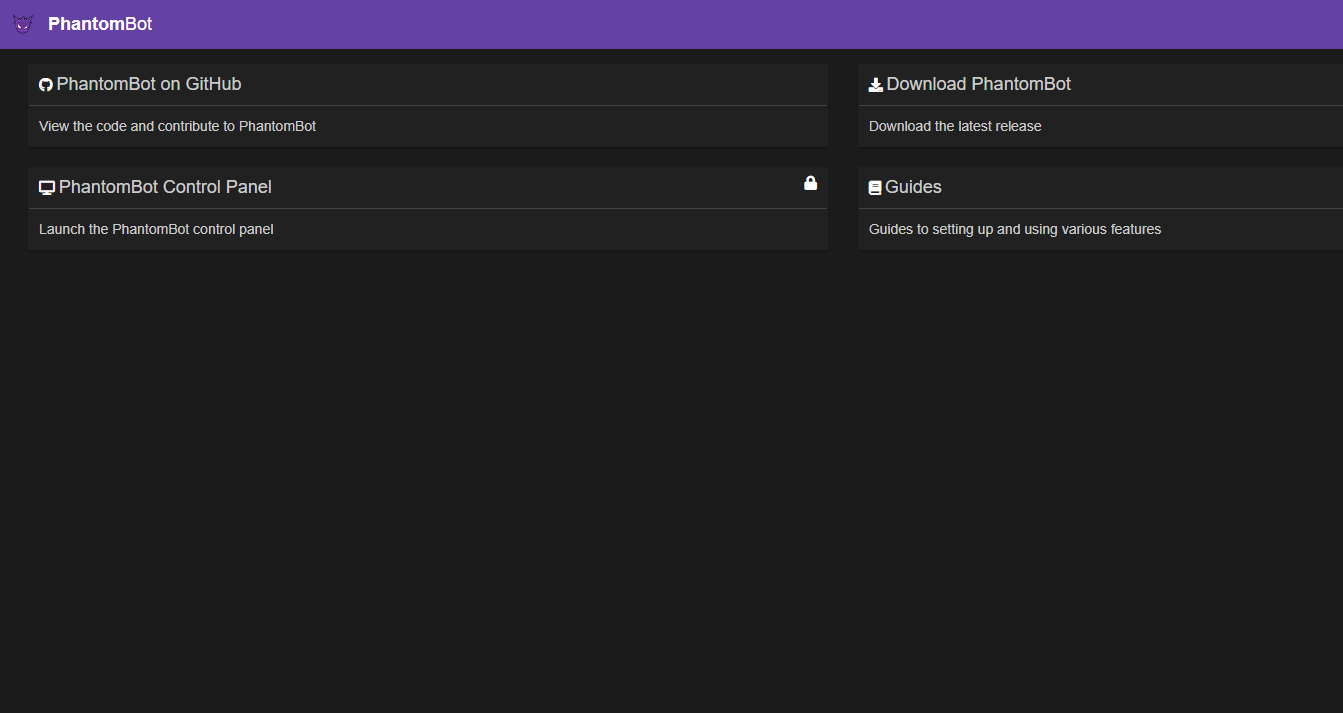
PhantomBot, a self-hosted powerhouse Twitch bot, offers streamers the flexibility and control to take their channel to the next level. With a wide range of features, including chat moderation, custom commands, loyalty points, and interactive mini-games, PhantomBot provides an engaging and enjoyable experience for your viewers. The bot’s open-source nature allows you to fully customize it to suit your unique streaming needs.
The key advantage of PhantomBot over other Twitch bots is its self-hosted and open-source design, giving you complete control over its functionality and customization. This level of flexibility allows you to create a genuinely one-of-a-kind chat experience for your viewers. PhantomBot’s built-in web panel also makes managing and configuring the bot a breeze, even for those with limited technical knowledge.
With its comprehensive features, customization options, and self-hosted design, PhantomBot is the ideal choice for streamers looking for a robust and adaptable solution to elevate their Twitch channel experience.
Main Features:
- Self-hosted and open-source design
- Chat moderation, custom commands, and loyalty points
- Interactive mini-games for viewer engagement
- Built-in web panel for easy management
- Extensive customization options

TidyLabs
The Streamer-Friendly Overlay Expert
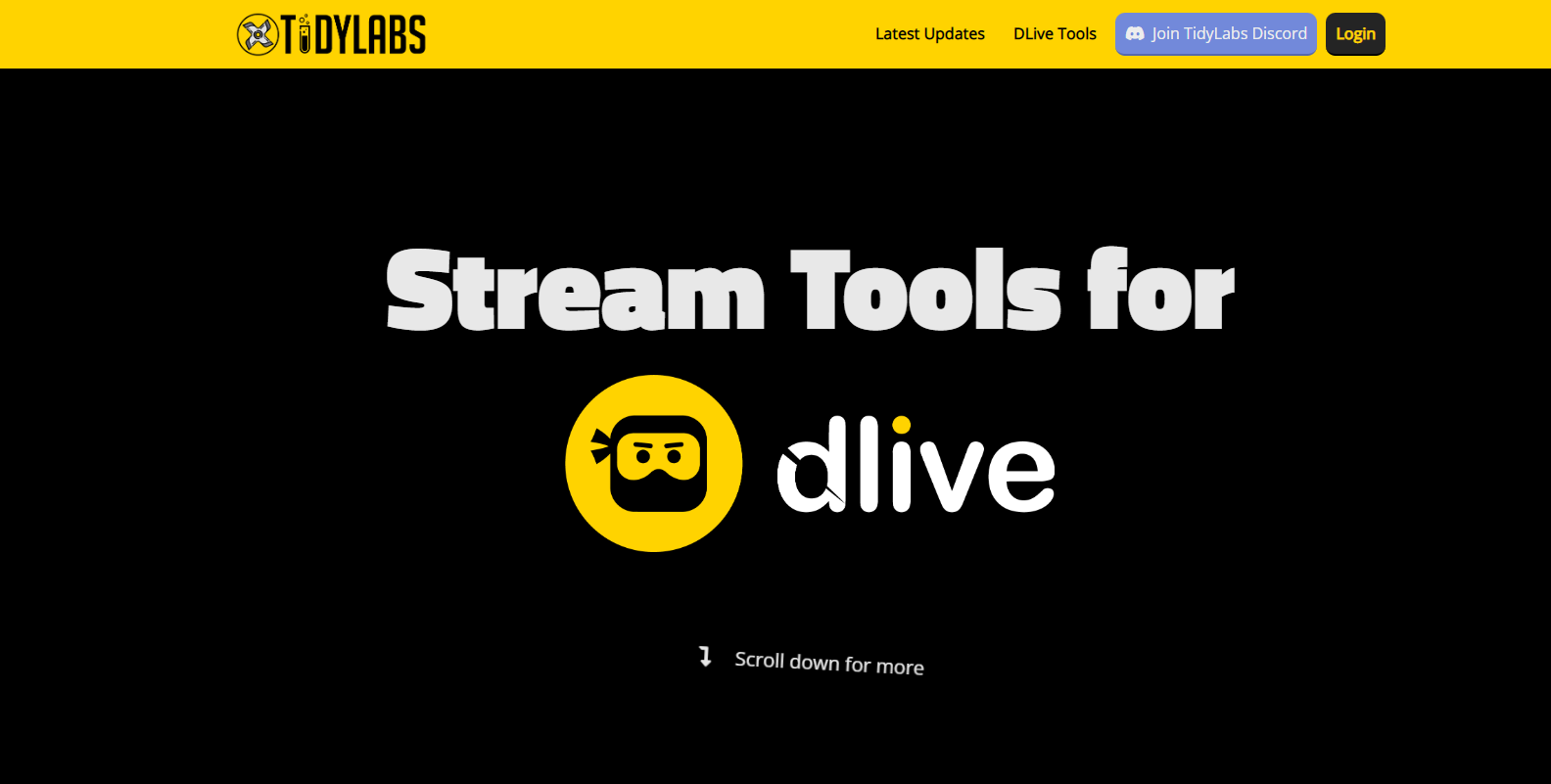
TidyLabs, a streamer-friendly Twitch bot, specializes in providing high-quality and customizable overlay solutions for your channel. While not focused on chat moderation, TidyLabs excels in delivering visually appealing and interactive overlays, such as follower notifications, donation alerts, and chat boxes, to enhance the overall streaming experience for both you and your viewers.
The defining feature of TidyLabs is its expertise in overlay creation and management. This bot sets itself apart from other Twitch bots by offering a user-friendly interface that allows streamers to create and customize overlays with ease, even for those with limited design experience. Additionally, TidyLabs’ compatibility with various streaming platforms, including Twitch, YouTube, and Facebook, ensures a consistent and professional appearance across multiple channels.
With its emphasis on high-quality, customizable overlays, and multi-platform compatibility, TidyLabs is the perfect choice for streamers seeking a visually appealing and interactive solution to elevate their channel’s streaming experience.
Main Features:
- High-quality and customizable overlays
- Follower notifications, donation alerts, and chat boxes
- User-friendly interface for easy overlay creation and customization
- Multi-platform compatibility (Twitch, YouTube, Facebook, and more)
- Complements other chat bots for a comprehensive streaming experience
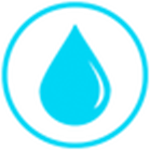
Stay Hydrated Bot
The Wellness Champion
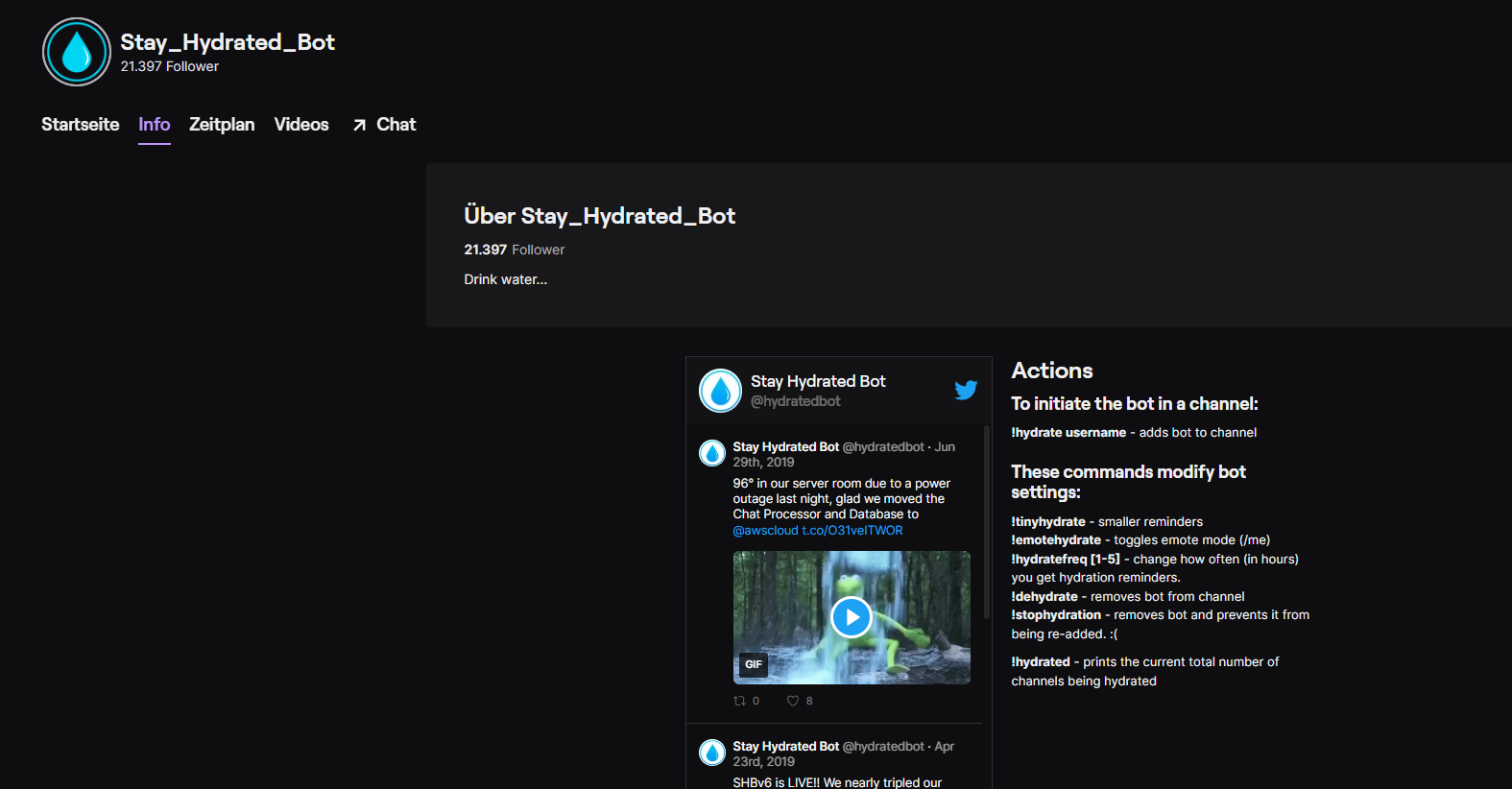
Stay_Hydrated_Bot is a uniquely focused Twitch bot designed to remind both streamers and their viewers to stay hydrated during long streaming sessions. With an emphasis on health and well-being, Stay_Hydrated_Bot sends timely reminders to drink water, promoting a healthier streaming environment for everyone involved.
Distinct from other Twitch bots, Stay_Hydrated_Bot’s sole purpose is to remind users about the importance of hydration. Its simplicity and ease of use make it a perfect addition to channels where health is a priority. This bot seamlessly complements other chat bots, contributing to a well-rounded and engaging streaming experience.
Main Features:
- Hydration reminders for streamers and viewers
- Health-focused approach
- Simple setup and integration with other chat bots
- Contributes to your viewers wellbeing
How to Add a Bot to Your Twitch Channel
Adding a bot to your Twitch channel can significantly enhance your streaming experience and help manage various aspects of your stream. Here’s a step-by-step guide on how to add a Twitch bot to your channel:
- Choose a bot: Before you can add a bot to your channel, you need to select one that suits your needs. Refer to our earlier sections to find the right bot for your channel based on the features, ease of use, compatibility, pricing, and community support.
- Create an account or sign in: Once you’ve chosen a bot, visit the bot’s website or download its application (if applicable). Create an account or sign in with your existing account. Most bots allow you to sign in with your Twitch credentials.
- Authorize the bot: Upon signing in, you’ll likely need to authorize the bot to access your Twitch account. Grant the necessary permissions to allow the bot to perform its functions on your channel.
- Customize the bot settings: After authorization, navigate to the bot’s settings or dashboard. From here, you can configure the bot’s features, such as chat moderation, custom commands, timers, and more. Each bot has its own interface and settings, so follow the specific instructions provided by the bot’s documentation or tutorials.
- Add the bot as a moderator (if needed): Some bots require moderator status to perform specific actions on your channel. To grant moderator status, go to your Twitch channel’s chat and type “/mod [bot_name]” (without quotes), replacing [bot_name] with the bot’s username. Press Enter to send the command, and the bot should now have moderator privileges.
- Test the bot: Once it is set up and configured, test its features to ensure it works correctly. For example, try using a custom command or see if the bot performs its moderation tasks as expected. Make any necessary adjustments to the settings as needed.
Following these steps, you can add a Twitch bot to your channel and enjoy its features to enhance your streaming experience. Remember that different bots may have slightly different setup processes. Always refer to the bot-specific instructions for the best results.
FAQ
While view-botting (artificially inflating viewer counts) is illegal and against Twitch’s terms of service, chatbots are not. They are allowed and encouraged, as they help streamers maintain a pleasant chat environment and improve viewer engagement.
Yes, many Twitch streamers use chatbots to help manage their chat, engage with viewers, and perform various tasks that streamline their streaming experience.
Bots on Twitch are automated tools that perform various functions, such as moderating chat, managing giveaways, and engaging with viewers through custom commands and mini-games.
You can find bots on Twitch by visiting their websites, as mentioned in the list above. Many of these bots offer free and premium versions, depending on your needs and desired features.


