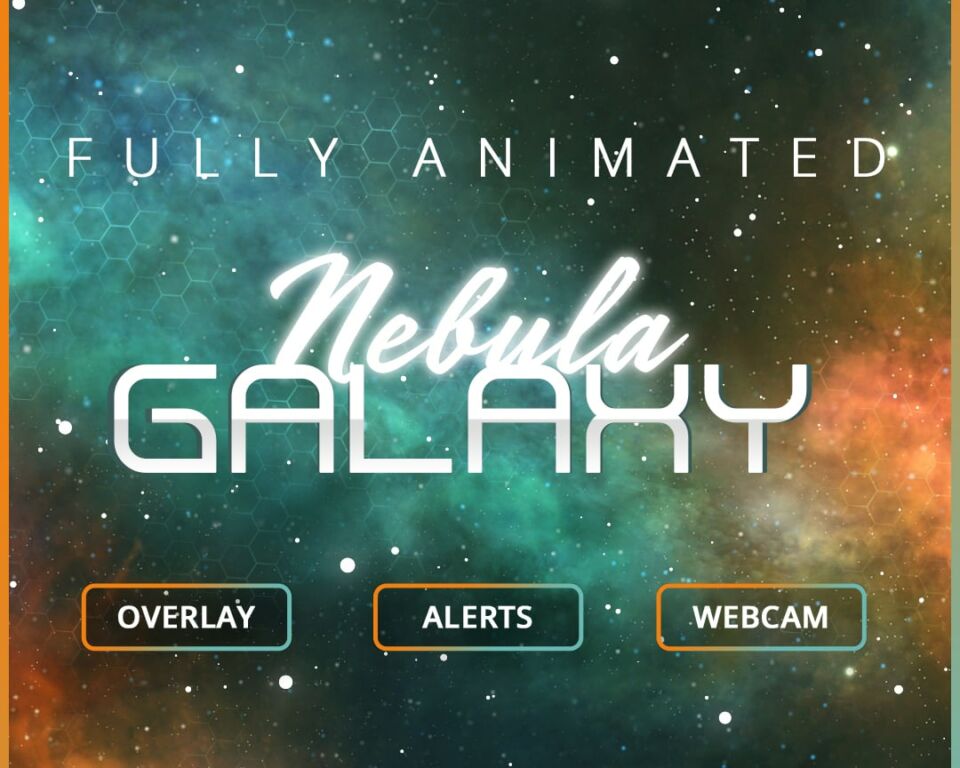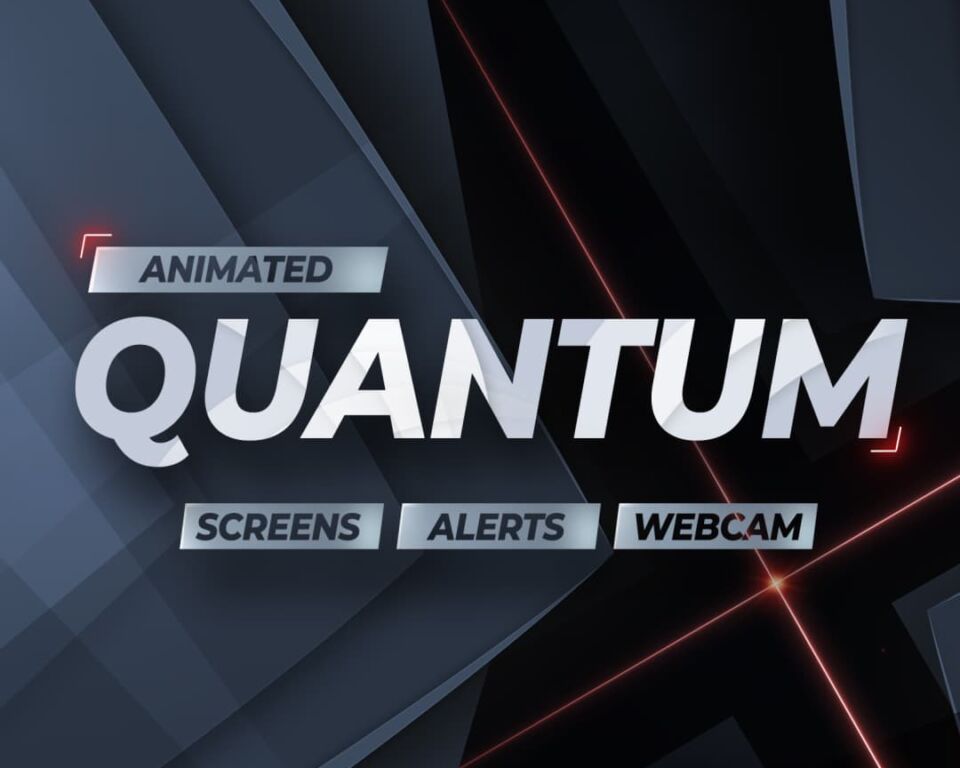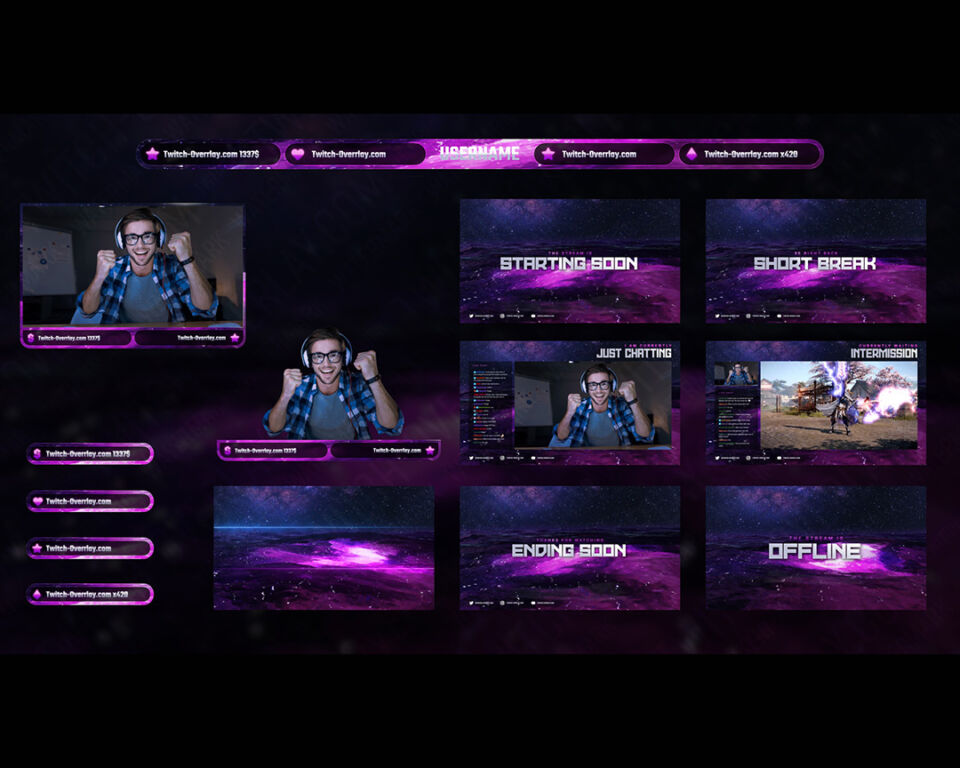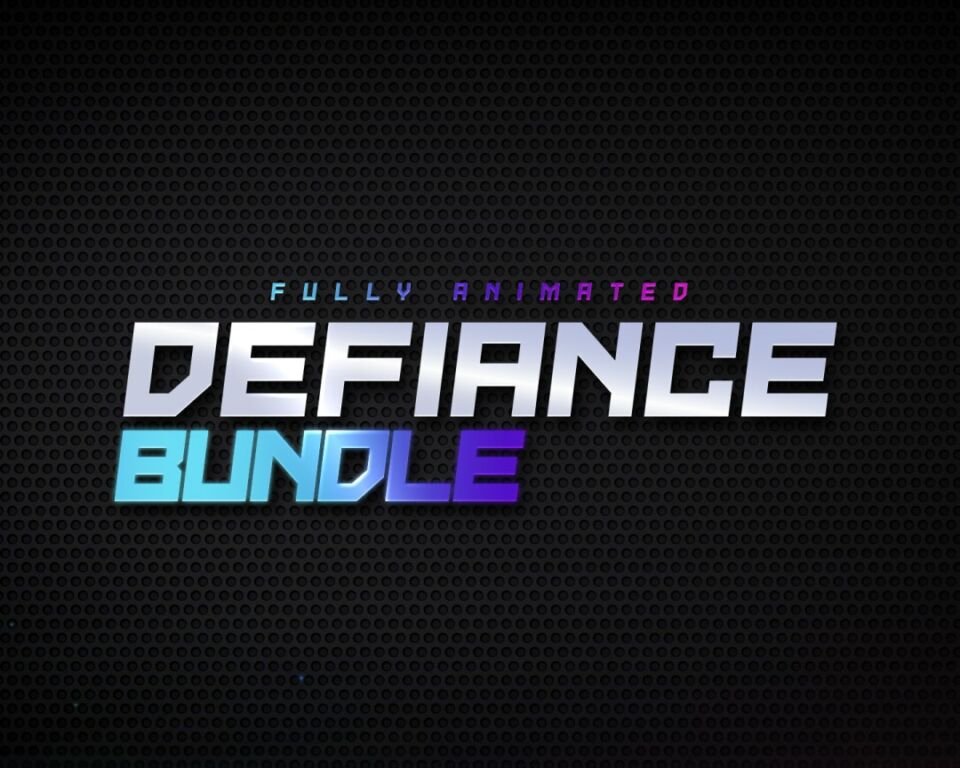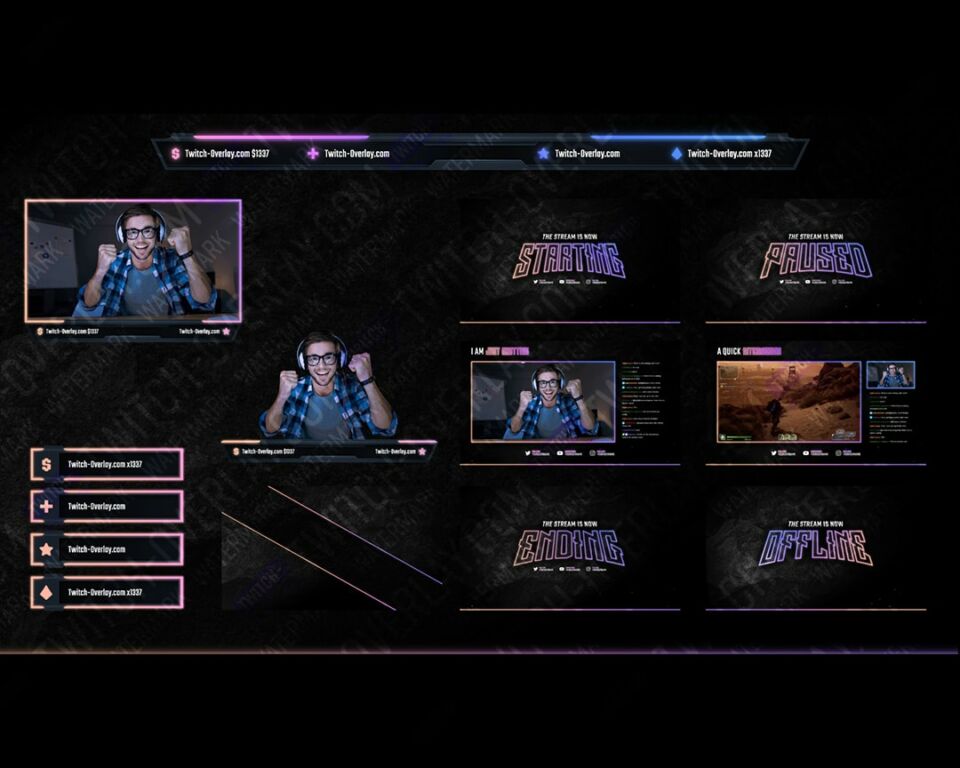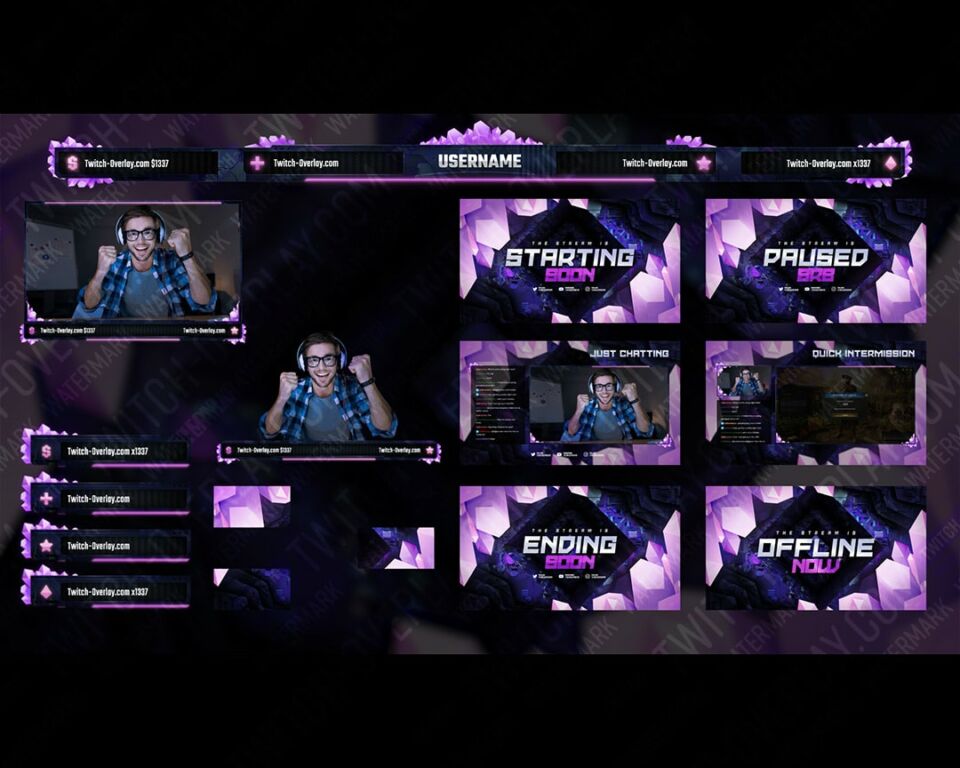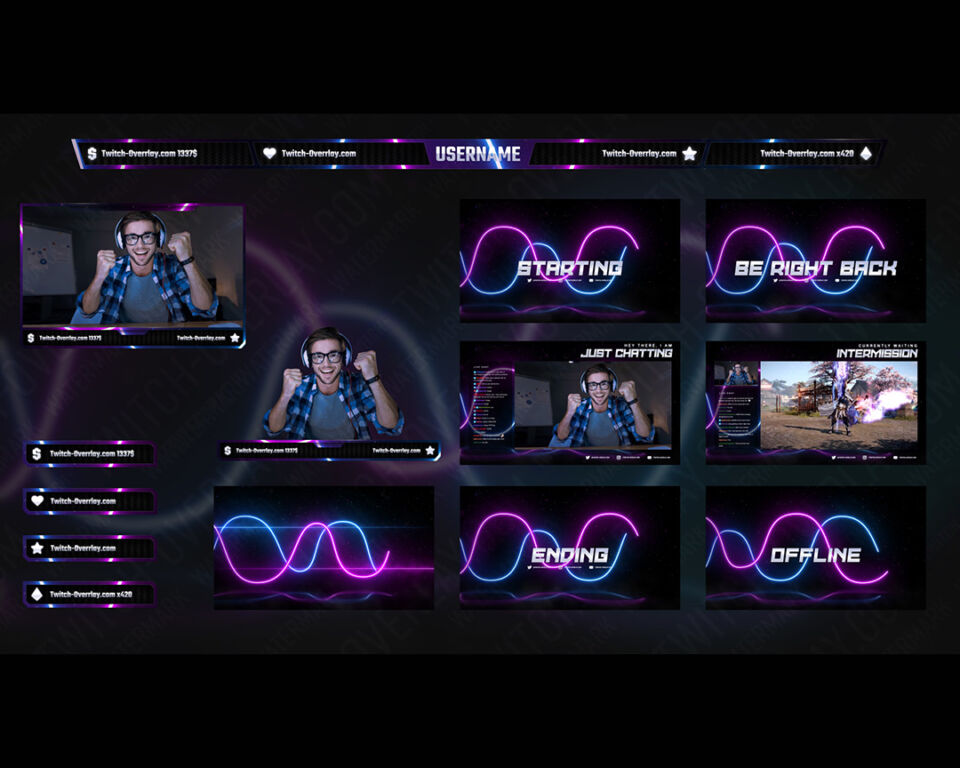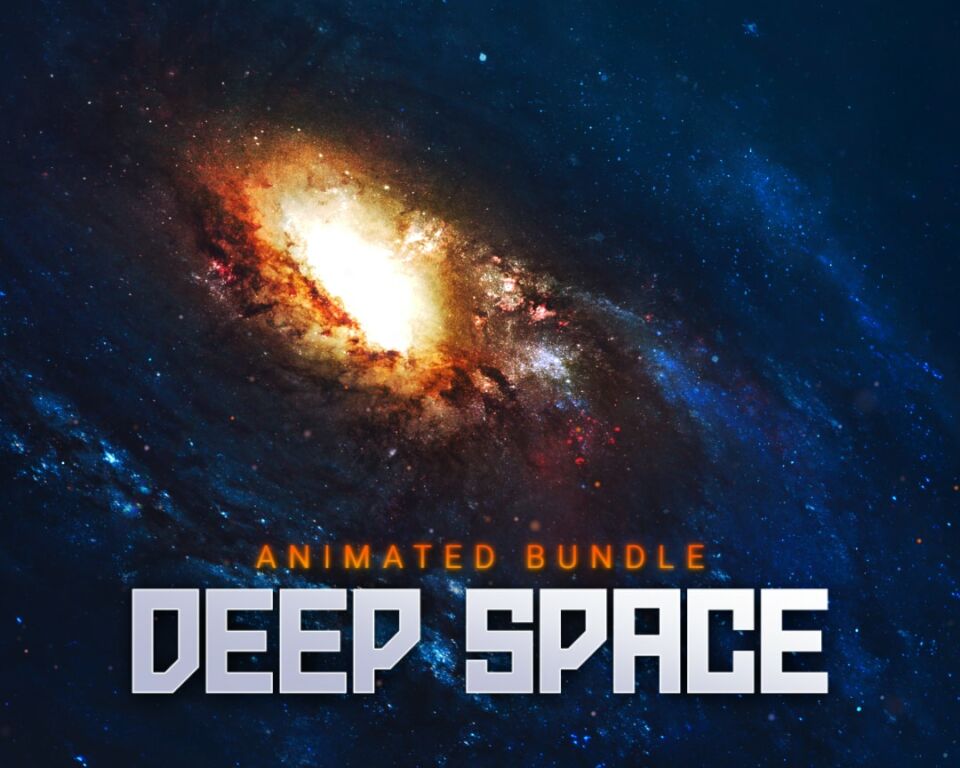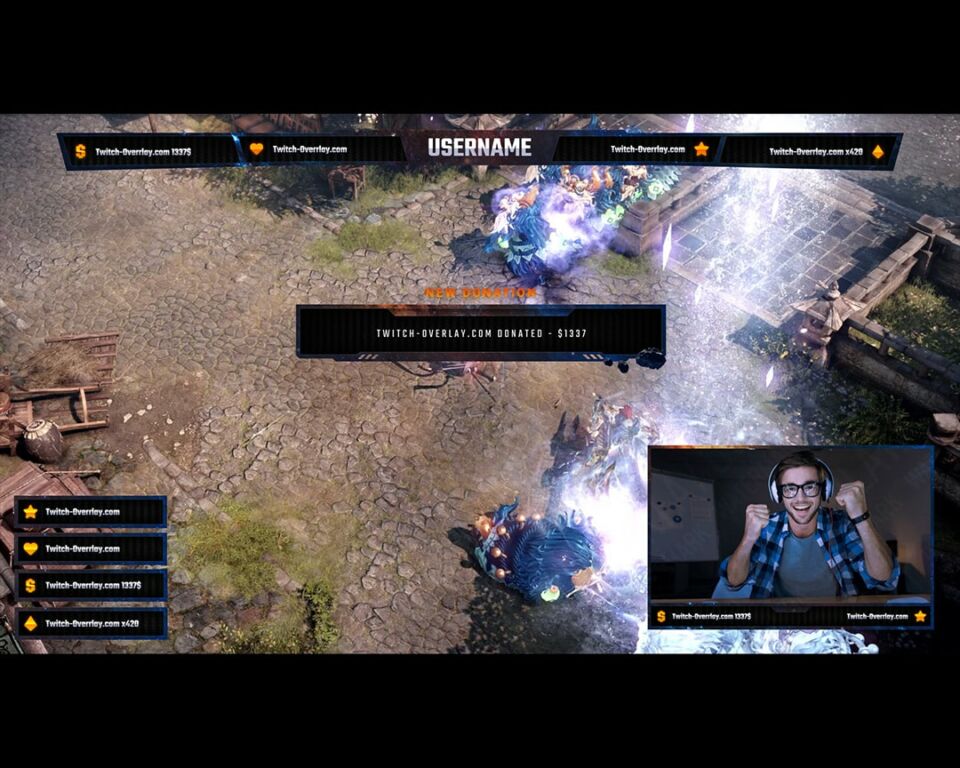- Home
- Stream Overlays
Search
Categories
- Stream Packages (47)
- Stream Screens (27)
- Emotes (4)
- Alerts (27)
- Webcam Overlays (39)
- Twitch Panels (14)
- Twitch Sub Badges (4)
- Stinger Transition (3)
- Free (7)
Product tags
80s Action Ancient animated Black Blue Christmas Clean Clouds Colorful Contrast Counterstrike Cozy Cute Emotes Fire FPS Futuristic Galaxy Gamergirl Gold Green Hearthstone Hot Kawaii Modern Neon Ocean Orange Panels Pink Purple Red Shooter Snow Social Space Summer Synthwave Valorant Vibrant Violet White Winter Yellow
Stream Overlays
Stream Overlays are a crucial part of live streaming, providing space to display important information. Our collection offers animated and static overlays in WebM and PNG formats, compatible with OBS, Xsplit, and Streamlabs, ensuring easy customization and professional-looking streams.
Default sorting
- Default sorting
- Sort by latest
- Sort by popularity
- Sort by average rating
- Sort by price: low to high
- Sort by price: high to low
Clear Filters
€25,20 Original price was: €25,20.€12,60Current price is: €12,60.
€25,20 Original price was: €25,20.€17,64Current price is: €17,64.
€25,20 Original price was: €25,20.€17,64Current price is: €17,64.