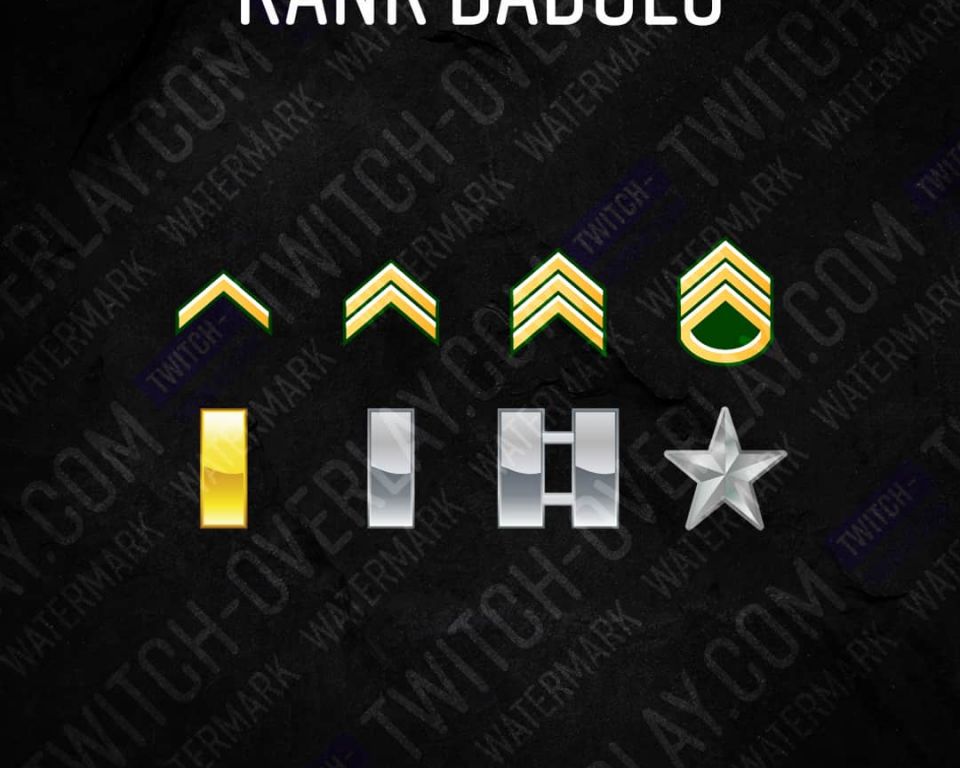Twitch Sub Badges
Twitch Sub Badges or Loyalty Badges are small icons that are displayed in front of the name of the subscriber in your chat. They symbolize the duration - and thus also loyalty and support - of a subscriber to the streamer and its stream.