Govee Lights – Are Govee LED Lights the best Smart LED light option for Streamers?
Where does Govee come from
Established in 2014, Govee is a Chinese company that specializes in designing and producing top-notch smart home products, such as LED lights, thermostats, and other home automation solutions. The company is committed to providing quality yet affordable products that are very easy to use and set up in any modern home. They have a strong international presence, with offices and warehouses located around the world – from America and Europe to Asia. Thanks to its innovative technologies and proven reliability, Govee’s products can be found in many countries through various channels like online stores and physical retailers.
Govee’s commitment to customer satisfaction and continuous innovation has earned them a strong reputation in the smart home industry. They regularly release new and improved products, including smart plugs, security cameras, and smart door locks, in order to meet the changing needs of their customers. In addition to their extensive product line, Govee also offers excellent customer service and technical support to ensure that their customers have a smooth and seamless experience with their smart home products. Overall, Govee is a trusted and reliable brand that is dedicated to bringing the latest and best smart home solutions to their customers around the world.
Why you should include the Govee LED Lights into your Stream.
Govee lights are an excellent choice for streamers looking to add some visual flair to their content. Whether you’re streaming video games, music, or any other type of content, Govee’s LED lights can help you create a more immersive and engaging experience for your audience.
One of the key benefits of Govee lights for streamers is their versatility. With a wide range of colors and modes to choose from, you can easily customize the lighting to match the mood and theme of your stream. Govee lights can also be controlled using a smartphone app, allowing you to make adjustments on the fly without having to interrupt your stream.
In addition to their visual appeal, Govee lights are also very easy to set up and use. The lights come with everything you need to get started, including adhesive strips and mounting hardware, so you can easily attach them to your desk or any other surface. Plus, with their straightforward smartphone app and user-friendly interface, you’ll be up and running in no time.

About Govee Lights and Govee LED Strip Lights in general.
Govee lights are available in a variety of styles, including strip lights, bulbs, and flood lights, and can be easily installed in a variety of locations, such as under cabinets, behind TVs, or in ceilings. They can be controlled remotely through the Govee Home app, which allows you to turn the lights on or off, change their brightness or color, and set schedules or timers.
One of the main features of Govee lights is their ability to change color and create dynamic lighting effects. You can choose from a range of preset colors or create your own custom shades, and the app also offers a variety of lighting modes, such as pulse, flash, and fade, that allow you to create more dynamic lighting effects.
In addition to their smartphone control, Govee lights can also be controlled with voice commands through Amazon Alexa or Google Assistant, making them convenient to use and easy to integrate into a smart home setup. Overall, Govee LED lights are a popular and versatile choice for anyone looking to add some smart lighting to their home or stream.
Is Govee a Brand I can trust?
Govee is a brand known for its high-quality LED lights, including both traditional bulbs and strip lights. The company’s LED lighting options are highly sought after for their bright, energy-efficient illumination and their ability to be controlled remotely through a smartphone app or with voice commands through a virtual assistant like Amazon Alexa or Google Assistant.
Govee LED strip lights are a popular choice for adding accent lighting or functional lighting to any space. These flexible strips can be easily installed in a variety of locations, such as under cabinets or behind TVs, and offer a range of colors and dynamic lighting effects to suit any mood or occasion. With the Govee Home app, you can control the brightness, color, and lighting modes of your Govee LED strip lights remotely, making them convenient to use and easy to integrate into a smart home setup.
How long do Govee LEDs last?
The lifespan of Govee LED lights depends on a number of factors, including the specific product, the usage conditions, and the quality of the components. In general, LED lights have a longer lifespan than traditional incandescent bulbs, and are known for their energy efficiency and durability.
Govee states on their website that their LED strip lights have a lifespan of up to 50,000 hours, which equates to over 5 years of continuous use. This means that under normal usage conditions, you can expect your Govee LED strip lights to last for a long time before needing to be replaced.
You should take into consideration that the actual lifespan of your Govee LED lights may vary depending on how you use them and the specific conditions in which they are used. For example, if you use your lights frequently or expose them to extreme temperatures, they may not last as long as the estimated lifespan. But overall, Govee LED lights are a durable and long-lasting lighting solution that can save you money on energy costs and replacement bulbs in the long run.
What kind of Govee Lights are available for purchase?
At Govee, you can find everything you need to upgrade your indoor and outdoor space! Whether it’s TV Lights, Strip Lights for the walls or Smart Lamps for a gaming setup – they have something special in store. Give your bedroom or Streamer Setup/Gaming Room an illuminating makeover with their range of smart lighting solutions while never missing any movement inside or outside thanks to their selection of sensors. Or why not take that new look on the road with car lights?

The DreamView T1 TV Backlight will elevate your gaming and movie-watching experience by adding splashes of vibrant, on-screen mimicking colors to your TV. This will enhance your home entertainment setup and make your gaming and movie nights more dynamic and immersive. These backlights are suitable for most 55-85 inch flat-screen TVs and can add dynamic, immersive color to your TV-viewing experience. However, please note that the DreamView T1 TV Backlight is not optimized for use with curved TVs. Upgrade your home entertainment setup with this exciting product.

Govee’s innovative TV backlight with dual cameras and Envisual technology can enhance the visuals on your screen, providing eye-catching lighting effects while you watch movies or play your favorite games. The Envisual Technology’s zone-division capture scheme offers real-time color matching to further improve your watching and/or gaming experience. Upgrade your viewing experience with this advanced product.
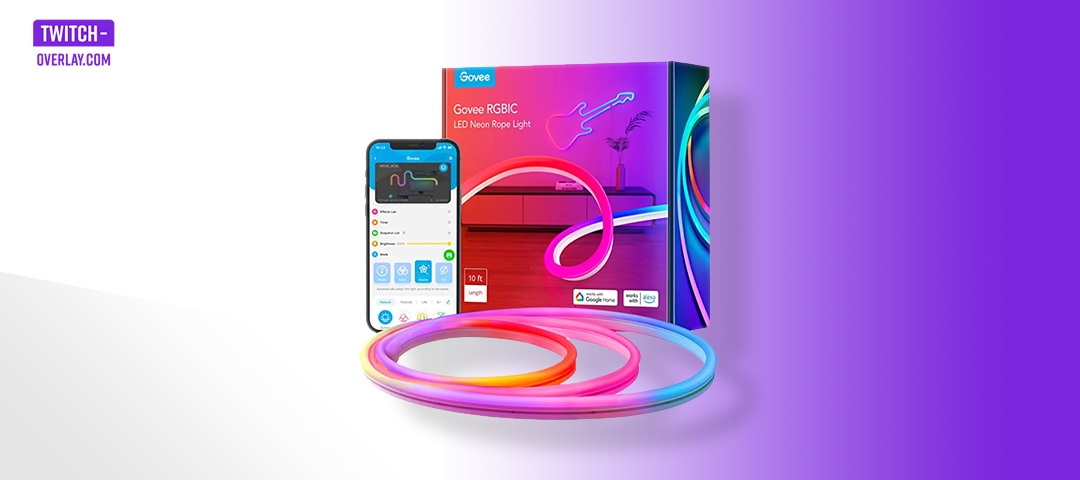
Enhance your home’s spaces with Govee’s Neon LED Strip Light, a flexible and customizable lighting option for streamers. This bendable rope light has a durable silicone exterior and produces a beautifully diffused light that can be shaped to fit around corners and into various forms. Take advantage of the innovative RGBIC technology to create your own unique lighting scheme. The IC chip built into the light allows for a range of color options on a single light, giving you endless creative possibilities. Bring some extra visual interest to your streaming setup with Govee’s Neon LED Strip Light.

Add some visual excitement to your streaming setup with Govee’s Glide Hexa Light Panels, a customizable lighting solution that can be arranged into various shapes. Compatible with voice assistants like Alexa and Google Assistant, as well as the Govee Home App, these panels allow for easy control and customization of design, effects, colors, and more. While traditional RGB technology only allows for the display of certain colors at a time, Govee’s RGBIC technology allows you to select multiple colors simultaneously for a more seamless and immersive lighting experience. Upgrade your streaming setup with Govee’s Glide Hexa Light Panels.

Upgrade the lighting in your home with Govee’s modern and minimalist RGBICWW LED Smart Floor Lamp. Utilizing advanced RGBICWW technology, this lamp allows you to create a stunning array of colors to enhance any indoor space. The slim and sleek design of this lamp fits seamlessly into your decor, and its lightweight yet sturdy structure won’t take up much room in your home. Add some visual interest to your streaming setup with this stylish and functional floor lamp.

Experience the ultimate immersion in your favorite video games and movies with Govee’s Envisual Color-Match technology, which syncs the sounds and colors of your content with the backlights. The Govee DreamView P1 allows you to easily control the lights using Alexa or Google Assistant, so you can turn them on and off, adjust brightness levels, and change their color without having to manually operate them. Upgrade your gaming and movie-watching experience with Govee’s innovative backlighting technology.

Take your gaming room to the next level with Govee’s Glide, an impressive lighting system that offers enchanting lighting effects, customizable layouts, and a sleek finish. Perfect for highlighting any feature or complementing an existing color scheme, Glide will elevate your room design and create a more immersive gaming experience. With Govee’s patented RGBIC technology, Glide is capable of displaying up to 57 colors at once and a total of 16 million colors. Transform your gaming room with stunning color combinations and flowing multi-color effects.

Govee DreamView G1 Pro Gaming is an advanced lighting system designed specifically for gaming enthusiasts. It features Govee’s Envisual Color-Match technology, which syncs the sounds and colors of your favorite games with the backlights, creating a more immersive gaming experience. The G1 Pro also offers customizable layouts, enchanting lighting effects, and a sleek finish, making it the perfect way to highlight any feature or complement an existing color scheme in your gaming room. Additionally, it can be easily controlled using Alexa or Google Assistant, allowing you to turn it on and off, adjust brightness levels, and change the color of the lights without having to manually operate them. Overall, Govee DreamView G1 Pro Gaming is a must-have for anyone looking to enhance their gaming setup.

Enhance the ambiance of your living room, bedroom, or gamingroom with Govee’s color-changing LED strip lights, designed to dynamically and uniquely illuminate your home. These lights provide lively lighting effects to create the perfect atmosphere for your indoor activities and streams. If you want even more creative freedom, use the DIY mode in the Govee Home app to customize your own scene modes. Transform your home’s lighting with these easy-to-use and versatile strip lights.
Which Govee lights are the brightest and most colorful?
The brightness of Govee lights depends on the specific product and its specifications. Some of the brightest Govee lights available include:
- Govee Smart LED Bulbs: These bulbs are designed to provide bright, energy-efficient illumination and have a brightness of up to 800 lumens. They are suitable for use in a variety of locations, including living rooms, bedrooms, and kitchens, and can be controlled remotely through the Govee Home app or with voice commands through a virtual assistant like Amazon Alexa or Google Assistant.
- Govee LED Smart Flood Lights: These flood lights are designed to provide bright and focused illumination for outdoor spaces, and have a brightness of up to 5000 lumens. They are weather-resistant and can be controlled remotely through the Govee Home app or with voice commands.
- Govee LED Strip Lights: These strip lights are designed for use in a variety of indoor and outdoor locations and have a brightness of up to 2400 lumens. They are flexible and easy to install, and can be controlled remotely through the Govee Home app or with voice commands.

Is Govee better than Nanoleaf?
It’s difficult to say definitively whether Govee is better than Nanoleaf, as both brands offer high-quality smart LED lighting products that are popular among consumers. Both brands offer a range of smart LED lights that can be controlled remotely through a smartphone app or with voice commands through a virtual assistant like Amazon Alexa or Google Assistant, and both offer a variety of styles, colors, and lighting modes to suit different needs and preferences.
Some people may prefer Govee lights due to their affordability, versatility, and wide range of products, while others may prefer Nanoleaf due to their unique design and more advanced features, such as touch sensitivity and music sync capabilities. Ultimately, the choice between Govee and Nanoleaf will depend on your specific needs, budget, and personal preferences. It may be helpful to compare the features and specifications of both brands to determine which one is the best fit for you.
Our recommendation for placement and installation.
Govee lights are a versatile and stylish way to add indirect lighting to your home, and they look especially nice when installed under windowsills, tables, cabinets, or other recesses. Installing Govee LED strip lights in these locations can help to create a warm and cozy ambiance in any room, and can be a great way to set the mood for relaxation or entertaining.
One of the benefits of using Govee lights in these locations is that they provide indirect lighting that is softer and more diffuse than direct lighting. This can help to reduce eye strain and create a more comfortable and inviting atmosphere in your home. The flexibility of Govee strip lights also allows you to easily customize the shape and layout of the lighting to suit your needs, whether you want a continuous strip of light or a series of smaller segments.
In addition to their aesthetic appeal, Govee lights are also energy-efficient and easy to control through the Govee Home app or with voice commands through a virtual assistant like Amazon Alexa or Google Assistant. This makes them convenient to use and easy to integrate into a smart home setup. Overall, Govee lights are a stylish and practical choice for adding indirect lighting to your home, and can help to transform any space into a warm and welcoming environment.
Installing Govee lights in your home is generally a straightforward process that requires a few basic tools and some basic electrical knowledge. Here are the steps for installing Govee lights in your home:
- Choose the location for your Govee lights: Consider the size and layout of your space, the desired lighting effect, and any practical considerations, such as the availability of power outlets.
- Gather the necessary tools and materials: Depending on the specific product and installation location, you may need tools such as scissors, wire strippers, a drill, and screws or mounting tape. You may also need additional materials such as connectors, extension cords, or power adapters.
- Follow the installation instructions: Govee lights come with detailed installation instructions that outline the steps for setting up the lights and connecting them to a power source. It’s important to follow these instructions carefully to ensure a safe and successful installation.
- Connect the lights to the Govee Home app: Once your Govee lights are installed and powered on, you can connect them to the Govee Home app by following the prompts in the app. This will allow you to control the lights remotely through the app or with voice commands through a virtual assistant like Amazon Alexa or Google Assistant.
There are many places where you can install Govee lights in your home to add accent lighting, functional lighting, or to set the mood. Here are a few ideas for places to install Govee lights in your home:
- Under cabinets: Govee strip lights can be easily installed under kitchen cabinets to provide accent lighting and make it easier to see while preparing meals or working at the counter.
- Under windowsills: You can Install the Govee LED Strip lights under your windowsills to create amazing indirect lighting for your rooms.
- Behind TVs: Govee strip lights can be installed behind TVs to create a more immersive viewing experience and reduce eye strain.
- In bedrooms: Govee strip lights or bulbs can be installed in bedrooms to create a warm and cozy ambiance, or to provide functional lighting for tasks such as reading or getting dressed.
- In living rooms: Govee strip lights or bulbs can be installed in living rooms to create a welcoming atmosphere and add a touch of style to the space.
- In outdoor spaces: Govee flood lights or strip lights can be installed in outdoor spaces such as patios, decks, or gardens to provide accent lighting or functional lighting for tasks such as grilling or entertaining.
Ultimately, the best places to install Govee lights in your home will depend on your specific needs and preferences. It may be helpful to consider the size and layout of your space, the desired lighting effect, and any practical considerations, such as the availability of power outlets, when deciding where to install your Govee lights.
How to connect Govee Lights to your Network at home.
To connect Govee lights to your Wi-Fi network, you will need the following:
- A device with the Govee Home App installed, such as a smartphone or tablet.
- A Govee smart LED light that is compatible with Wi-Fi, such as a Govee LED strip light or bulb.
- Access to your Wi-Fi network and the Wi-Fi password.
Once you have all of these items, you can follow these steps to connect your Govee lights to your Wi-Fi network:
- Make sure your Govee light is powered on and within range of your Wi-Fi network.
- Open the Govee Home app and sign in with your Govee account.
- In the app, go to the menu and select “Add Device.”
- Follow the prompts to add your Govee light to the app. This will typically involve pressing a button on the light to put it into pairing mode, and then selecting the light in the app and entering the Wi-Fi password.
- Once the light is connected to the app, you can control it remotely through the app or with voice commands through a virtual assistant like Amazon Alexa or Google Assistant.
The specific steps for connecting your Govee lights to your Wi-Fi network may vary depending on the specific product and the device you are using to control it. If you have any questions or need assistance with the process, it’s a good idea to consult the product manual or contact Govee customer support for help.
To connect Govee lights to Amazon Alexa, you will need the following:
- A device with the Amazon Alexa app installed, such as an Amazon Echo speaker or a smartphone.
- A Govee account and the Govee Home app, which is available for download on the App Store or Google Play.
- A Govee smart LED light that is compatible with Amazon Alexa, such as a Govee strip light or bulb.
Once you have all of these items, you can follow these steps to connect your Govee lights to Amazon Alexa:
- Open the Amazon Alexa app and sign in with your Amazon account.
- In the app, go to the menu and select “Skills & Games.”
- Search for the “Govee Home” skill and select it.
- Follow the prompts to enable the skill and sign in with your Govee account.
- After signing in, you will be asked to discover your Govee devices. Follow the prompts to do this.
- Once your Govee devices have been discovered, you can use voice commands to control them through Amazon Alexa. For example, you can say “Alexa, turn on the living room light” or “Alexa, set the bedroom light to red.”
It’s worth noting that in order to use voice commands to control your Govee lights through Amazon Alexa, you will need to have an Amazon Echo speaker or another device with Alexa built-in. If you don’t have an Amazon Echo speaker, you can still control your Govee lights through the Govee Home app or with voice commands through another virtual assistant, such as Google Assistant.
As Govee Affiliate we earn from qualified sales.


