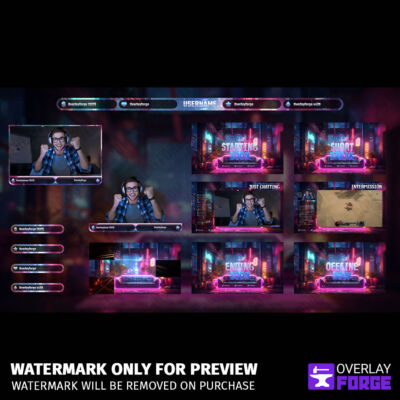Twitch, the world’s leading live-streaming platform for gamers, has undoubtedly revolutionized the world of live-streaming and digital entertainment. However, one of the most essential yet commonly overlooked components that can dramatically increase a stream’s visibility and discoverability is the use of Twitch tags. In this article, we delve into the importance of Twitch tags, trending tags, and special categories streamers should consider implementing to improve search engine optimization (SEO) and increase their Twitch community’s reach.
What Are Twitch Tags?
Twitch tags are descriptive labels you can add to your stream before or during a live broadcast, helping viewers find your content based on their interests. Much like keywords in traditional SEO, Twitch tags help categorize your stream, making it easier for potential viewers to discover and engage with your content.
You can use up to 10 tags, with each tag being up to 25 characters long. Several Twitch tag types are available, each serving a specific purpose. These include “VTuber,” “AMA,” “Drops Enabled,” “Chill,” “Safespace,” “First Playthrough,” “Art Commissions,” “Backseat Gaming Allowed,” and other trending tags. By using these tags effectively, you can increase your stream’s visibility and attract a dedicated audience to your community.
The Best Twitch Tags and Categories

Selecting the right Twitch tags and categories is crucial for streamers aiming to attract and engage their target audience. Below is a curated list of some of the best Twitch tags and categories, along with relevant keywords that can help streamers connect more effectively with their viewers.
- VTuber: If you’re a virtual streamer, the VTuber tag helps attract viewers interested in virtual personas and interactive, animated streaming experiences.
- Drops Enabled: Enable this tag to draw in viewers eager for in-game rewards that they can earn by watching your stream.
- Chill: Use the Chill tag for a relaxed and laid-back streaming atmosphere, ideal for viewers looking to unwind.
- Safespace: Create an inclusive and welcoming environment by using the Safespace tag, signaling a supportive community for all viewers.
- Anime: Attract anime enthusiasts by tagging your stream with Anime, perfect for those who enjoy anime-related content or artwork.
- Gaming: Broadly appeal to the gaming community with the Gaming tag, making your stream easily discoverable by gamers of all types.
- FPS (First-Person Shooter): Tag your stream with FPS if you’re playing shooter games, appealing to fans of fast-paced action and tactical gameplay.
- AMA (Ask Me Anything): Engage your audience with just chatting and Q&A tags, perfect for personalized interactions that build community rapport.
- Challenge Run: Highlight your skills with Challenge Run tags when playing on higher difficulties or with specific constraints, creating an engaging and thrilling viewing experience.
- Playing with Viewers: Foster community interaction by streaming multiplayer games where viewers can join in, increasing viewer loyalty and engagement.
- First Playthrough: Attract new viewers by tagging your stream as a First Playthrough, perfect for those curious about the game’s storyline or gameplay.
- Speed Run: Use Speed Run tags to appeal to viewers who enjoy competitive, fast-paced gameplay, drawing in fans of the speed-running community.
- Art Commissions: For art streamers, Art Commissions tags can boost visibility for commission work while showcasing your creative process.
Top Game Category Tags:
- Valorant: Engage in tactical first-person shooter action where precise aim and strategic teamwork determine the winners.
- Minecraft: Explore and create in the sandbox world of Minecraft, where creativity meets survival.
- Apex Legends: Dive into the hero-based battle royale of Apex Legends, where unique abilities and teamwork are key.
- Fortnite: Join the battle in Fortnite, the wildly popular game that combines building and shooting in a colorful, chaotic environment.
How to Add Tags on Twitch
Step 1: Go to Twitch.tv and sign in to your Twitch account.
Step 2: Click on your profile icon in the top-right corner and select “Creator Dashboard” from the dropdown menu.
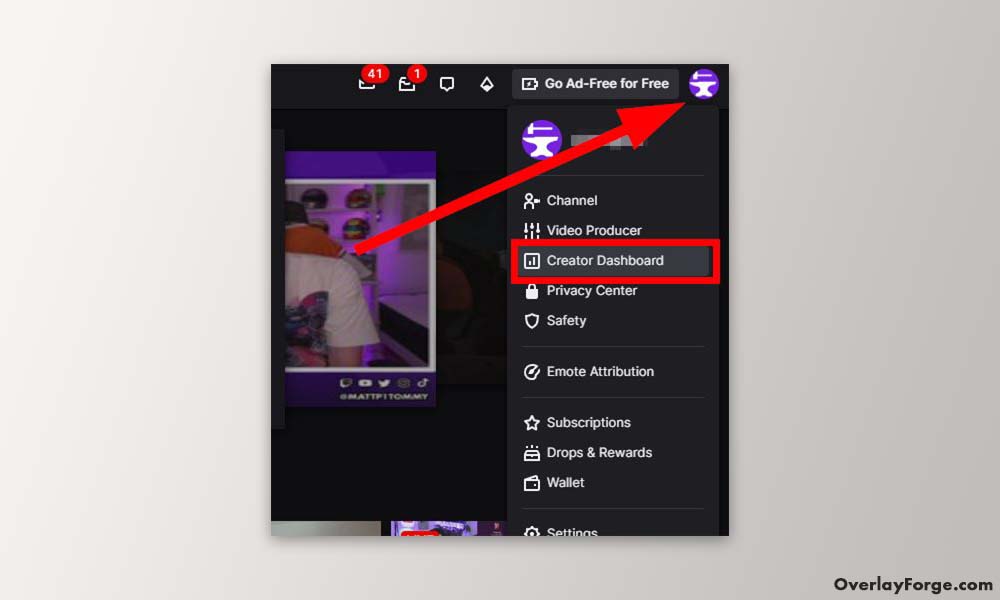
Step 3: In the Creator Dashboard, select “Stream Manager” from the left-hand menu, then click the “Edit Stream Info” button.
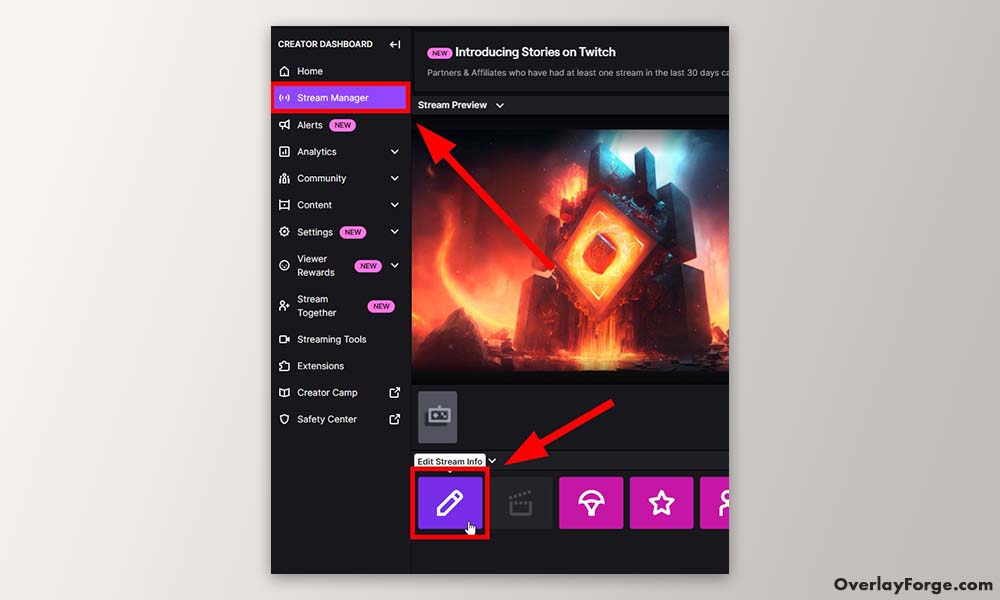
Step 4: Scroll down to the “Add Tags” section, select or type in your desired tags (you can add up to 10 tags), and then click “Save Changes” to apply them to your stream.
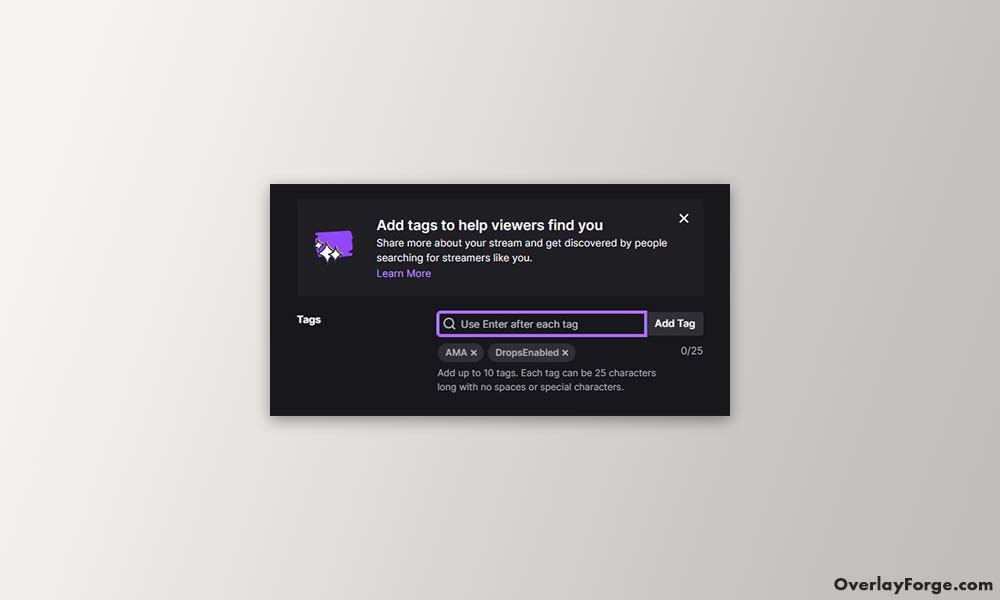
Tag Like a Pro – Additional Tips
- Combine Tags: Use a combination of tags to be as descriptive as possible about your stream. Combining relevant tags not only helps viewers find your content more easily but also provides context about what they can expect from your stream. For example, a streamer playing a horror game could use tags like “Horror,” “Survival,” and “Jump Scares” to give viewers a better idea of the genre and gameplay elements.
- Update Regularly: Regularly update your tags to match your stream content. As your content evolves, your tags should reflect those changes. This ensures that your stream appears in relevant search results and helps attract viewers interested in your current content. For instance, if you switch from a single-player game to a multiplayer game, update your tags accordingly.
- Be Specific: Use specific tags related to the game or activity you are streaming. General tags like “Gaming” or “Just Chatting” are too broad and may not effectively reach your target audience. Instead, use specific game titles, genres, or activity descriptions to attract viewers with those particular interests. For example, “Minecraft Survival” or “Painting Landscapes” would be more effective than broad tags.
- Engage with Trends: Keep an eye on trending tags and categories to capitalize on popular content. Twitch’s browsing experience often highlights trending games, events, or topics. By incorporating relevant trending tags into your stream, you increase the chances of being discovered by viewers actively seeking that type of content. However, be sure to only use trending tags that genuinely apply to your stream to avoid misleading viewers.
How to Find the Best Trending Twitch Tags
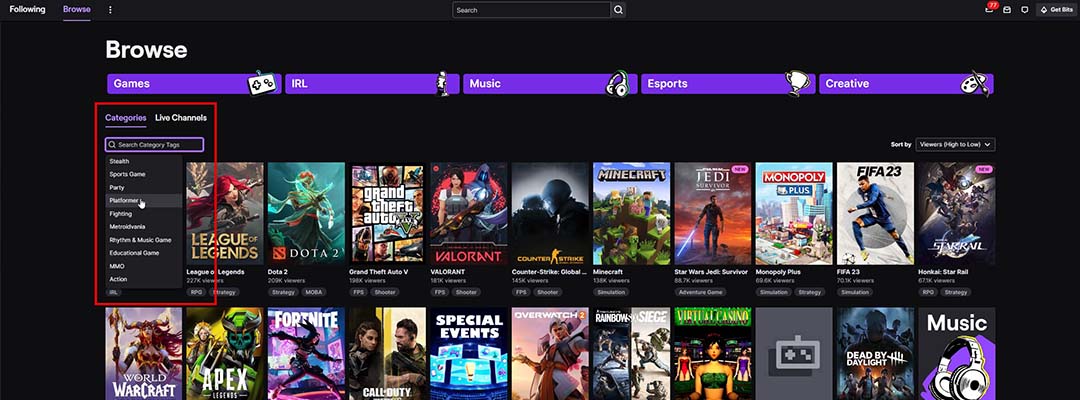
It’s essential to stay up-to-date with current trends in the Twitch community. Trending tags can expose a channel to a broader audience and improve search discoverability. A prime example is the ever-popular Minecraft tag, which consistently attracts a vast base of dedicated gamers passionate about the sandbox world of crafting and exploration.
Staying current with trending tags is vital to optimize your Twitch stream’s visibility. In addition, these tags can attract new viewers and help your content stand out among the vast array of available streams. Here’s where to find trending Twitch tags and how to incorporate them into your strategy:
- Twitch’s Browse page: The Browse page on Twitch (twitch.tv/directory) is an excellent starting point for identifying popular tags. Here, you can explore categories and observe which tags are commonly associated with the top streams in your niche. Pay attention to tags that appear frequently, representing current trends.
- TwitchTracker: TwitchTracker (twitchtracker.com) is a third-party analytics tool that provides data on various aspects of Twitch, including trending tags. It offers a “Trending Games” section, where you can see the top games currently being streamed and their associated tags. Browse through the list and take note of the tags that align with your content.
- Social media platforms: Keep an eye on social media platforms like Twitter, Reddit, and Facebook, where Twitch streamers and viewers often discuss their favorite content. You can stay updated on trending topics and the accompanying tags by following Twitch-related accounts, joining forums, and engaging with online communities.
- Twitch communities and Discord servers: Joining Twitch communities or Discord servers dedicated to your niche allows you to network with other streamers and viewers. These spaces often discuss popular content, share tips, and provide insights into current trends, including popular tags.
- Online tools and websites: Other online tools like SullyGnome (sullygnome.com) and Social Blade (socialblade.com) provide detailed Twitch analytics, including information on trending tags. These websites can help you identify popular tags in your category and assist you in making data-driven decisions.
How to Craft Your Winning Tag Strategy: Avalanche Approach
When it comes to Twitch tags, it’s not just about choosing popular ones – it’s about strategic selection and implementation. Enter the Avalanche Strategy, a method that has proven highly effective for many successful streamers.
Building Momentum with the Avalanche Strategy
The core idea behind the Avalanche Strategy is to use a mix of low, medium, and high-competition tags. Here’s how it works: Low-Competition Tags (3 tags): These are your starting point. They might not have massive viewership, but they’re easier to stand out in. Medium-Competition Tags (3 tags): As you gain traction with low-competition tags, these help you reach a broader audience. High-Competition Tags (4 tags): These popular tags can significantly boost your visibility once you’ve built some momentum.
Why It Works
Think of it like an avalanche. You start small, gaining viewers from less competitive tags. As your viewer count grows, you become more visible in medium-competition tags, attracting even more viewers. Eventually, this momentum helps you stand out even among high-competition tags.
Example Case Study: Sarah’s Minecraft Adventure Stream
Sarah is a new Twitch streamer focusing on Minecraft. She decides to use the Avalanche Strategy to boost her channel’s visibility. Here’s how she implements it:
Starting Point: Sarah typically gets 5-10 viewers per stream.
Step 1: Low-Competition Tags Sarah starts with these low-competition tags:
- “Minecraft Treehouse Builds”
- “Peaceful Minecraft”
- “Minecraft Architecture”
These niche tags have fewer streamers using them, giving Sarah a better chance to stand out.
After 2 weeks Sarah’s average viewership increases to 15-20 viewers. She notices more engagement in her chat from viewers interested in her building style.
Step 2: Medium-Competition Tags Sarah adds these medium-competition tags:
- “Minecraft Builds”
- “Creative Minecraft”
- “Building Stream”
These tags have more streamers using them but also more viewers searching for this content.
After 1 month Sarah’s viewership grows to 30-40 viewers on average. She starts getting raided by similar-sized Minecraft building streamers.
Step 3: High-Competition Tags With her growing audience, Sarah now incorporates these high-competition tags:
- “Minecraft”
- “Survival Minecraft”
- “Gaming”
- “Let’s Play”
These popular tags put her in front of a much larger audience.
After 3 months Sarah’s channel now averages 75-100 viewers per stream. She appears higher in the Minecraft category listings, attracting even more new viewers.
Key Takeaways:
- Sarah didn’t abandon her niche tags; she kept them alongside the broader tags.
- She adjusted her tags gradually as her channel grew.
- Her content remained consistent, focusing on Minecraft builds and architecture.
- The strategy took time to show results, but the growth was steady and sustainable.
By using this Avalanche Strategy, Sarah was able to grow her channel from a handful of viewers to a substantial audience over just a few months. She continued to refine her tags based on performance, always maintaining a mix of niche and broad appeal to maximize her discoverability.
Other Ready to Use Twitch Tag Strategies
The Niche Domination Strategy
This strategy focuses on becoming the go-to streamer for a specific niche or subcategory within a larger game or content type.
How it works:
- Identify a unique niche within your content area.
- Use very specific tags that cater to this niche.
- Consistently use these niche tags to build a reputation in that specific area.
Example: Instead of just using “Minecraft” tags, you might focus on “Minecraft Redstone Engineering” or “Minecraft Speedrun Glitchless”.
The Trend Surfer Strategy
This approach capitalizes on current events, popular culture, and trending topics within the gaming and streaming world.
How it works:
- Stay updated with current events and trends in your content area.
- Quickly incorporate trending tags into your stream when relevant.
- Create content that aligns with these trends to maximize the tag’s effectiveness.
Example: If a new game update drops, immediately using tags related to the new features or changes.
The Community Builder Strategy
This strategy focuses on using tags that attract viewers interested in engaging with a community, not just watching gameplay.
How it works:
- Use tags that emphasize community aspects of your stream.
- Incorporate tags that describe your streaming style and community vibe.
- Regularly use tags that indicate viewer interaction.
Examples: Tags like “Chatty”, “Community Games”, “Viewer Challenges”, or “Friendly Community”.
The Educational Streamer Strategy
This strategy is for streamers who focus on teaching or providing informative content alongside their gameplay or other activities.
How it works:
- Use tags that indicate the educational nature of your content.
- Incorporate tags specific to the skills or knowledge you’re sharing.
- Use tags that attract viewers looking to learn.
Examples: Tags like “Tutorial”, “How-To”, “Tips and Tricks”, or specific skill-related tags like “Character Builds” or “Optimal Farming Strategies”.
The best strategy often combines elements from different approaches and is tailored to your unique content and audience. Experiment with these strategies, track your results, and refine your approach over time to find what works best for your channel.
Our Conclusion
In conclusion, Twitch tags are highly effective and should not be ignored by streamers. It is crucial to continuously try out different tags and adapt your approach as your community and content evolve. Utilizing well-researched Twitch tags to interact with your viewers can significantly increase your channel’s competitiveness in the live streaming industry. By combining the appropriate combination of tags, creativity, and commitment to engage your audience, you can achieve substantial growth within the flourishing Twitch platform.