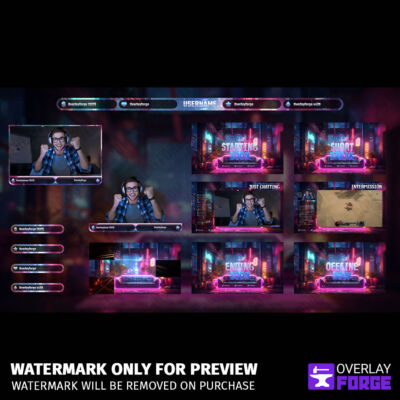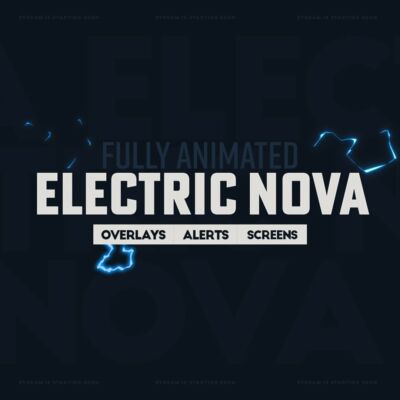What is Live Streaming Software?
Live streaming software is your digital tool for broadcasting content on platforms like Twitch, YouTube, and Facebook. It takes care of encoding, converting your video and audio into a streamable format, and adds special touches like custom visuals and sounds. In short, it’s the essential tech behind every live stream, turning your content into a polished online show. Choosing the right software is a crucial step for any streamer.
Factors to Consider When Selecting Streaming Software
Selecting your live streaming software isn’t a decision to make lightly. It’s not just a tool for going live — it’s your creative partner, your technical guru, and your virtual stage. It’s the force that takes your vision, encodes it, and sends it out into the digital universe. Therefore, choosing the right live streaming software is a crucial step in your streaming journey, setting the stage for the experiences you’ll create and share.
When selecting your software, consider these key factors:
- Ease of Use: Not all software is created equal. Some are more user-friendly, with intuitive interfaces, while others might have a steep learning curve with advanced settings and features.
- Platform Compatibility: You want your streams to reach your audience, wherever they are. Ensure your chosen software supports popular platforms like Twitch, YouTube, and Facebook.
- Overlays and Customization: To create engaging and unique content, look for software that supports custom overlays and other personalization features.
- Performance Requirements: Your software should perform efficiently without taxing your system resources. Check the recommended hardware requirements to ensure a smooth streaming experience.
- Pricing: Some software is free, while others may require a subscription. Balance your budget against the features you need.
In the following section, we’ll dive into reviews of the top 13 live streaming software available today, including OBS Studio, Streamlabs OBS, Wirecast, and more. Each review will provide an overview of the software, its standout features, compatibility, pricing, and the pros and cons to consider. This will give you the information you need to make the best choice for your streaming journey.
The 13 Best Streaming Software in 2023
All in One Look
With an array of options, each boasting unique features and capabilities, the decision can be overwhelming. We’ve compiled a comprehensive table below that encapsulates the essential aspects of the most popular streaming software today. From key features to pricing, this quick-reference guide offers a one-glance overview that can aid you in selecting the tool that aligns best with your needs and aspirations. Explore, compare, and let the streaming begin!
| Software | Best for | Key Features | Pricing |
|---|---|---|---|
| OBS Studio | Customization and control |
| Free |
| Streamlabs OBS | User-friendly live streaming |
| Free (Premium features available) |
| Twitch Studio | Beginner streamers |
| Free |
| Wirecast | Professional broadcasting |
| Starts at $599 |
| LightStream | Browser-based streaming |
| Free (Premium features available) |
| Nvidia Shadowplay | Gameplay streaming |
| Free |
| vMix | High-quality productions |
| Free to $1200+ |
| XSplit | Advanced live production |
| Free (Premium features available) |
| Restream | Multi-platform streaming |
| Free (Premium features available) |
| OneStream | Pre-recorded videos |
| Starts at $10/month |
| Elgato Game Capture | Gameplay recording |
| Starts at $179.99 (Hardware cost) |
| RECentral 4 | Gameplay recording & streaming |
| Free |
| Vimeo Livestream | Broadcasting / Multiplatform |
| $65/month |
1. OBS Studio

Open Broadcaster Software Studio or OBS Studio, is a remarkable free and open-source software that excels in live streaming. This platform caters to streamers of all levels, novice or experienced, and offers solutions tailored to their specific needs. The best part? Whether you’re a Windows wizard, a Mac maestro, or a Linux enthusiast, OBS Studio is a one-size-fits-all solution.
Key Features:
- Cross-platform compatibility: A rare gem that plays well with Windows, Mac, and Linux
- User-friendly interface: Customizable to suit your individual style
- Custom overlays: Offering a wide array to choose from, ensuring your stream stands out from the crowd
Pros:
- Free and open-source: No hidden costs, with a thriving community for ongoing support
- Versatile: Equally beneficial for Windows, Mac, and Linux users
- Rich in features: A plethora of overlays and plugins to enhance your streaming experience
- Superior quality: Delivers top-tier output and recording options
Cons:
- Slight learning curve: Beginners might need some time to familiarize themselves with all the features
- Dependent on plugins: Some advanced functionalities require third-party plugins
Pricing: Free.
Platform: Windows, Mac, Linux.
With OBS Studio, you’re not just getting a streaming software, you’re becoming part of a growing community of streamers, eager to help each other out. It’s the ultimate tool that lets you customize your streams while ensuring quality output. If you are in need of a bit more guidance, check out our guide on how to use OBS Studio.
2. Streamlabs OBS
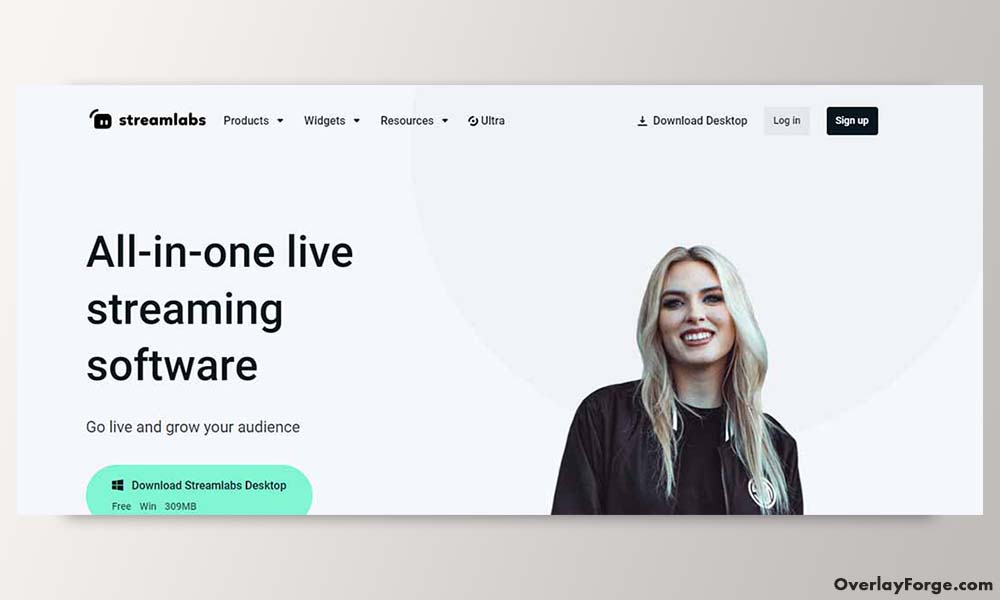
Say hello to Streamlabs OBS, a dynamic ally for streamers who mean business. Streamlabs OBS (or SLOBS, as it’s affectionately known) is an offshoot of OBS Studio, but with a twist. The software is loaded with additional features and an integrated interface designed for seamless streaming.
Key Features:
- Streamlined interface: Simple navigation makes streaming a breeze
- Integrated overlays: Thousands of pre-built overlays at your fingertips
- Donation tracking: Track your revenue directly from the interface
Pros
- User-friendly: Perfect for streamers who like simplicity
- Feature-rich: Built-in widgets, themes, and overlays offer endless possibilities
- Integrated chat: Stay connected to your audience without the need for a second monitor
Cons
- Resource-intensive: Can be heavy on your system, depending on your setup
- Limited compatibility: Only available for Windows
Pricing: Free, with an optional Prime subscription at $19/month for premium features and themes
Platform: Windows
Streamlabs OBS is more than just streaming software; it’s a comprehensive broadcasting tool designed with streamers in mind to streamline your process, engage your audience, and up your streaming game.
3. Twitch Studio
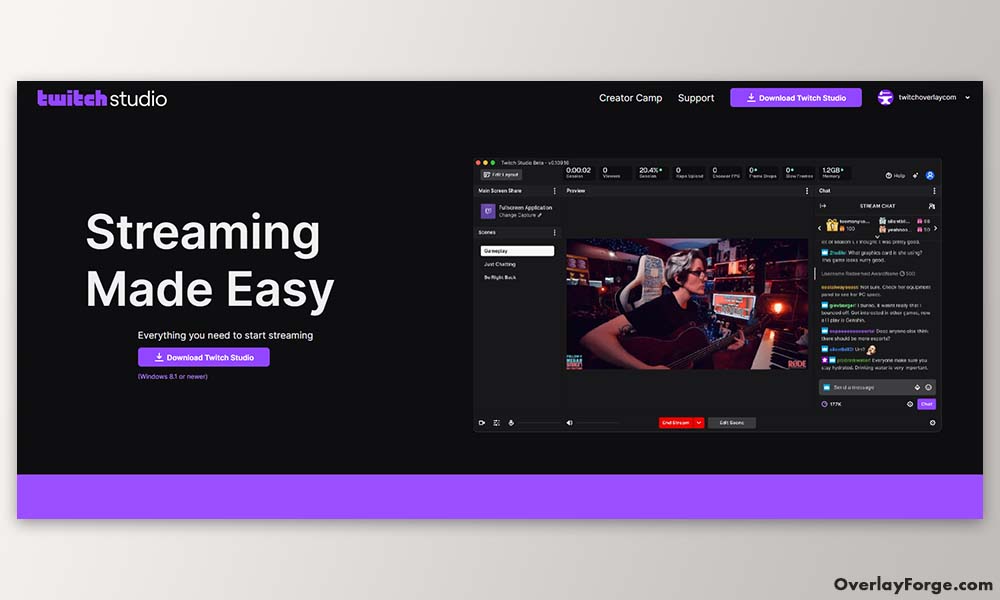
Welcome to the hub of simplicity and efficiency – Twitch Studio. Designed explicitly for Twitch streaming, it offers the basics and then some. It’s a beginner’s haven with a straightforward setup and user-friendly features, but that doesn’t mean it lacks punch.
Key Features:
- Guided setup: Helps you configure your microphone, webcam, and screen resolution
- Customizable templates: A selection of layouts to match your streaming style
- Integrated Twitch chat: Connect with your viewers without ever leaving the platform
Pros:
- Beginner-friendly: Guides new streamers through the setup process
- Streamlined: Designed to work seamlessly with Twitch
- Constant updates: Regular upgrades to improve your streaming experience
Cons:
- Basic features: Advanced users may find it lacks in-depth functionalities
- Limited to Twitch: Not compatible with other streaming platforms
Pricing: Free
Platform: Windows, Mac
Twitch Studio aims to bring out the best in streamers, focusing on ease of use and platform compatibility. It’s the ideal starting point for anyone looking to dive into the world of Twitch streaming.
4. Wirecast
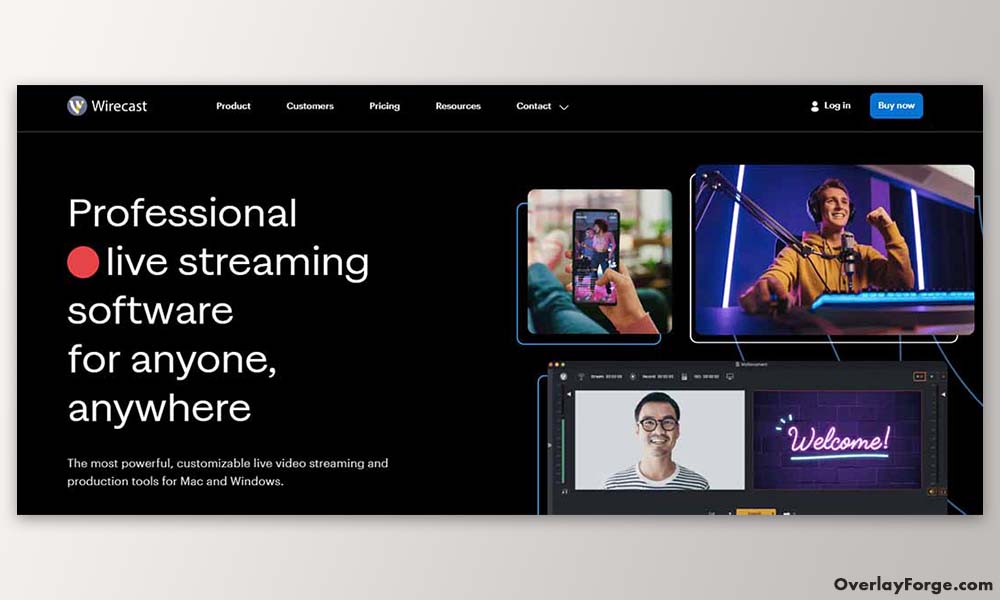
Wirecast isn’t your average streaming software. This is the big leagues, where amateur streaming gets a professional makeover. Designed by Telestream, a leader in live video production tools, Wirecast turns your humble computer into a television studio powerhouse. It is packed with professional-grade features and caters to those needing a more sophisticated broadcasting setup.
Key Features:
- Multi-format encoding: Ensuring your viewers can see your streams in multiple formats
- Multi-camera switching: Up your streaming game by adding a dynamic, multi-view experience
- Simultaneous stream and record: Keep a copy while you broadcast
Pros:
- Professional grade: Advanced features for a superior broadcast
- Versatility: Multi-platform streaming increases your reach
- High-end production capabilities: Transitions, live-switching, 3D graphics and more
Cons:
- Steep learning curve: Beginners might find it challenging to navigate
- Higher investment: The cost may be prohibitive for some streamers
Pricing: Starts at $599 for a basic license
Platform: Windows, Mac
Wirecast is the streaming software of choice for those aspiring to professional-grade broadcasting. It’s a serious tool for serious streamers ready to take their streaming game to the next level.
5. NVIDIA ShadowPlay

Welcome to the world of Nvidia Shadowplay, the perfect assistant for gamers wanting to show off their epic wins and hilarious fails. Developed by the tech giants at Nvidia, this software goes beyond traditional streaming tools. It’s an integral part of the GeForce Experience and explicitly designed for gamers who want to share their gameplay with the world.
Key Features:
- Instant Replay: Save your best (and worst) gaming moments automatically
- 4K capture: Record and stream in high definition
- Hardware-accelerated encoding: Get smoother performance without overloading your CPU
Pros:
- High-quality recording: Show off your games in all their 4K glory
- Low performance impact: Won’t slow down your gaming experience
- Free: No hidden charges or subscription plans
Cons:
- Limited to Nvidia users: Only available to those with Nvidia GPUs
- Basic features: It doesn’t offer the range of options provided by other software
Pricing: Free
Platform: Windows
Nvidia Shadowplay is a must-have for gamers looking to capture their gameplay in high quality. It’s easy, it’s efficient, and it’s geared to enhance your gaming broadcasts.
6. vMix

Step up your streaming game with vMix, a comprehensive live production software. vMix isn’t just a streaming tool; it’s a live production solution offering a wide range of broadcasting features. Designed for professionals who need more than just the basics, vMix provides the tools to produce, record, and stream in HD, SD, and even 4K.
Key Features:
- Multi-source mixing: Mix between cameras, videos, images, and more
- HD and 4K streaming: Deliver your content in stunning quality
- Live video effects: Add transitions, virtual sets, and green screen capabilities
Pros:
- Professional-grade: Advanced features cater to professional broadcasters
- 4K streaming: Allows for high-quality broadcasting
- Robust: Capable of handling demanding broadcasting tasks
Cons:
- Complex: Not as user-friendly for beginners
- Expensive: Higher cost compared to other streaming software
Pricing: Starts at $60 for Basic HD, up to $1200 for the Pro version
Platform: Windows
vMix is the go-to choice for professional broadcasters who need a robust and feature-rich platform. It’s a powerhouse of streaming software designed for those who demand the best from their broadcasts.
7. XSplit

Immerse yourself in the versatile universe of XSplit, a suite of applications designed to cater to all your broadcasting needs. Whether you’re a gamer broadcasting your epic wins, a professional streaming your digital conferences, or a vlogger sharing your life stories, XSplit has a solution.
Key Features:
- Stream and record: Capture and share your content simultaneously
- Scene and source transitions: Create dynamic broadcasts with a variety of effects
- Audio mixer: Fine-tune your audio for the best listener experience
Pros:
- Versatile: Offers both XSplit Broadcaster and XSplit Gamecaster for tailored experiences
- Easy to use: Intuitive interface makes navigation a breeze
- Rich feature set: A variety of tools to enhance your broadcasts
Cons:
- Can be resource-intensive: Might slow down lower-end systems
- Some features locked behind a paywall: Full functionality requires a paid license
Pricing: Free version available, with premium licenses starting at $8.32/month
Platform: Windows
XSplit serves as a versatile and user-friendly choice for a variety of streamers. With its suite of applications, it allows you to tailor your broadcasting experience to your specific needs.
8. Lightstream
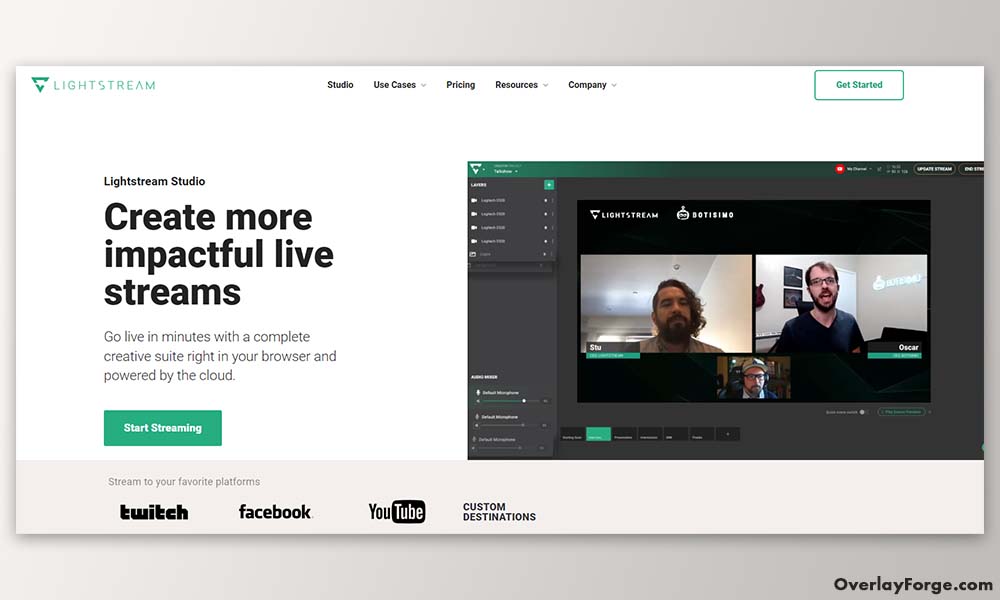
For those seeking a simple, fuss-free streaming experience, allow me to introduce Lightstream. This browser-based software is as lightweight as its name suggests. It’s the digital equivalent of walking into a ready-made studio, where you only need to hit ‘record.’ It’s designed for those who prioritize ease of use, letting you focus on what matters most – your content.
Key Features:
- Cloud-based: Your streams, accessible from anywhere
- Click and stream: No elaborate setups, just straightforward streaming
- Customizable graphics: Add your personal touch to every broadcast
Pros:
- Beginner-friendly: Quick to learn, easy to use
- Lightweight: No hefty downloads or high-end hardware is needed
- Anytime, anywhere access: All you need is a browser and a good internet connection
Cons:
- Basic functionalities: May not satisfy the needs of advanced streamers
- Internet-dependent: Your stream quality is as good as your internet speed
Pricing: Free, with optional premium plans starting at $8/month
Platform: Browser-based
Lightstream is all about making streaming accessible and straightforward. It’s a go-to choice for beginners or those who prefer a no-frills approach to broadcasting.
9. Restream
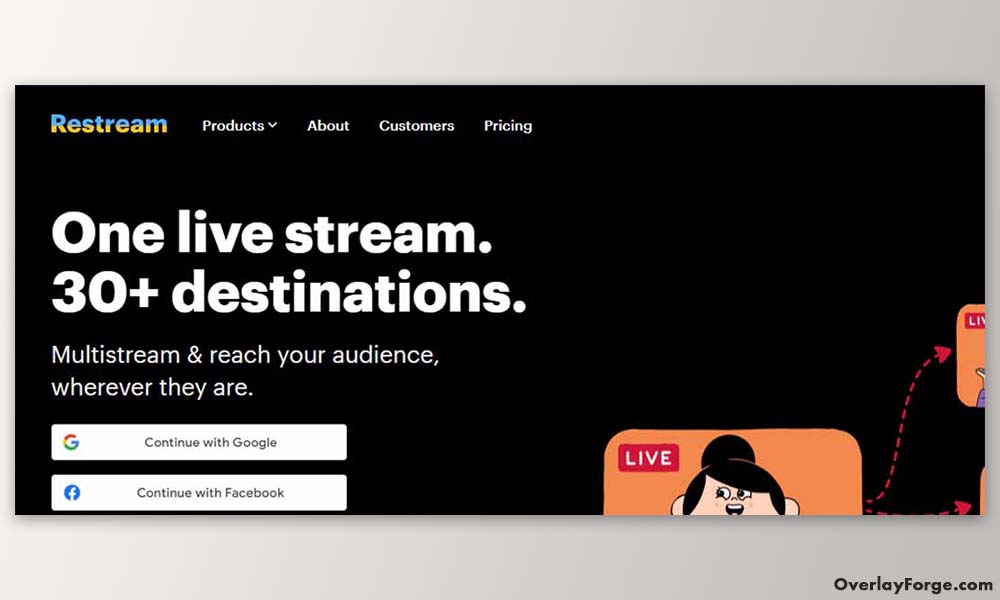
Let’s say hello to Restream, the multi-streaming juggernaut. This software is not about choosing the best platform for your live streams; it’s about choosing them all. With Restream, you can broadcast across 30+ platforms, including Twitch, YouTube, Facebook, and LinkedIn. A favorite among streamers aiming to maximize their audience reach, Restream brings the world to your stream.
Key Features:
- Multi-streaming: Stream to multiple platforms simultaneously
- Chat integration: Engage with audiences across all platforms in one place
- Stream schedule: Pre-record and schedule your streams
Pros:
- Broaden your reach: No need to pick and choose your streaming platforms
- Stream management: Handle all your streams from a single dashboard
- Free option: Basic multi-streaming capabilities at no cost
Cons:
- Requires strong internet connection: To manage multiple streams effectively
- More advanced features are behind a paywall: Full functionality requires a paid plan
Pricing: Free with optional premium plans starting at $19/month
Platform: Browser-based
Restream is the multi-streaming solution that tears down the walls between platforms. Restream could be your perfect match if your goal is to maximize your audience reach.
10. OneStream
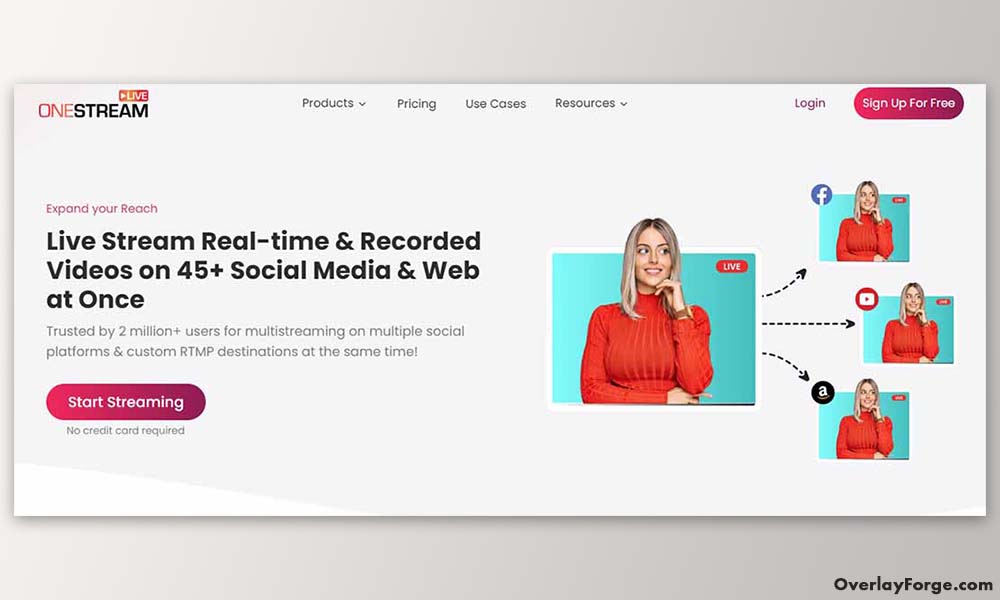
For streamers seeking a simple yet powerful streaming solution, OneStream is an excellent choice. This cloud-based, pre-recorded streaming service lets you broadcast your content to over 40 social media platforms, including Twitch, YouTube, and Facebook. No need for any elaborate setups or powerful hardware; all you need is your pre-recorded content, and OneStream does the rest.
Key Features:
- Pre-recorded streaming: Stream your pre-recorded videos live
- Multi-streaming: Broadcast to multiple platforms simultaneously
- Cloud-based: No need for powerful hardware or continuous internet connection
Pros:
- Simple to use: Upload, schedule, and stream. It’s that easy.
- Broad platform compatibility: Over 40 social media platforms supported
- No hardware constraints: All processing is done on the cloud
Cons:
- No live video input: You can’t stream live video directly
- Advanced features require a subscription: Full functionality needs a paid plan
Pricing: Free with optional premium plans starting at $10/month
Platform: Browser-based
OneStream is all about making streaming straightforward and accessible. With its focus on pre-recorded streaming and ease of use, it’s the go-to choice for those seeking a no-fuss approach to broadcasting.
11. Elgato Game Capture
Calling all gamers! Elgato Game Capture ensures your epic gaming moments will get noticed. Elgato offers hardware and software solutions to make game capturing and streaming a seamless experience. From high-quality capture cards to intuitive software, Elgato is the perfect ally for your gaming conquests.
Key Features:
- High-quality capture: Capture your games in stunning detail
- Flashback recording: Never miss a moment with rewind capabilities
- Live commentary: Add your commentary to your streams in real-time
Pros:
- Quality-centric: Delivers top-notch video quality
- Seamless integration: Works hand-in-hand with Elgato’s capture cards
- Intuitive interface: Easy to navigate, even for beginners
Cons:
- Hardware dependent: Needs an Elgato capture card to function
- Limited to game streaming: Not suitable for other types of broadcasts
Pricing:
- Free, but requires Elgato hardware
Platform:
- Windows
- Mac
Elgato Game Capture is designed to enhance the broadcasting experience for gamers. It’s the secret weapon you need to capture and share your most triumphant gaming moments.
12. RECentral 4
RECentral 4 by AVerMedia is a comprehensive live streaming and recording software tailored for gamers and content creators. This software is part of AVerMedia’s ecosystem. It works seamlessly with their capture cards to provide a smooth and professional streaming experience.
Key Features:
- Multi-Stream Functionality: Simultaneous streaming to various platforms.
- 4K Support: Allows recording and streaming in 4K resolution.
- Live Editing Tools: Customize and edit your content on-the-fly.
- Intuitive UI: User-friendly interface that caters to both beginners and advanced users.
Pros:
- Compatibility: Works perfectly with AVerMedia capture cards.
- Robust Performance: Delivers consistent quality with minimal lag.
- Versatile Functionality: Suitable for game streaming, live events, and more.
Cons:
- Limited to AVerMedia Hardware: Best functionalities unlocked with AVerMedia capture cards.
- Potential Learning Curve: Might be challenging for absolute beginners.
Pricing: Available for free with AVerMedia capture cards.
Platform: Windows, Mac
RECentral 4 is a key player in AVerMedia’s line-up, offering an all-in-one solution for streaming and recording. With a focus on performance and customization, it’s a robust choice for those looking to take their content to the next level.
13. Vimeo Livestream
Vimeo Livestream is a professional live broadcasting service that offers a seamless blend of quality and functionality. Designed to cater to businesses, organizations, and individual creators, it provides a robust platform that enables users to present content with a polished and immersive flair.
Key Features
- HD Broadcasting: Stream in full HD.
- Multi-Destination Streaming: Simultaneous broadcasting to multiple platforms.
- Analytics & Insights: Comprehensive data to understand your audience.
- Monetization Options: Pay-per-view or subscription access.
Pros
- Professional-Grade Tools: High-quality streaming with extensive customization.
- Integration with Vimeo: Seamless experience with Vimeo products and services.
- Tailored Solutions: Plans suitable for businesses and professionals.
Cons
- Potentially Overwhelming: May be too much for casual or hobbyist streamers.
- Price Point: Could be costly for some users.
Pricing: Livestreaming starts with the Advanced subscription for $65 per month.
Platform: Windows, Mac, or Browser-based.
Livestream by Vimeo offers an elegant and sophisticated streaming solution with tools that elevate your content and engage your audience.
Our Recommendations
Streaming is no longer a hobby. It’s a profession and a passion for many. The software you choose can make a significant difference in your streaming journey, and considering factors like ease of use, platform compatibility, and unique features is crucial. Below are our software recommendations that cater to different streaming needs:
- For Beginners:
- Twitch Studio offers a user-friendly introduction for those stepping into this exciting world.
- For Seasoned Gamers:
- Elgato Game Capture and RECentral 4 are dedicated hardware-software combos more suitable for experienced gamers.
- For Multi-Platform Streaming:
- Restream is ideal if live broadcasts across multiple platforms are your goal.
- For Comprehensive Solutions:
- OBS Studio and Streamlabs OBS are hard to beat, offering extensive features, customizability, and community support.
- For Visually Captivating Stream Overlays:
- OBS Studio, Streamlabs OBS, and LightStream are excellent choices for those who want to enrich their streams with custom stream overlays.
Ultimately, the choice comes down to your specific needs, preferences, and the nature of your content. Here’s to finding the perfect software for your streaming endeavors!
FAQs
What software do you use to stream?
There are numerous options for streaming software available, and the best choice depends on your specific needs and preferences. Some popular options include OBS Studio, Streamlabs OBS, Wirecast, LightStream, and Nvidia Shadowplay.
Is OBS good for streaming?
Absolutely! OBS (Open Broadcaster Software) is highly regarded in the streaming community due to its versatility, powerful features, and the fact that it’s free and open source.
Does OBS cost money?
No, OBS does not cost money. It’s a free, open-source program. However, some features and enhancements may require additional plugins or software that may come with a cost.
What is better than OBS for streaming?
There are several alternatives to OBS for streaming, but whether they’re ‘better’ depends on your needs. Some streamers prefer Streamlabs OBS for its more user-friendly interface and integrated alerts system. Others prefer software like Wirecast for its professional-grade features.
Do YouTubers use OBS?
Yes, many YouTubers use OBS for its flexibility and extensive features. It’s particularly popular among YouTubers who live stream due to its ability to broadcast directly to YouTube.
Do all streamers use OBS?
While OBS is very popular, not all streamers use it. Many streamers use other software like Streamlabs OBS, Wirecast, or LightStream, depending on their needs and preferences.