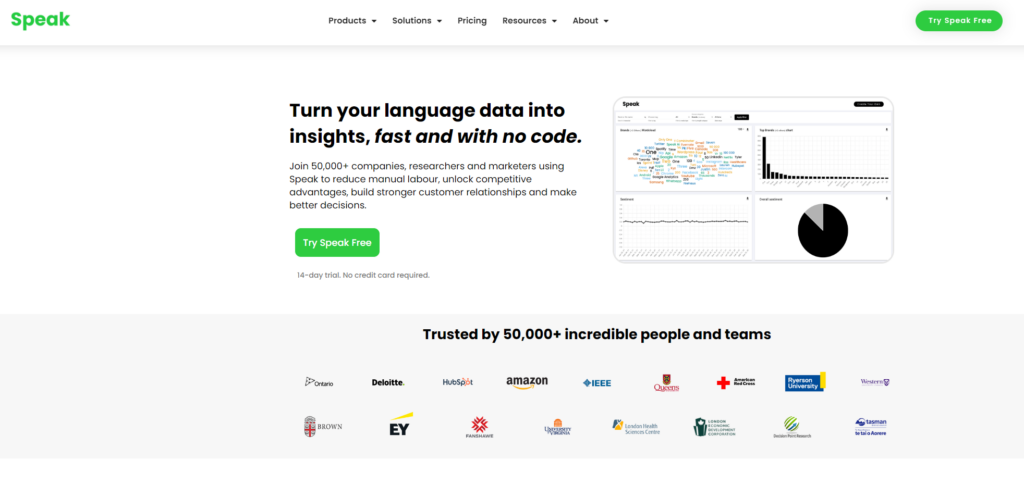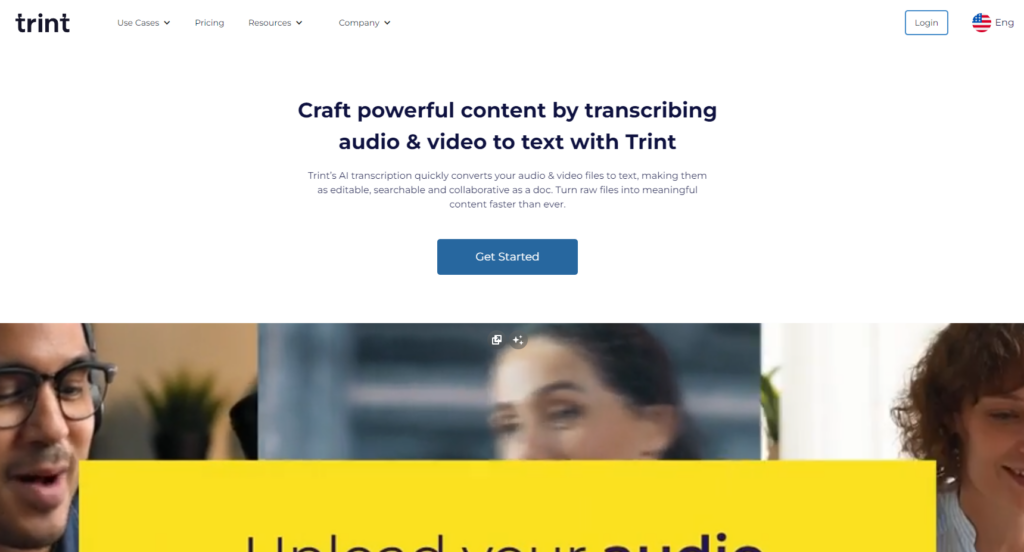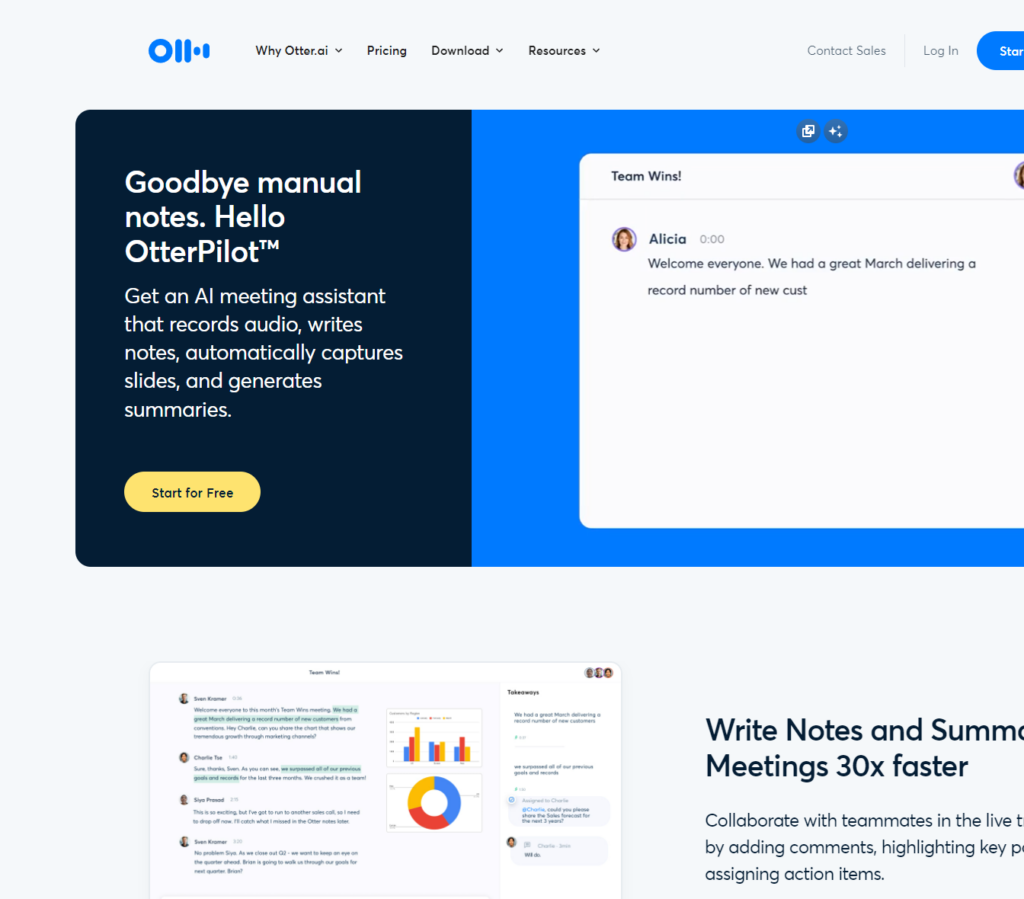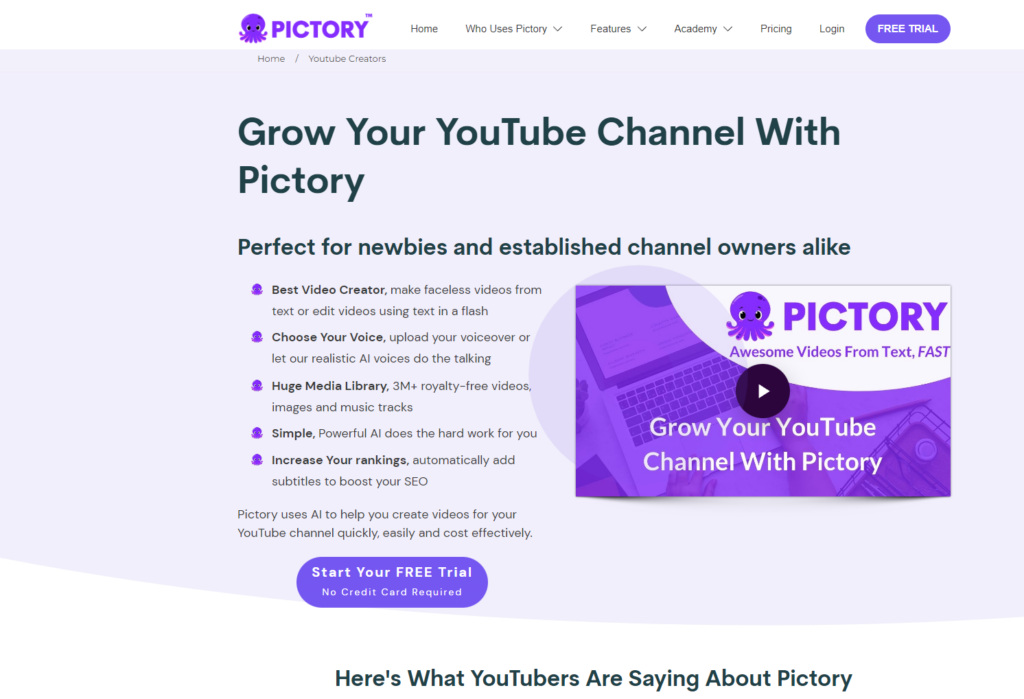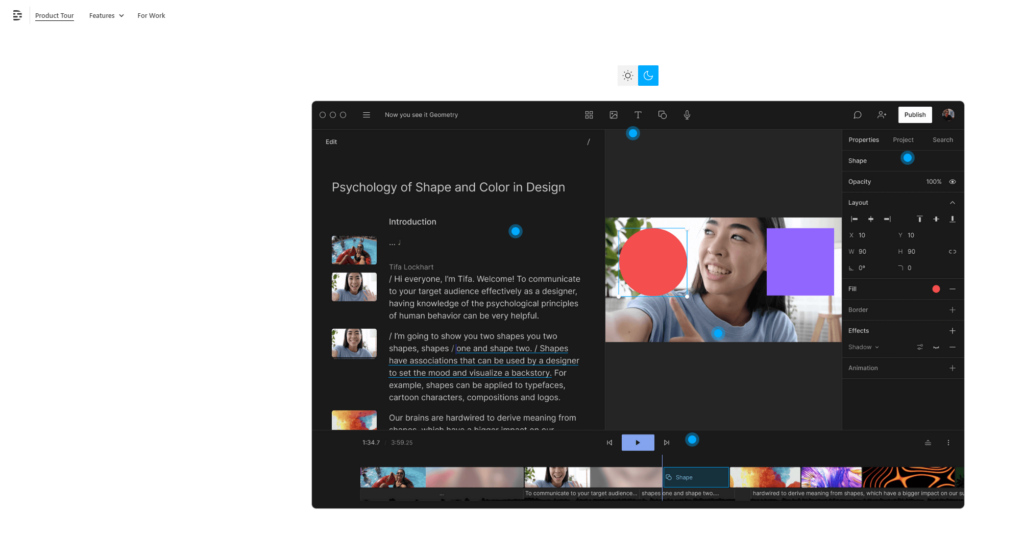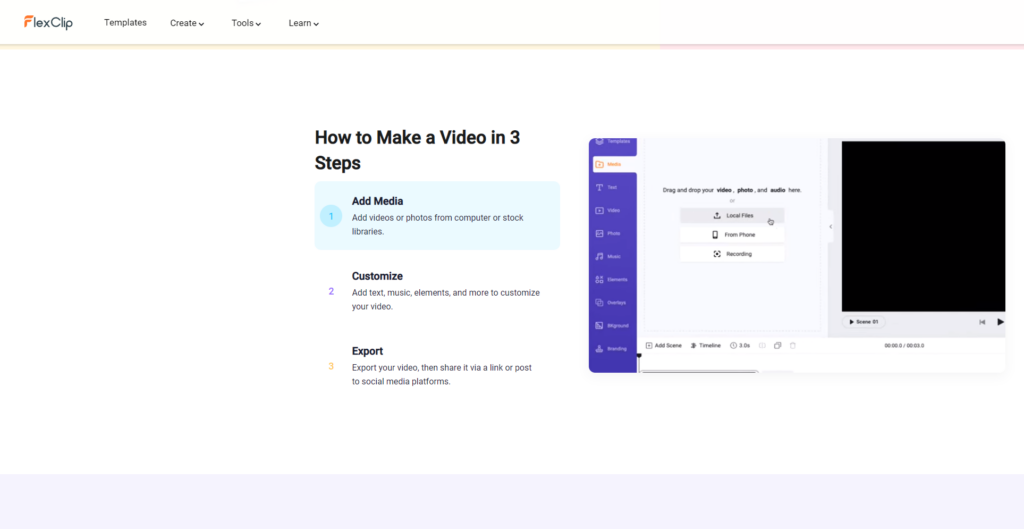In the digital age, content creation has become a popular avenue for expressing creativity, sharing knowledge, and earning income. Platforms like YouTube and Twitch have provided content creators a space to reach millions of viewers worldwide. But as the competition grows stiffer, creators can leverage various tools to stand out. One such tool is Artificial Intelligence (AI).
AI: The Game-Changer for YouTube and Twitch Content Creation
The Best AI Tools for YouTube and Twitch Creators
A wide range of AI tools is available for YouTube and Twitch creators. However, not all tools are created equal. It’s essential to choose tools that best suit your needs and goals as a content creator.
To help you make an informed decision, we’ve rounded up some of the best AI tools for YouTube and Twitch.
AI Tools for Video Transcription
One of the most common uses of AI in content creation is video transcription. This is especially useful for YouTube creators who want to make their content more accessible. By providing transcripts, creators can reach viewers who are deaf or hard of hearing, non-native speakers, or those who prefer reading over listening.
Here are some AI tools that can help with video transcription:
- Elevenlabs.io
The number one Tool for Video voiceovers is Elevenlabs.io. It lets you create high quality AI-Voiceovers in no time an also has a free plan. You can check our full guide on AI Voiceovers here.
- Speak AI
This tool provides multiple ways to collect important audio or video data. It automatically transcribes and identifies important keywords, topics, and sentiment trends. - Trint
Trint’s AI transcription quickly converts your audio & video files to text, making them as editable, searchable, and collaborative as a doc. It can transcribe content in more than 30 languages. - Otter.ai
Otter is undoubtedly one of the best AI transcription services out there. Its remarkable ability to easily record and transcribe conversations through phones or computers has made it a popular choice among users.
AI Tools for Video Editing
Video editing can often be time-consuming, particularly for creators who regularly upload content. Thankfully, AI has stepped in to streamline parts of the editing process.
One such tool is Adobe’s Sensei AI, which offers features like auto reframing. This feature automatically identifies and maintains the most crucial part of your video in the frame, regardless of the aspect ratio. This can be a significant time-saver, especially if you publish your content on multiple platforms with varying aspect ratio requirements.
But the AI landscape for video editing continues beyond this. So let’s delve into a few more tools that are revolutionizing the editing process:
- Pictory
Is an AI tool that transforms lengthy videos into concise, engaging content. Pictory does just that and more. It extracts the audio from your video, converting it into a transcript that serves as your editing guide. Upload your script, and watch as Pictory sifts through its vast library of royalty-free visuals, selecting the perfect accompaniments to your narrative. The result? Captivating explainer videos tailored to your message. Pictory’s user-friendly interface makes it a breeze to convert scripts or pre-existing videos into compelling content. - Descript
Imagine being able to edit your videos as if they were text documents. That’s the power of Descript, an AI video editing desktop application. Once you import your video into Descript, it generates a transcript. You can then edit your video by simply deleting the text you don’t want. With its Overdub feature, Descript can even replace deleted audio using a speech model created from your voice, or a stock voice. - FlexClip
Say goodbye to hours of tedious video editing with FlexClip. This AI tool lets you import your video and choose from their templates for a quick edit, or delve deeper for a more personalized touch. Its intuitive interface and myriad of features make video editing a pleasure rather than a chore.
These tools are not just about making video editing faster and easier. They’re about empowering you to create the best possible content, tailored to your unique needs and message.
AI for Channel Monetization
Monetizing a YouTube or Twitch channel can be a complex process. However, AI can help simplify it. Tools like TubeBuddy and VidIQ use AI to provide insights into your channel’s performance and offer suggestions for improvement. They can help you identify the best times to post, suggest tags for your videos, and even predict how well a video will perform.
AI Tools for Viewer Behavior Analysis
Understanding viewer behavior is crucial for any content creator. It helps you know what works and what doesn’t, allowing you to tailor your content to your audience’s preferences.
AI tools like Google Analytics and YouTube Analytics can provide valuable insights into viewer behavior. For example, they can show you which videos are most popular, when viewers are most active, where your viewers are located, and much more.
Leveraging Chat GPT for YouTube and Twitch
The pressure to consistently produce fresh and engaging content can be a formidable challenge for those in the content creation sphere. Scriptwriting, too, whether it’s for a YouTube video, a Twitch stream, or a podcast, demands a significant investment of creativity and time. So let me introduce the Generative Pre-training Transformer or short Chat GPT, a revolutionary AI tool developed by OpenAI that’s transforming the landscape of content creation by generating human-like text, making scriptwriting and content idea generation easier than ever.
Scriptwriting, Simplified with Chat GPT
Chat GPT can be a priceless asset when it comes to scriptwriting. By providing a brief set of guidelines, you can prompt it to generate a detailed script for your content. Whether you’re crafting a tutorial video, a game commentary, or a podcast episode, Chat GPT can assist you in weaving compelling narratives and dialogues.
This AI model is capable of generating text that mirrors human speech patterns, resulting in natural and engaging content. What’s more, it can be tailored to match your unique style and tone, ensuring that your content maintains a consistent and authentic voice.
Script writing with Chat GPT – Step by Step
Step 1: Define Your Video’s Structure Before you start writing your script, it’s important to outline the structure of your video. This could include an introduction, main points, and a conclusion. For a video about getting better at Fortnite, you might want to cover topics like basic strategies, advanced tips, and common mistakes to avoid.
Step 2: Use Chat GPT for Initial Draft Now, you can start using Chat GPT to generate the initial draft of your script. You can do this by providing it with a brief or set of guidelines. For example, you might input something like: “Generate a script for a YouTube video about how to get better at Fortnite, including an introduction, tips on strategies, advanced tips, and common mistakes.”
Step 3: Review and Edit the Generated Text Once Chat GPT has generated the initial draft, review the text and make any necessary edits. Remember, while Chat GPT is a powerful tool, it’s not perfect. You’ll need to ensure the content is accurate, engaging, and suitable for your audience.
Step 4: Add Personal Touches To make your video more engaging and authentic, add personal touches to your script. This could include sharing your own experiences, telling stories, or adding humor. You can also use Chat GPT to help generate these elements. For example, you might ask it to “Generate a funny anecdote about a common mistake in Fortnite.”
Step 5: Write a Strong Conclusion A strong conclusion is crucial for any YouTube video. It should summarize the main points of your video and include a call to action, such as asking viewers to like the video, subscribe to your channel, or leave a comment. You can use Chat GPT to help generate a compelling conclusion.
Step 6: Final Review and Revisions Finally, review your script one last time and make any necessary revisions. Read it out loud to ensure it flows well and sounds natural. Once you’re happy with your script, you’re ready to start filming your video!
Remember, Chat GPT is a tool to assist you in the content creation process. While it can generate impressive results, it’s important to add your own creativity and personal touch to make your content truly stand out.
Sparking Content Ideas with Chat GPT
Beyond scriptwriting, Chat GPT can also serve as a springboard for content ideation. Regularly generating exciting and original content ideas can be a daunting task, but Chat GPT can help lighten the load.
With Chat GPT, generating content ideas is as simple as entering a few keywords or a general topic. For instance, if you’re a gaming streamer, you could input keywords like “Fortnite,” “gameplay tips,” or “new updates,” and Chat GPT could generate a wealth of content ideas centered around these topics.
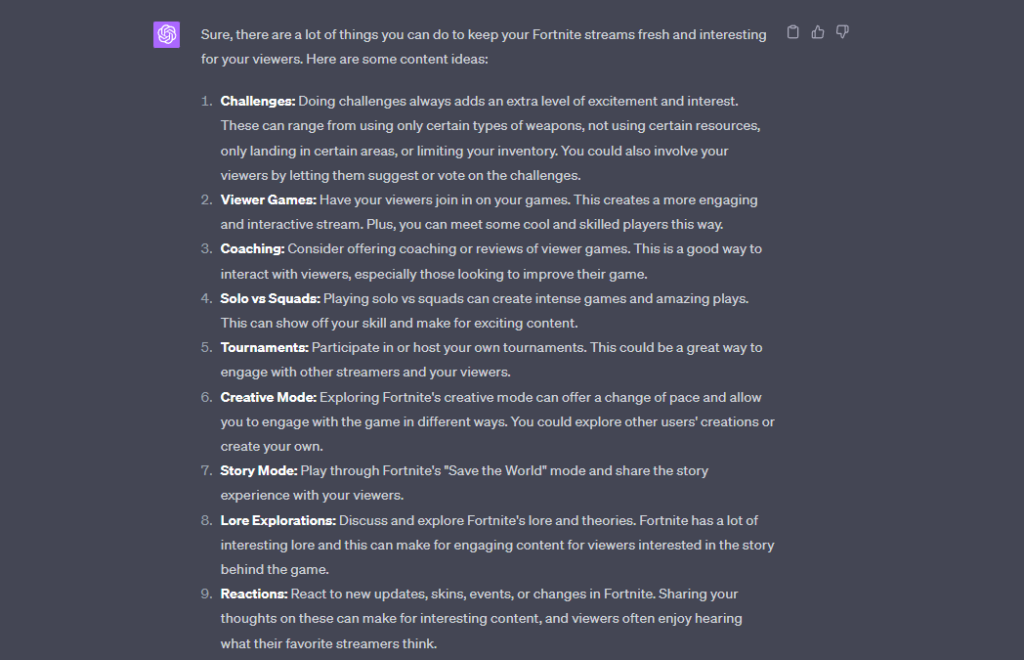
Moreover, Chat GPT can also assist in brainstorming ideas for new content formats or series. Whether you’re contemplating starting a Q&A series, collaborating with other creators on a project, or launching a viewer challenge, Chat GPT can provide innovative suggestions to kickstart your creative process.
Embrace the Future of Content Creation
The landscape of content creation on platforms like YouTube and Twitch is evolving rapidly, and AI is at the forefront of this revolution. From optimizing streams and automating responses to viewer comments, to providing valuable insights for channel growth and monetization, AI tools are proving to be invaluable assets for content creators.
As we’ve explored, a variety of AI tools are available, each offering unique features and capabilities. Whether you’re a seasoned content creator or just starting out, these tools will help you enhance your content, engage with your audience, and grow your channel.
Moreover, integrating AI in content creation is about more than just improving efficiency. It’s about empowering creators to focus on what they do best: creating engaging content. By handling the more tedious and complex tasks, AI allows creators to focus more on their creativity and less on the technicalities.
So, whether you’re a streamer on Twitch or a YouTuber, now is the time to embrace AI. Explore the tools available, experiment with their features, and see how they can transform your content creation process. The future of content creation is here, and it’s powered by AI.
Frequently Asked Questions
The process of crafting AI content is a dance between human creativity and AI capabilities. Tools like Chat GPT, developed by OpenAI, can generate text that mirrors human speech patterns. You guide the AI with some details and a set of guidelines, and it spins your input into engaging content.
The AI landscape is rich with tools designed to assist content creators. For text generation, Chat GPT is a popular choice. If you’re venturing into video editing, Adobe’s Sensei AI offers a suite of features. And for transcription, services like Descript and Rev are leading the way.
Indeed, there are AI content generators that offer free tiers or trials. OpenAI provides a free tier for GPT-3, and tools like AI Writer and Article Forge offer free trials. However, for more comprehensive features and usage, consider a paid plan.
Absolutely, AI content writers can be a boon, especially when it comes to generating initial drafts or ideas, automating responses, and managing viewer engagement. However, it’s essential to remember that human oversight remains crucial to ensure the content meets quality standards and resonates with the audience.


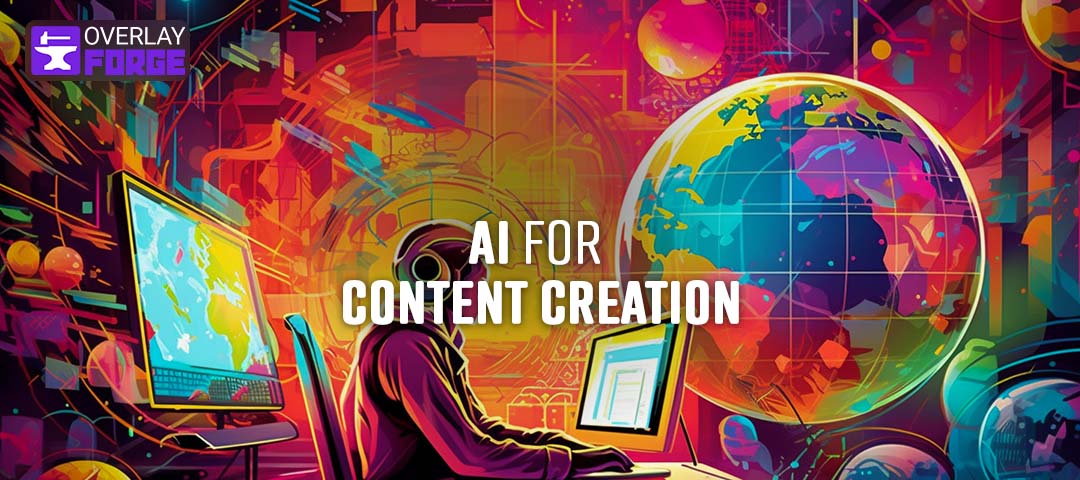
 The number one Tool for Video voiceovers is
The number one Tool for Video voiceovers is