Some Extra Information
LET THE NEON TEMPLATES SHINE.
The Neon Light stream bundle design is made with Blender and After Effects. We aimed for a more realistic feeling then in our other bundles. The animated Neon Lights bundle is a must have for every Neon lover out there. The Neon lights together with the harsh brick wall gives an awesome contrast. The Neon Lights design is also included in the Streamlabs Prime templates library for an easy download of your stream overlay.
ANIMATED STREAM OVERLAY BUNDLE.
Unlike many other shops, our animated stream bundle templates whether they are free or premium contain everything you need to set up your stream from 0 to perfect. The Animated Neon Lights stream overlay bundle includes animated twitch screens, animated stream alerts, animated webcam overlay border, twitch panels and an exclusive stream labels in-game overlay to present your top or most recent supporters.
Files come in different resolutions and are made to work with Streamlabs.
Includes .overlay file download for Streamlabs OBS and widget free installation link to import the twitch alerts into streamlabs website.
This bundle includes the screen package, animated alerts, stream panels, webcam overlay and an exclusive in-game stream label overlay to highlight your social media channels.
How to Install the Neon Twitch Overlay
- Buy and download the Neon twitch overlay from our site. Downloads can also be accessed through your browser on the account page.
- Extract the files to a location on your computer and save them.
- Open Streamlabs OBS and click File > Import > File.
- Navigate to the folder where you extracted the files, select the file ending in .overlay, and click Open.
- The overlay will appear in your scene no further settings are needed. To resize, drag the corners of the overlay box.
- Start using the stream overlay on YouTube, Facebook or twitch.
For more information you can check the free guides and tutorials we offer on our site. You can also check out our free section for awesome downloads. Start now and be the social media star you always dreamed of.





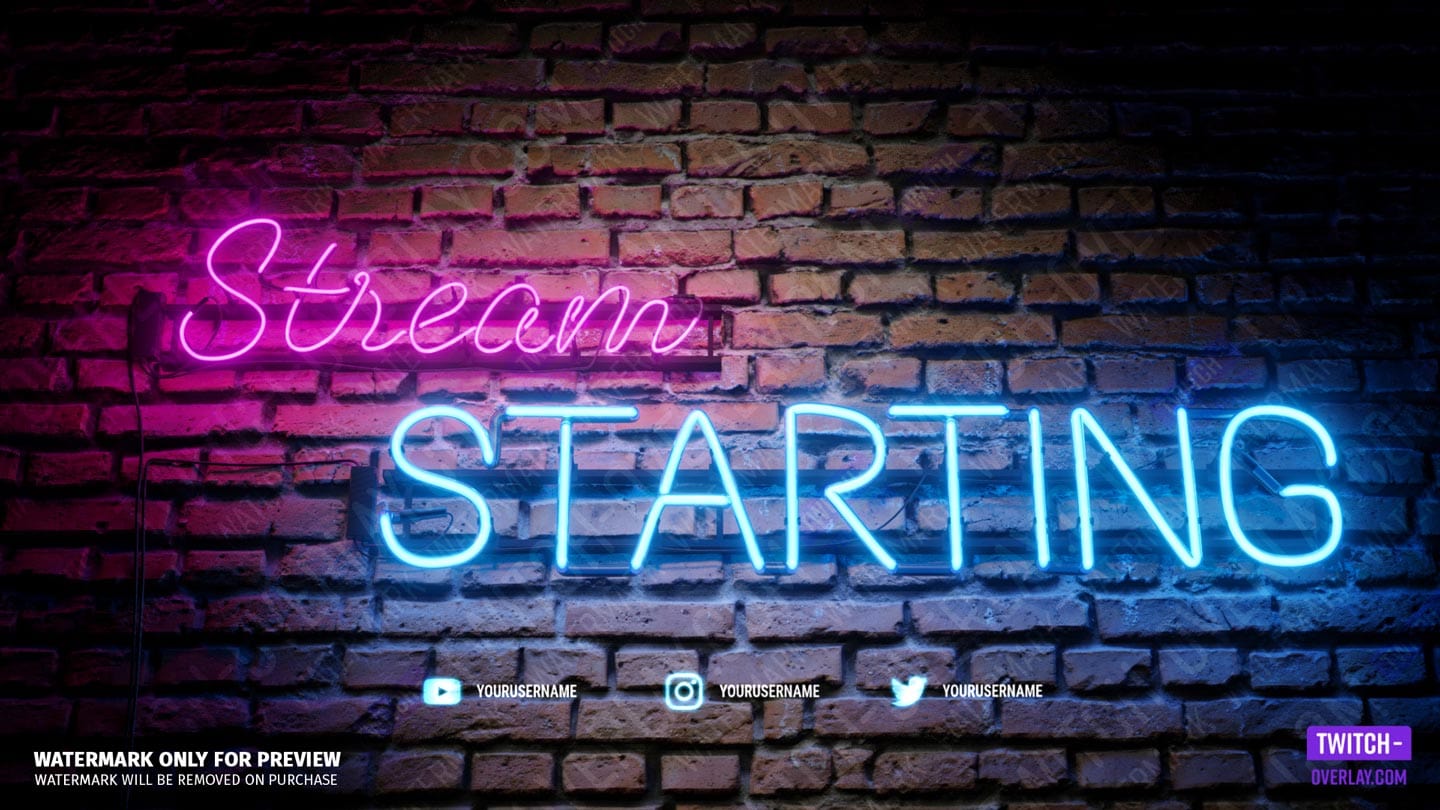
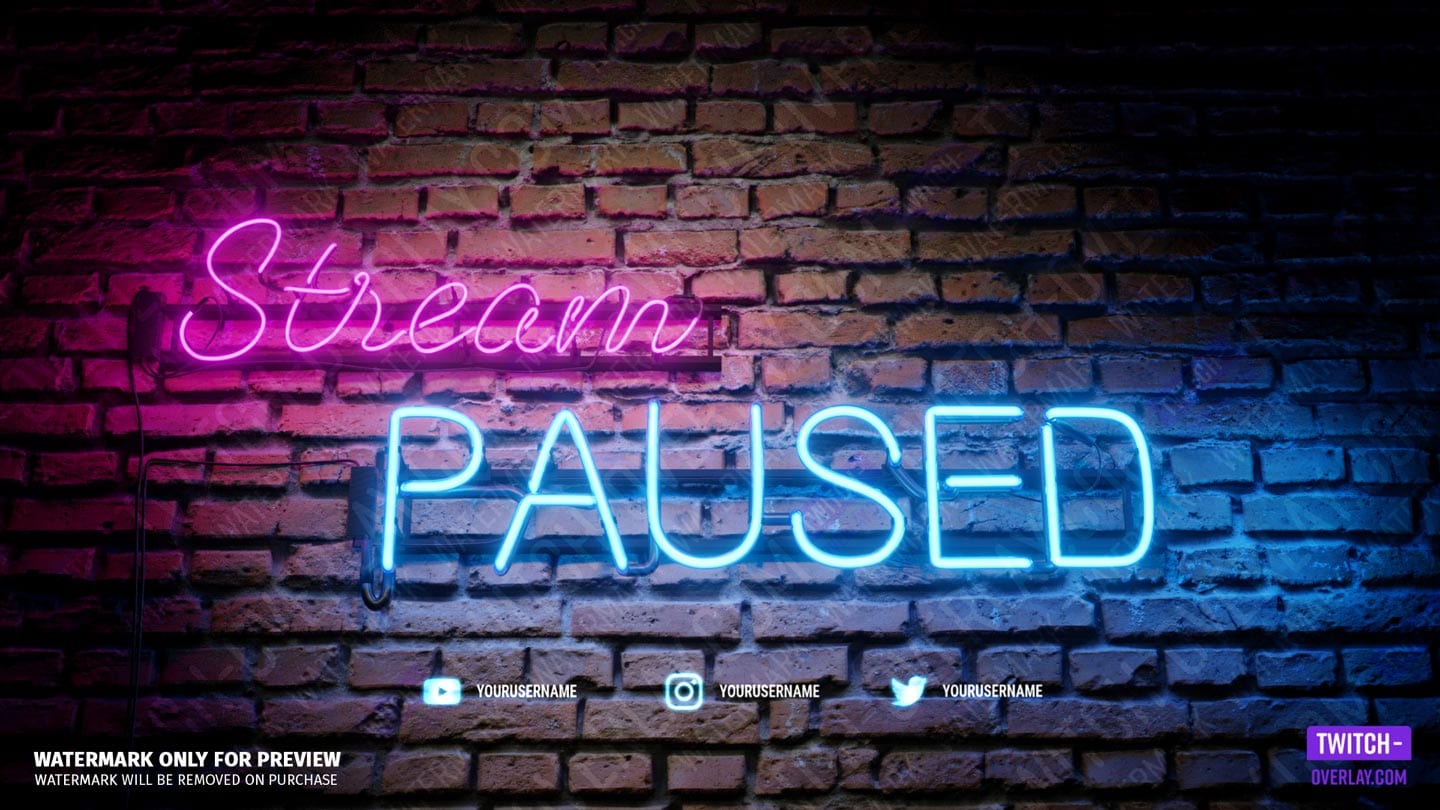
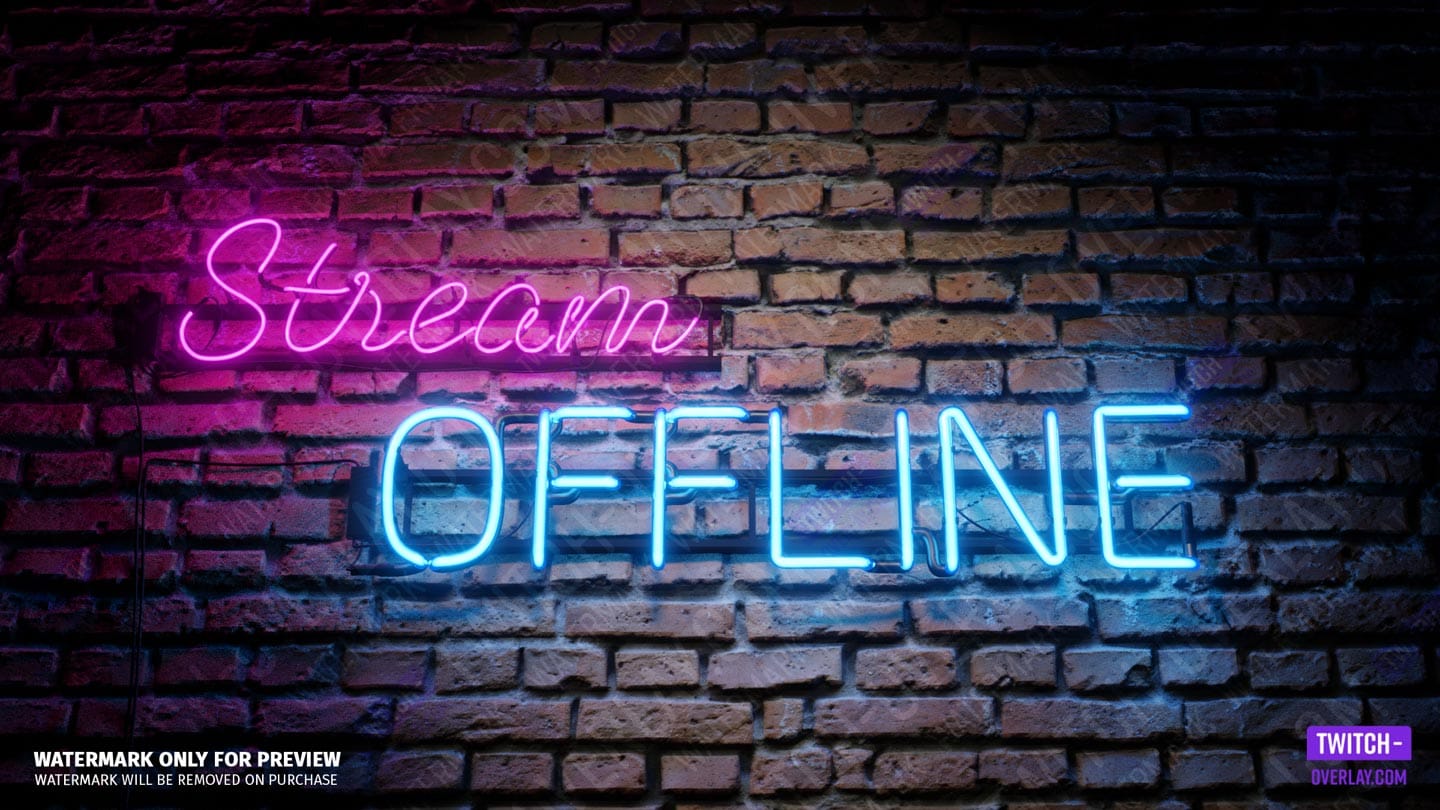
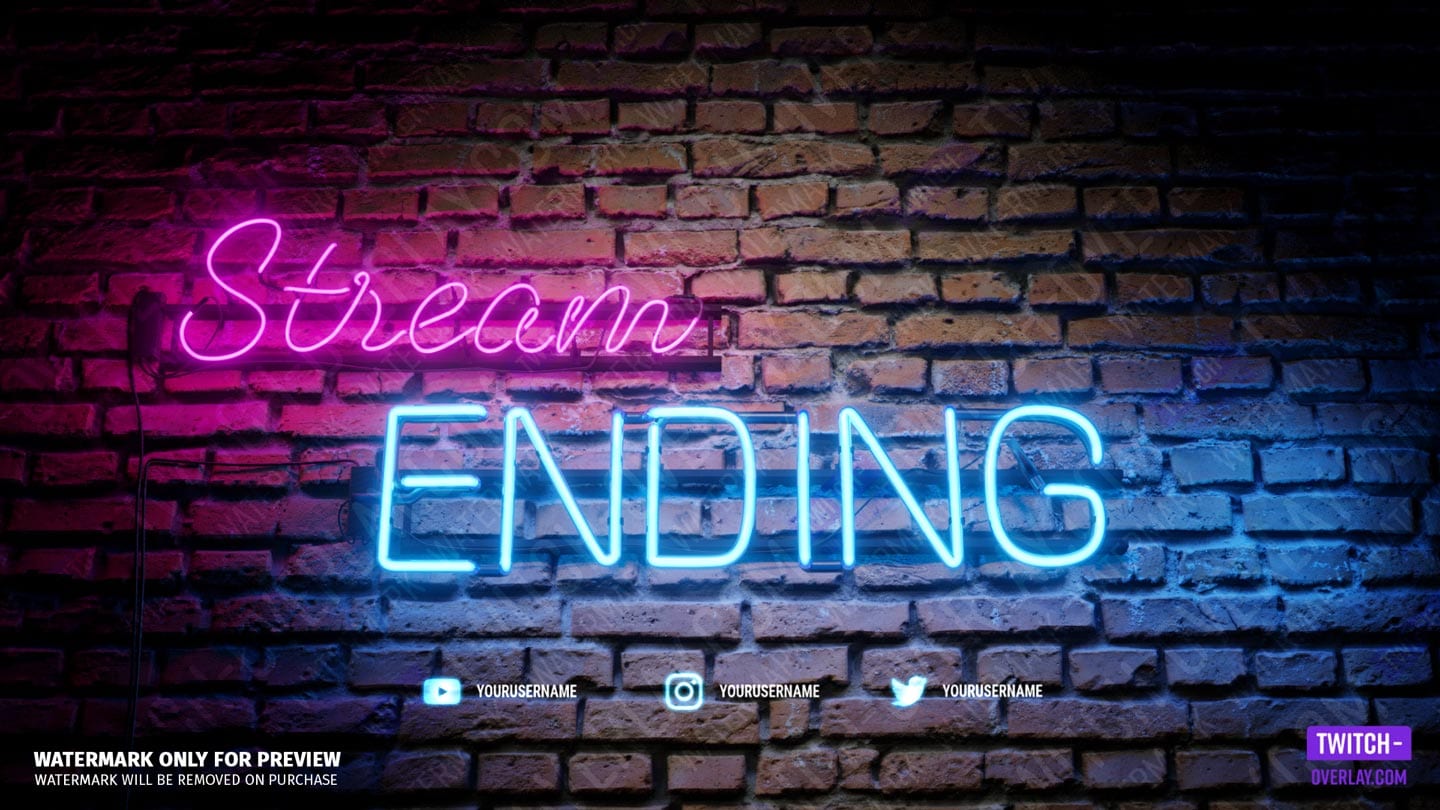
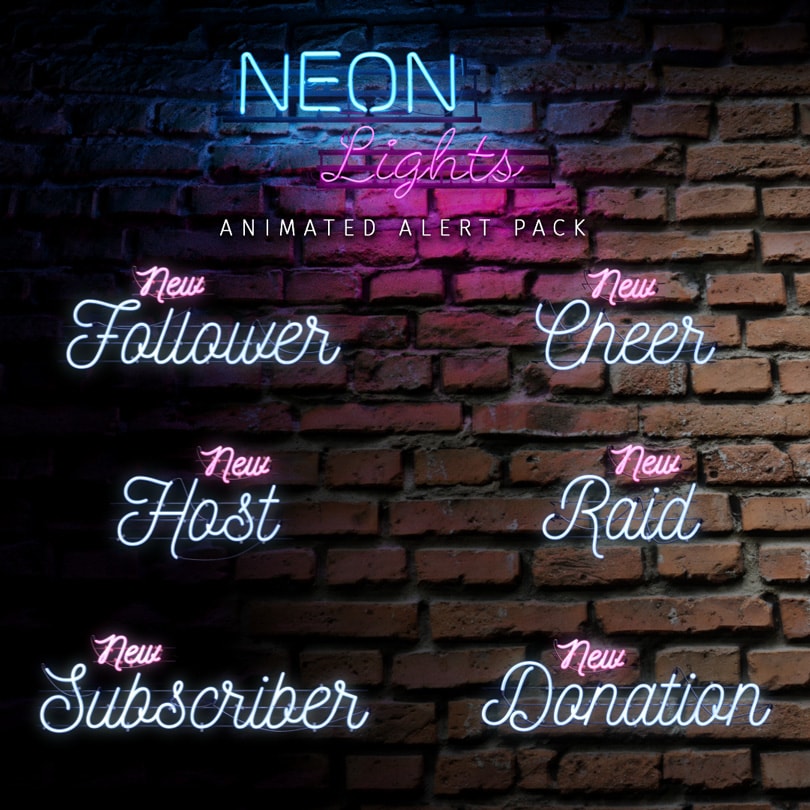





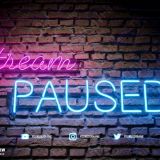

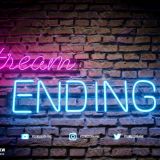

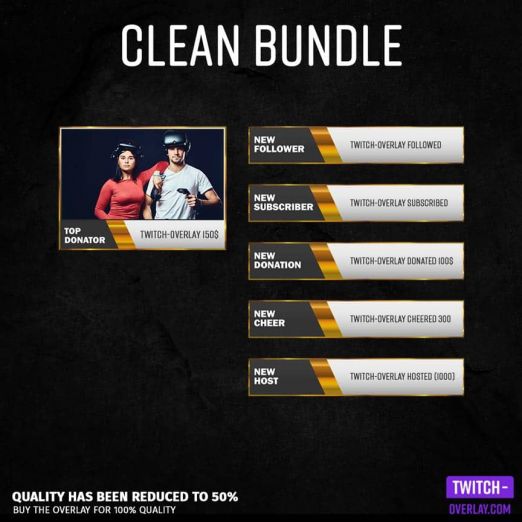
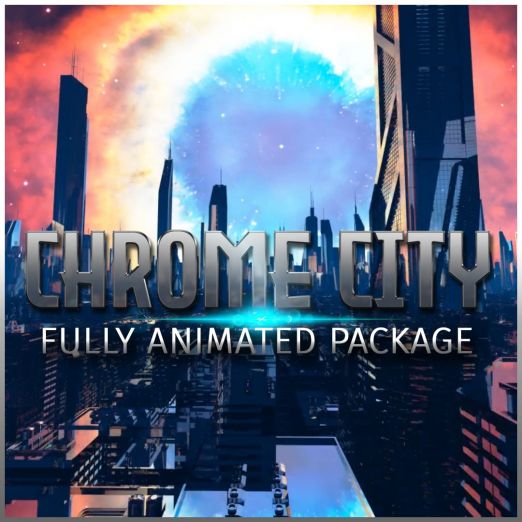
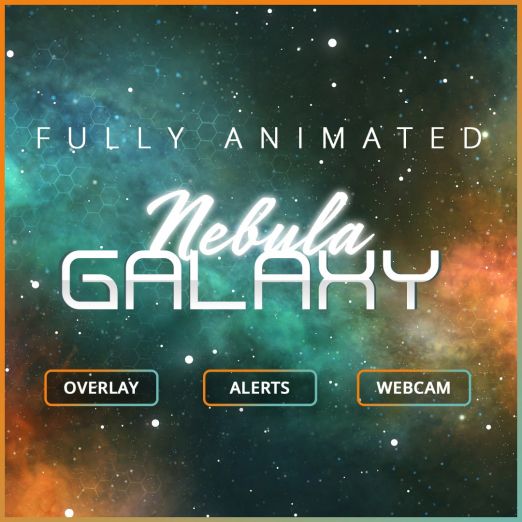
![Deep Space Twitch Overlay Template [Digital]](https://overlayforge.com/wp-content/uploads/2022/03/Deep-Space_twitch-overlay-bundle_feature-image-thegem-product-catalog.jpg)

![Black Hole Overlay Bundle [Digital]](https://overlayforge.com/wp-content/uploads/2021/06/Black-Hole_stream-bundle_Thumbnail-thegem-product-catalog.jpg)

This overlay pack is awesome! Really high quality and easy to set up. I’m using it with OBS Studio and Streamlabs alerts for my Twitch DJ stream.
Loved this overlay pack! Was looking for something new for my setup, and everything worked in Streamelements as well! Highly recommended!