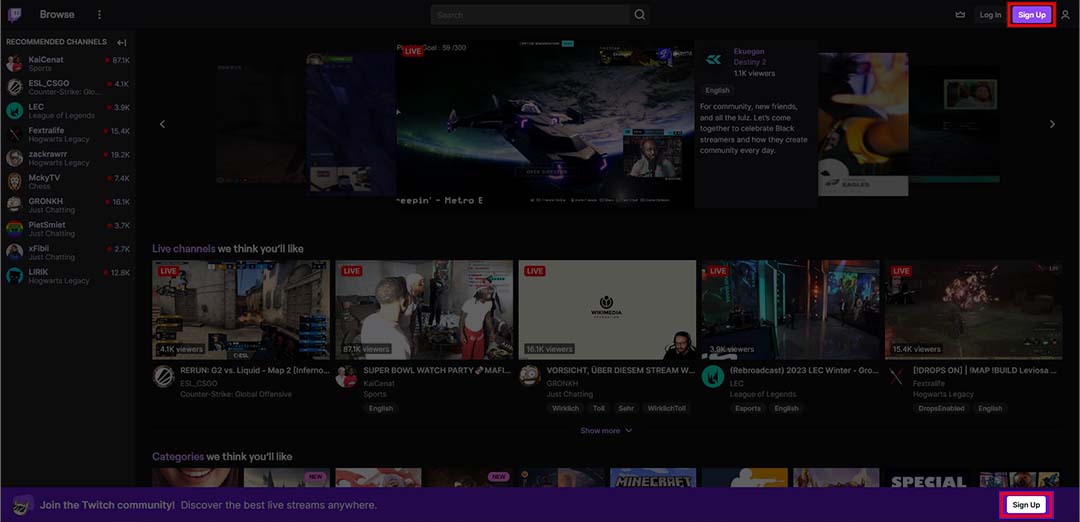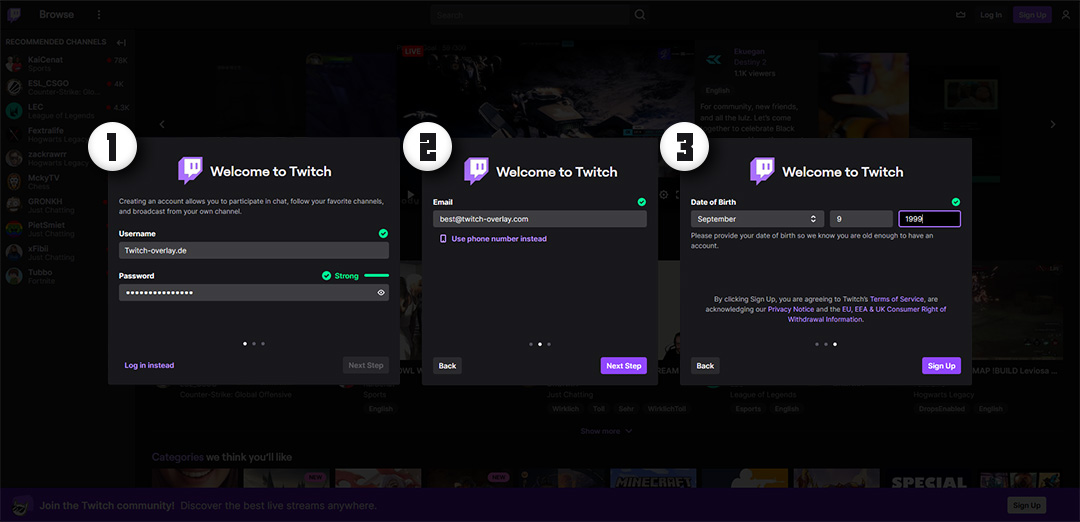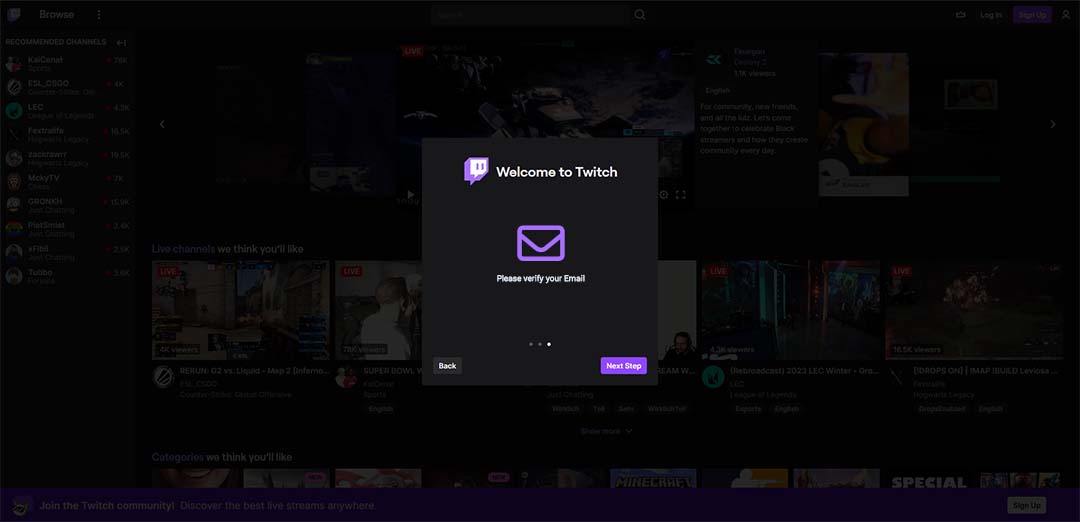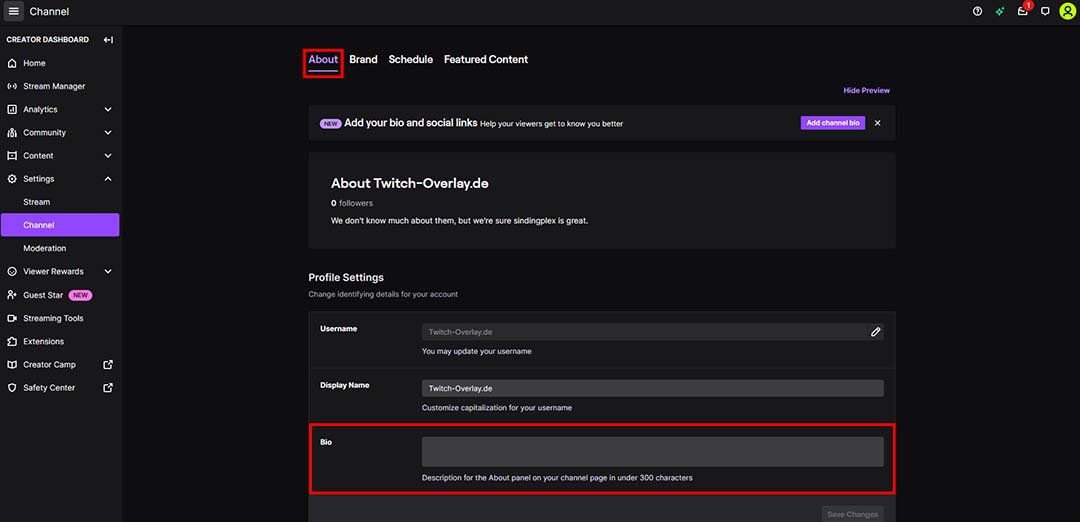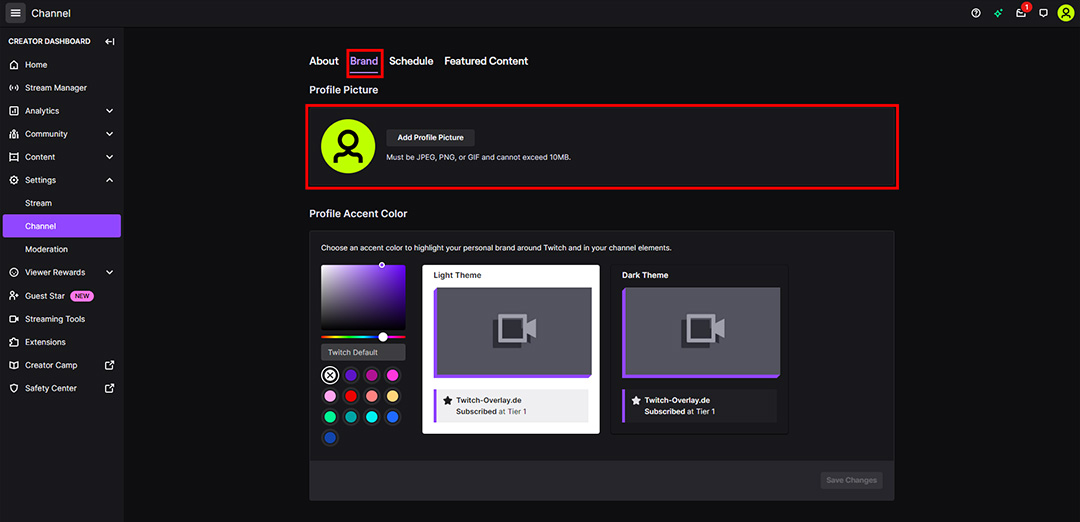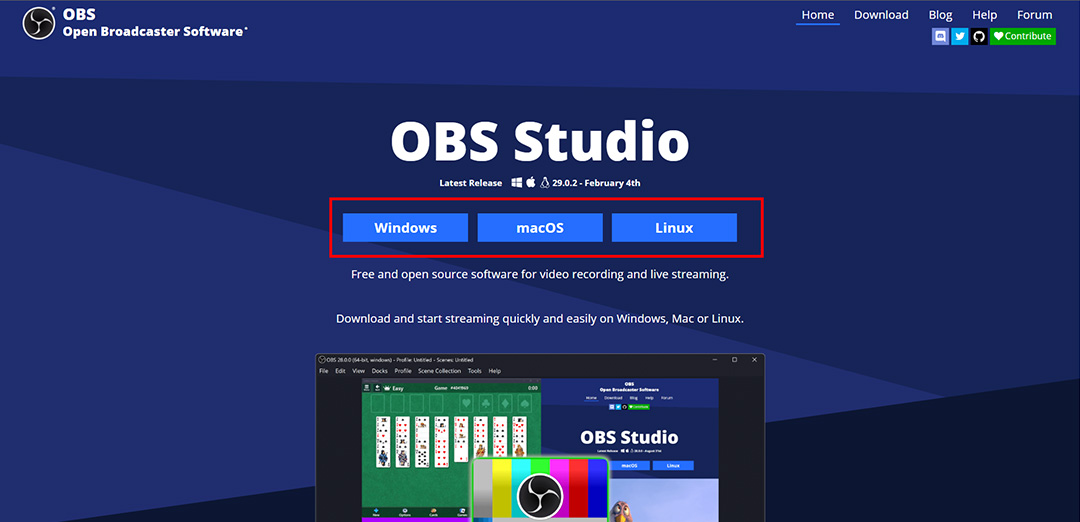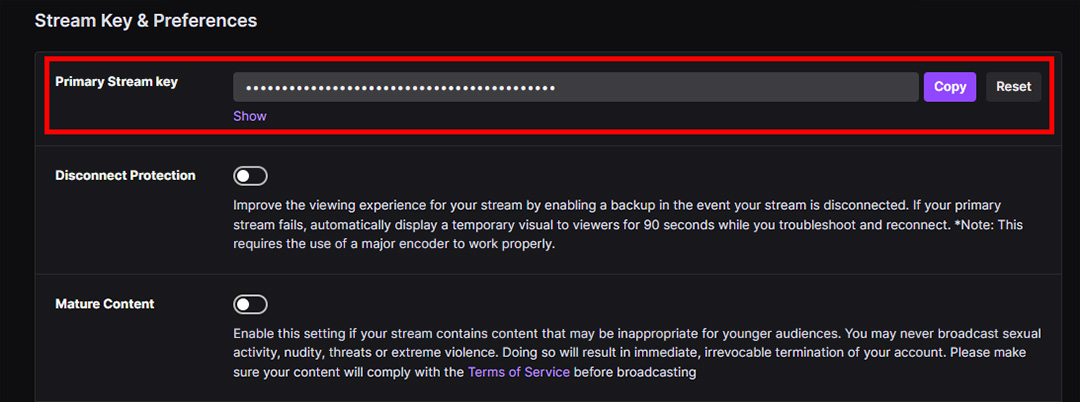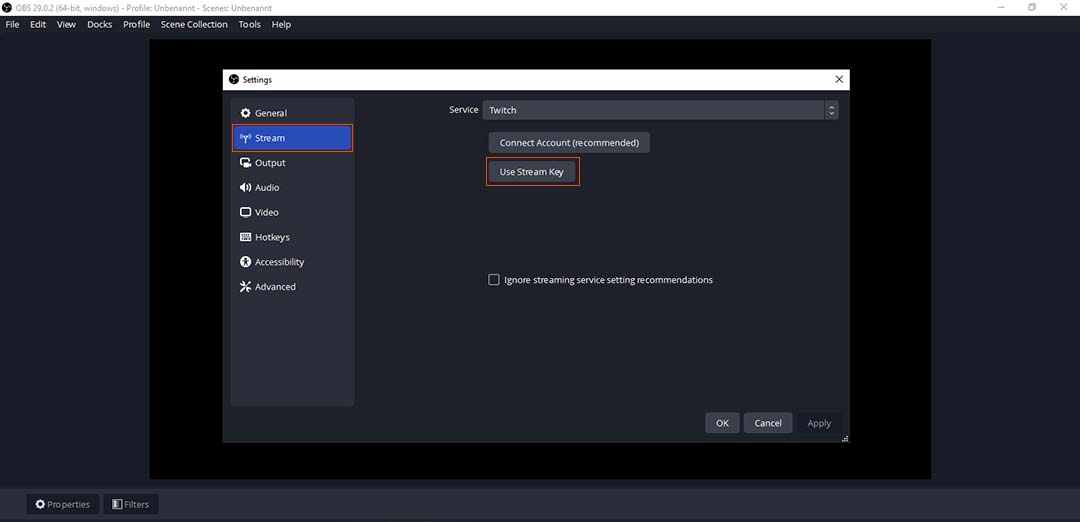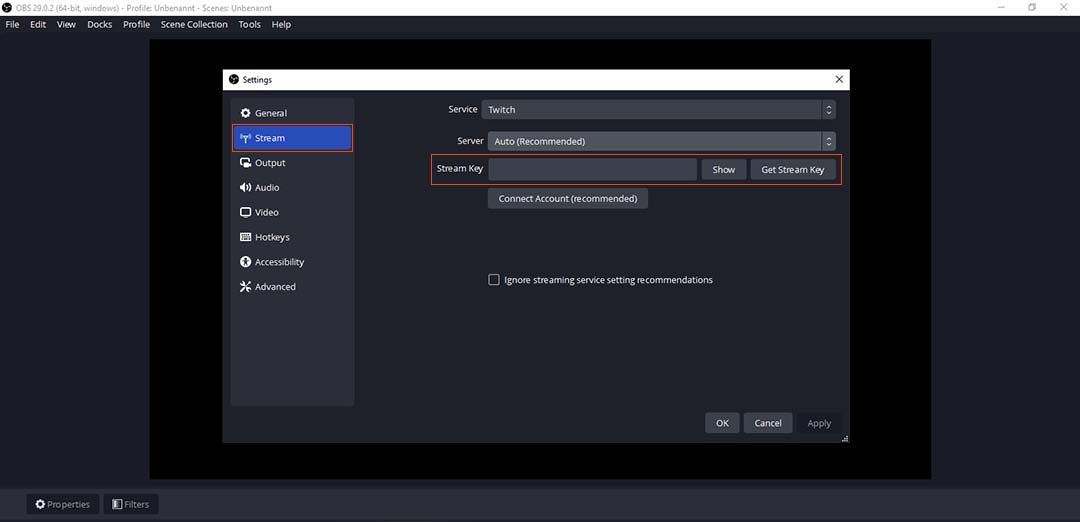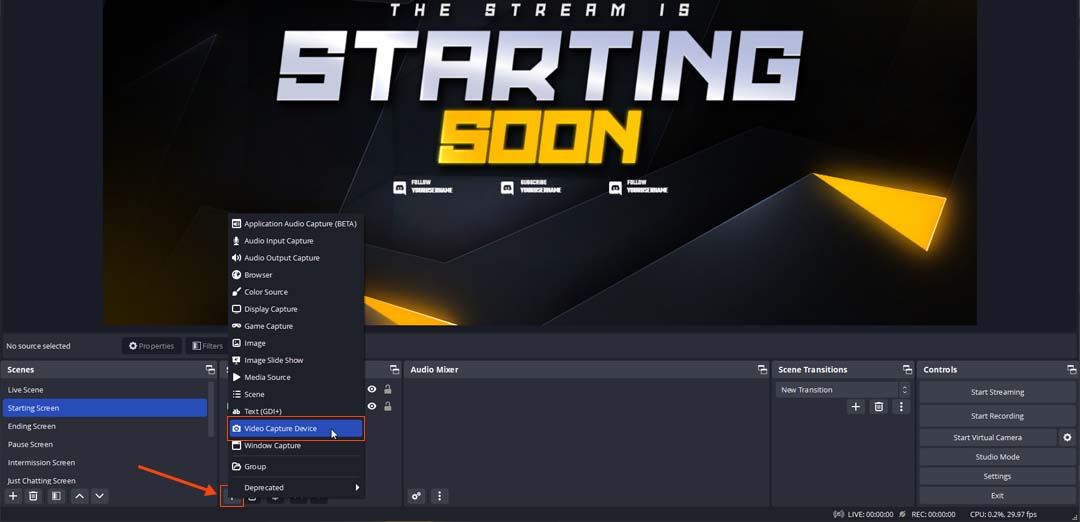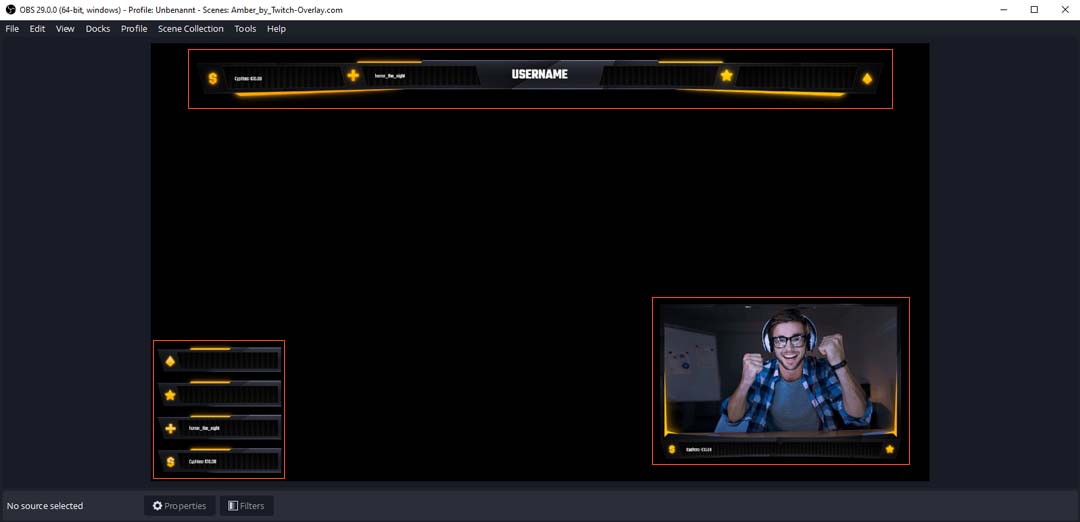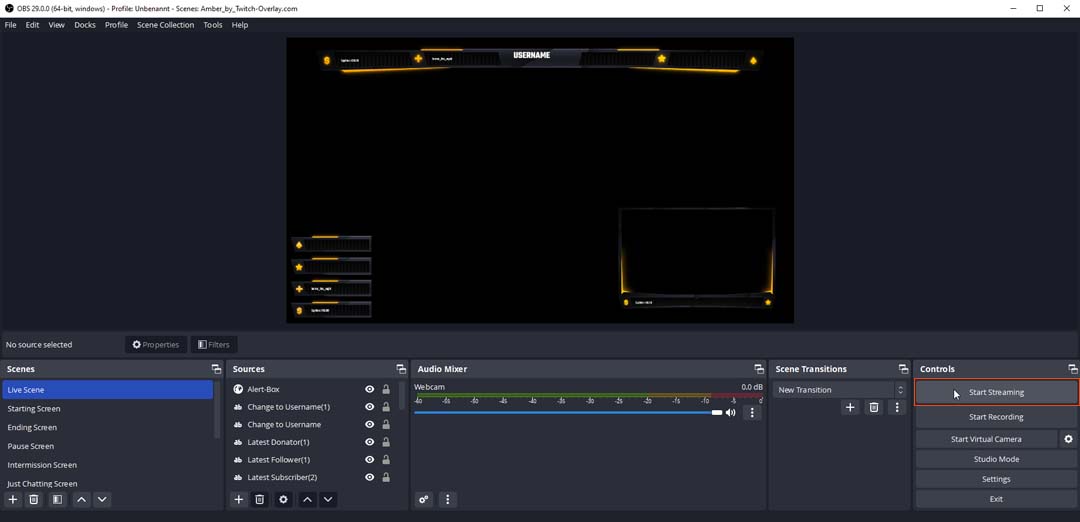The Ultimate Guide on How to Start Streaming on Twitch
In recent times, streaming has become a highly sought-after form of entertainment and content creation. The advent of platforms such as Twitch and YouTube has given rise to a surge of individuals eager to embark on their own streaming careers. However, beginning this journey can be intimidating, mainly if you are unfamiliar with the streaming world. This comprehensive guide aims to provide you with all the necessary information to start streaming, from the equipment you need to the software you should use and tips for maximizing your success. Whether you are an aspiring content creator or just looking for a new source of income, this guide will help you understand the basics of streaming and provide you with the tools and knowledge you need to succeed in this exciting industry.
Here is what you will learn in this comprehensive guide on how to start streaming on twitch:
Equipment You Need to start Streaming

Start streaming requires some essential equipment items. The right equipment can help you produce high-quality content and reach a wider audience.
A powerful computer is the most essential piece of equipment you’ll need. A strong computer with a fast internet connection is essential for smooth and lag-free streaming. You’ll also want to invest in a good-quality microphone and webcam to enhance your streams’ sound and video quality.
Regarding microphones and webcams, remember that these are the most important things to communicate with your viewership. A good microphone is essential for clear, crisp audio during your streams. High-quality microphones also eliminate background noise and reduce the risk of echo, making your streams more enjoyable for your audience. By investing in high-quality equipment, you can take your streaming career to the next level and engage effectively with your viewers.
Streaming software is a critical tool for anyone looking to start a career in streaming. However, with so many options available, it can be challenging to know which software is right for you. A vital factor to consider is the features offered by the software. Some software may offer advanced features such as overlays, alerts, and custom branding, while others may be more basic. Choosing software that offers the features you need to produce good content and engage with your audience is essential.
Here is a list for you of things that you will need to start streaming:
- A computer or laptop: You will need a device with a strong enough processor and graphics card to run streaming software and games.
- A webcam: A webcam is essential for showing your face while you stream.
- A microphone: A good microphone will improve the audio quality of your stream.
- A headset: A headset combines a microphone and headphones, providing audio input and output.
- Streaming software: Many options are available, including OBS Studio, XSplit, and Streamlabs OBS.
Setting Up Your Streaming Environment

Having the right equipment is just the first step. The next step is to create a comfortable and functional streaming environment. Setting up your streaming environment is essential in launching your streaming career. A well-designed and well-equipped streaming environment can enhance the quality of your content and make your streams more enjoyable for your audience.
Another important aspect of your streaming environment is your lighting. Good stream lighting can make a big difference in the quality of your streams and help you look your best on camera. You can invest in a good quality stream lighting setup or use natural light to enhance the quality of your streams.
Your background is also a significant element of your streaming environment. A clean, uncluttered background can help you look more professional and make your content more enjoyable for your audience. In addition, you can use a green screen or other backgrounds to customize the look of your streams and make them more visually appealing.
Finally, having a comfortable and ergonomic setup for your streams is vital. For example, a good chair and gaming keyboard can help you maintain good posture and avoid discomfort during long streams.
Here are some quick tips to help you get started with your streaming space:
- You’ll need a powerful PC to run your stream and games simultaneously.
- Get a high-speed internet connection. Streaming does require a lot of uploading.
- Choose a quiet and well-lit area. Stream lighting matters.
- Invest in a good chair and desk for comfortable and ergonomic streaming.
- Consider a green screen to improve the background of your stream.
- Think about getting some atmospheric lighting. Govee Lights or Nanoleaf LEDs are an excellent choice for that.
- Organize your workspace to minimize distractions and make it easier to stream.
Choosing the Right Platform for Streaming
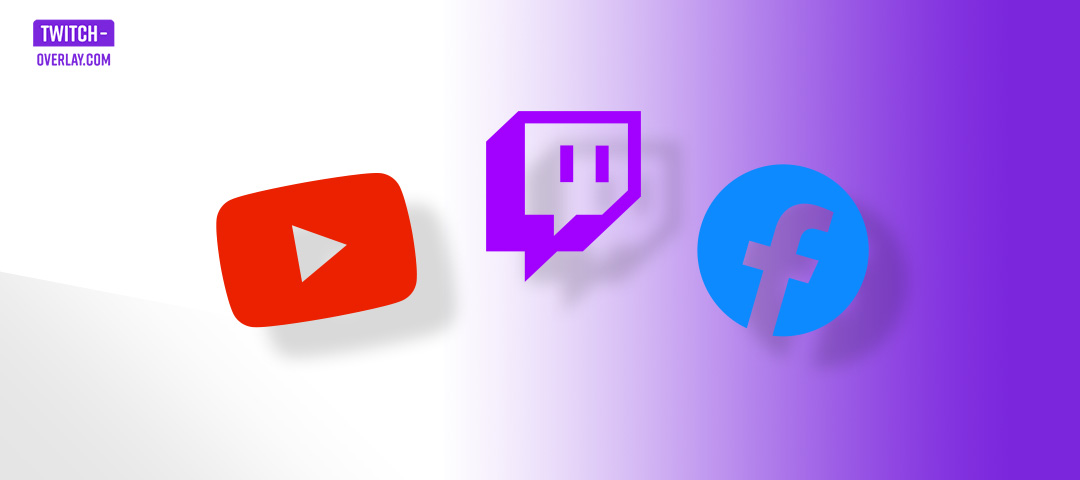
With many streaming platforms available, choosing the right one for your needs can be overwhelming. In addition, the platform you choose will significantly impact your channel’s success, so it’s essential to consider your goals and audience when making a decision. Several platforms are available for streaming, each with its benefits and drawbacks.
One of the most popular platforms for streaming is Twitch. Twitch primarily focuses on gaming and has a large community of gamers and viewers. If you’re a gamer or plan to focus on gaming content, Twitch may be the right platform.
YouTube is another popular platform for streaming and has a broader audience than Twitch. YouTube is an excellent platform if you’re interested in creating and sharing a wide variety of content, including gaming, tutorials, vlogs, and more.
Facebook Gaming is a newer platform that is rapidly growing in popularity. Facebook Gaming has a large user base and allows you to connect with your friends and family, making it easier to reach a wider audience. If you have a strong presence on Facebook, this platform may be a good fit for you.
Here is a short summary of the biggest streaming platforms for you:
- Twitch: Twitch is the largest streaming platform primarily focused on gaming.
- YouTube: YouTube is a popular platform for all types of content, including gaming and vlogs.
- Facebook Gaming: Facebook Gaming is a newer platform growing in popularity, especially among mobile gamers.
- Trovo: Trovo is a platform focused on low-latency streaming, making it a good choice for fast-paced games.
How To Stream on Twitch

Twitch, the world’s leading video platform and community for gamers, has over 15 million daily active users. It is the go-to destination for those who want to showcase their gaming skills or watch others do so. Whether you’re an avid gamer or just looking to get into the world of live streaming, this guide will help you set up your Twitch channel and start streaming like a pro.
Setting up your Twitch Account
To get started with Twitch, you’ll need to create an account. Here’s how:
1. Go to Twitch.tv and click the “Sign Up” button in the top-right corner of the screen.
2. Fill out the required information, including your username and password.
3. Verify your email address.
4. Add a Bio to your Channel.
5. Complete the Setup by adding a profile picture to your Twitch Channel.
Setting up your OBS Streaming Software
Now that you have your twitch account ready, it’s time to set up your streaming software. Here’s a step-by-step guide for setting up OBS:
1. Download and install OBS from the official website. (Beware of fake websites)
2. Get your Twitch Stream Key. You can find your stream key at the top of your Twitch stream settings.
3. Select “Stream”, click the Use Stream Key button.
4. Enter your Twitch stream key into the new input, and press Apply.
5. Locate the Sources Browser at the bottom, click on the + symbol, and add your webcam and microphone as sources to OBS.
6. Customize your scene and add any overlays or graphics you want to use.
7. You can now press the Start Streaming button on the bottom right whenever you want to go live.
Anyone can start streaming on Twitch with the right equipment and a little know-how. Whether you’re an avid gamer or just looking to get into the world of live streaming, Twitch provides a platform for you to showcase your skills and interact with a community of like-minded individuals.
Building Your Audience and Growing Your Channel

Once you’ve set up your equipment, environment, and platform, it’s time to build your audience. The success of your stream heavily relies on building an audience and growing your channel. Consistency is key. Choose a schedule that works for you and stick to it as much as possible by consistently posting content. Interacting with your audience through chat and other interactive features will also help build a community and foster a sense of connection with your viewers. Networking with other streamers and content creators in your niche can expose your channel to new viewers and open up opportunities for collaborations. Utilizing social media platforms like Twitter, Instagram, and Facebook to promote your streams and interact with your audience can also increase your exposure and grow your following.
Providing high-quality content that is entertaining, informative, or both will help attract and retain viewers. Experimenting with different types of content and finding what resonates with your audience is necessary. Here are some great tips to help you grow your channel:
- Consistency is vital: Stream regularly and consistently to build a dedicated following.
- Interact with your audience: Chat with your viewers and respond to comments to build a community around your channel.
- Promote your stream: Share your stream on social media and other online communities to reach a wider audience.
- Collaborate with other streamers: Working with other streamers can help you reach new audiences and gain more exposure.
Monetizing Your Streaming Career

While streaming can be a fun hobby, many hope to turn it into a full-time career. There are several ways to monetize your content and make money from your streaming. One of the most common ways is through subscriptions and donations from your viewers. Offering incentives such as exclusive content, early access, or other rewards can encourage viewers to subscribe or make donations.
Another way to monetize your streaming career is through sponsorships. As you grow your audience, you may attract attention from companies interested in sponsoring your content. You can also sell merchandise such as t-shirts, mugs, and other items to profit from your streaming and expand your brand.
Ads are also a reliable way to make money from your stream. You can earn money from clicks and impressions by displaying ads during your streams or incorporating them into your videos. You can also monetize your channel through affiliate marketing, where you earn a commission for promoting products or services. Here are the most common ways to monetize your streaming:
- Ad revenue: Many platforms, including Twitch and YouTube, share ad revenue with their content creators.
- Subscriptions and donations: Viewers can support you by subscribing to your channel or making donations, providing a steady source of income.
- Sponsorships: As you grow your audience, you may attract attention from companies interested in sponsoring your content.
- Merchandise: Selling merchandise such as t-shirts, mugs, and other items can also be a way to make money from your streaming.
Frequently Asked Questions
You will need a computer or laptop with a strong enough processor, graphics card, and enough RAM to run streaming software and games. At a minimum, an Intel Core i5 processor and 8GB of RAM are recommended.
While a high-end microphone can improve the audio quality of your stream, it is optional to start. A good quality USB microphone should be sufficient for most streamers.
The best platform for you will depend on your specific needs and preferences. Twitch is the largest platform primarily focused on gaming, while YouTube is a popular platform for all types of content. Facebook Gaming and Trovo are also options to consider.
The average Twitch streamer earns money from various sources, including ad revenue, subscriptions, donations, and sponsorships. The amount an individual streamer earns can vary greatly depending on audience size, viewership, and the number of hours they stream.
The more popular and successful a Twitch streamer is, the more money they can make. However, keep in mind that becoming a successful Twitch streamer requires a significant amount of time, effort, and dedication.
You can find your Twitch stream key by going to your stream settings. It is located at the very top. Click the copy button next to it to copy your Twitch stream key into the clipboard.