Ready to explore the exciting world of Twitch raids? Whether you’re a seasoned streamer or just starting out, this guide has everything you need to know about this popular feature. From what Twitch raids are and how they work to the benefits and drawbacks of raiding or hosting, we’ll break it all down in a fun and easy-to-understand way. So get ready to join the raid and grow your audience like a pro!
Here is a list of the content we discuss in this guide:
What is a Twitch Raid?
A Twitch Raid is a feature on the Twitch streaming platform that allows one streamer to direct their audience to another streamer’s channel. Imagine a Twitch Raid like sending your viewers on an adventure to another streamer’s world, introducing your followers to new content, fresh personalities, and incredible communities.
When you raid another channel, you send a pop-up to your chat that includes everyone in the raid, encouraging your viewers to join in and interact with the new community. The idea behind raids is to bring new viewers to the raided channel and help the Twitch community grow and connect.
Get ready for a surprise invasion! When you’re raided on Twitch, a message will pop up in the chat, revealing all the details of your raider and their crew.
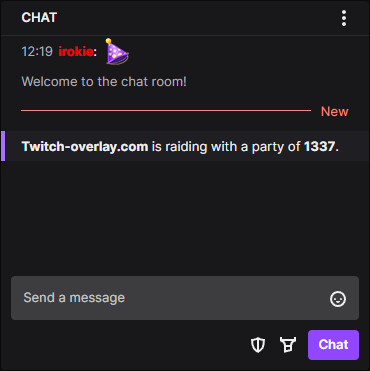
During a raid, the raided channel’s chat may become very active as new viewers arrive. The raided streamer may interact with the raiders, play games, answer questions, or engage in other activities. Twitch raids are typically seen as a fun and positive way for streamers to connect with one another and their audiences. By raiding, you’re helping your fellow streamers grow and connect with new viewers. It’s a win-win for everyone involved, making it an exciting part of the Twitch community.
Twitch Raid vs. Host

Think of raiding like a field trip for your viewers! They get to explore a new channel and have fun with the community there, all while still being able to come back to your channel when they’re done. Hosting is more like having a guest over to your channel. Your viewers can’t really join in on the guest’s party, but they can still show their support by subscribing and following. So, whether you want to take your viewers on a wild adventure or host a more low-key hangout, raiding and hosting both have perks!
How to Raid on Twitch
If you’re thinking about raiding a stream on Twitch, listen up! To start a raid, you must type the command “/raid” into the chat, followed by the channel you want to raid, like “/raid Twitch-Overlay”. Then, a pop-up will appear with a countdown and buttons to cancel or start the raid. If you don’t press anything, the raid will start automatically after the countdown runs out.
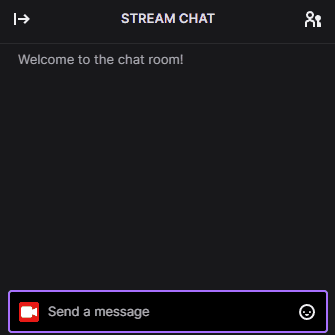
Once the raid is underway, any participants will be sent to the raided channel to hang out with the other viewers. But before you go raiding, keep in mind that you can only raid channels that are currently live and streaming. Also, the channel you’re trying to raid needs the appropriate settings. So go forth and raid, but do it responsibly!
Here is a short list for you with the most important steps to perform a successful Twitch Raid:
- Choose the right streamer: Choose a streamer with a similar audience to you and whose content matches your audience.
- Plan the raid: Plan the raid in advance to ensure you have enough time to prepare your audience.
- Communicate with the other streamer: make sure you contact the other streamer in advance to ensure they are ready to do the raid.
- Keep the raid short: Keep the raid short to ensure that your viewers don’t get confused.
The Pros and Cons of Getting Raided
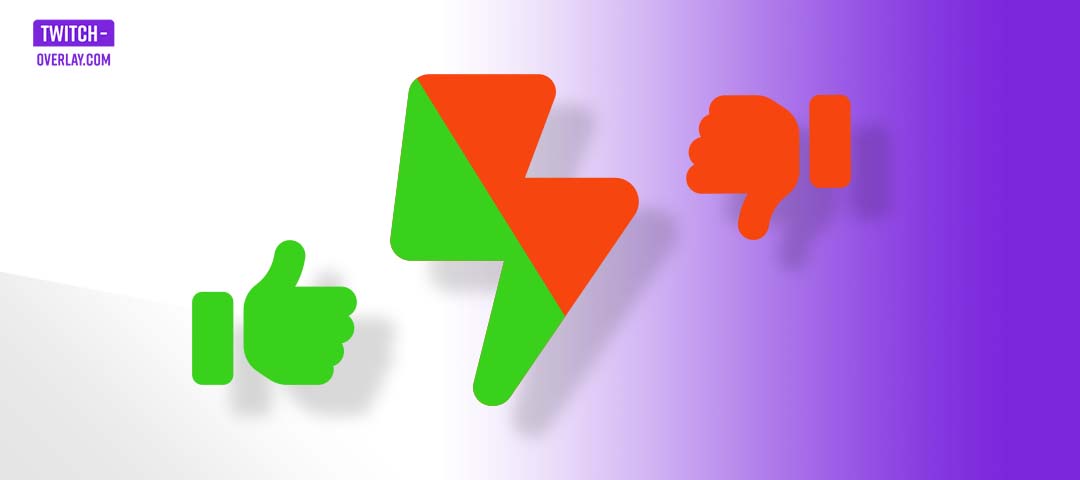
Getting raided on Twitch can be a wild ride! One minute you’re just streaming away, and the next thing you know, BOOM! You’ve got a bunch of new viewers. While it can be a lot of fun to chat with a sudden influx of new people, it can also be overwhelming. All those new viewers can mean lots of new followers and subscribers, which is fantastic! But it can be tough to keep up with all the excitement and keep things under control. Fear not! We’ve got you covered. In a later section, we’ll show you some easy steps to moderate and control the influx of new viewers during a raid.
Here are the pros and cons of Twitch Raiding.
Pros:
- Increased exposure and visibility: Raiding helps to bring new viewers to your stream, increasing your potential audience and exposure.
- Community building: Raiding allows you to collaborate with other streamers and build relationships with other members of the Twitch community.
- Increased engagement and interaction: Raiding provides an opportunity for increased engagement and interaction with your audience and the audiences of other streamers.
- Growth potential: Successful raiding can help you grow your channel, increase your followers, and potentially bring in new subscribers.
Cons:
- Time commitment: Raiding can be time-consuming, as you need to prepare and coordinate with the other streamer and follow up with your audience after the raid.
- Potential for a negative impact: Raiding can sometimes harm your channel, especially if it is done poorly or with a streamer that is not well-received by your audience.
- Risk of moderation issues: Raiding can sometimes lead to moderation issues, such as inappropriate content or behavior, which can impact your channel’s reputation.
How to Respond to an Incoming Twitch Raid

If you are raided on Twitch, don’t worry – it’s an excellent opportunity to meet new people and have some fun! Just follow these simple steps:
- Keep cool, man! Raids can be overwhelming, but stay relaxed and let the good times roll.
- Roll out the welcome mat! Greet the raiders with a warm hello, and a big thank you for stopping by your channel. Give a shoutout to the channel that raided you for all their support!
- Get chatty! Engage with the raiders, ask them questions, and let them know you’re happy to have them there.
- Play by the rules! Make sure you and the raiders follow Twitch’s community guidelines – no harassment, hate speech, or spamming allowed!
- Have a blast! Play games, chat, or do anything fun! The goal is to make this a positive experience for everyone involved.
- Pay it forward! If you had a great time during the raid, consider raiding another channel or returning the favor to the channel that raided you.
And keep an eye on your Activity Feed because you can see all your recent raids there, too!
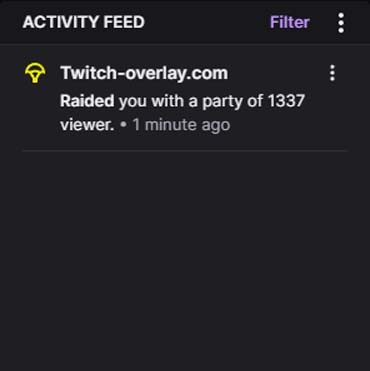
Controlling Incoming Raiders
The Raid Settings
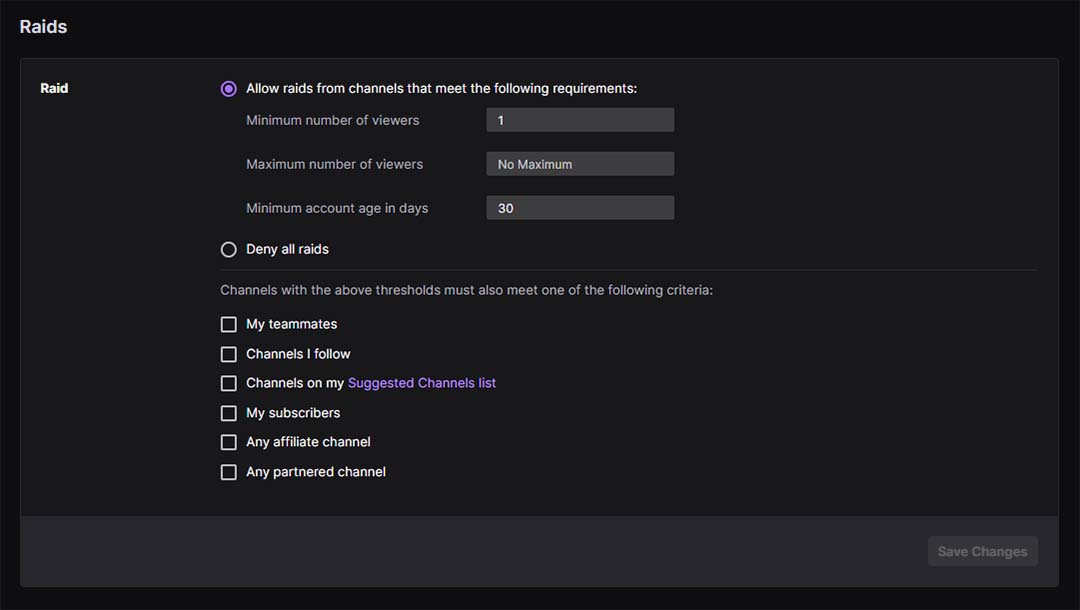
Twitch gives you the power to take control of incoming raids with its raid settings! With these settings, you can set the number of raiders to your preferred limit and decide how old the account needs to be. Don’t feel like dealing with raids at all? No problem! You can disable them entirely. But wait, there’s more! You can also select specific criteria for the raiding channels, such as only allowing raids from channels you follow, subscribed channels, other affiliated channels, and more!
The Chat Settings
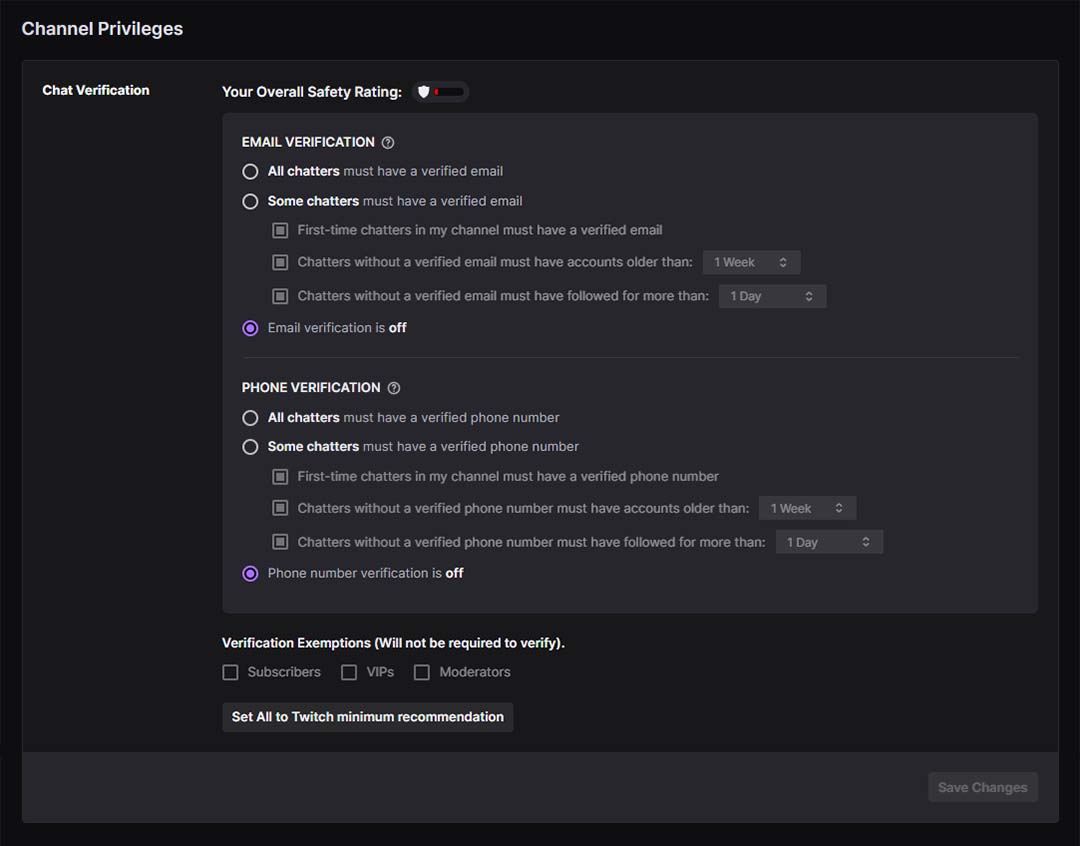
Ready to control the chat chaos during a raid? Don’t worry; We’ve got you covered! Let’s take a look at chat moderation settings. For example, you can switch to emotes-only mode, where only those silly and fun emotes can be posted. Or go for the exclusive club of subscribers-only chat. You can even set up a followers-only mode to decide how long someone must follow you to join the chat. And if you’re feeling relaxed, the slow mode is perfect, where everyone can chat but with a little wait between messages.
Twitch Quick Actions
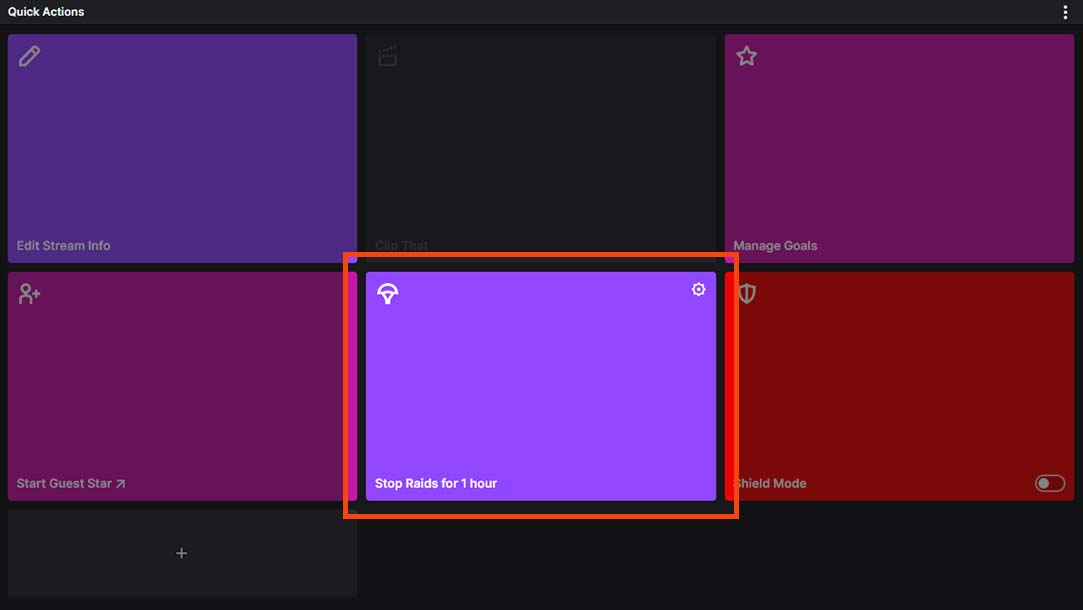
With Twitch’s Quick Actions feature, you can easily put a halt to incoming raids for a whole hour. Simply add the “Stop Raids for 1 Hour” quick action to your Stream Manager. Activate it at any time and you’re raid-free for 60 minutes. Perfect for those moments when you just want to chill and enjoy your stream without any interruptions.
Ban the Raiders
Say goodbye to those pesky raiders! With just a few clicks, you can report and ban raiding channels from ever coming back.
Go to the settings icon in the bottom right corner of your chat, and click “Review Recent Raids”, where you can report any troublesome channels or give those troublemakers the boot. No more interruptions; you’re the boss!
Finally, you and your moderators can always wield the banhammer and ban individual raiders or send those misbehaving raiders to timeout. Or, if you want to take a more hands-off approach, turn on the auto-mod feature and let it do the work for you.
Our Conclusion
Ready to raid like a boss on Twitch? Before you jump in and test your new powers, remember, “with great power comes great responsibility” raid with caution; it’s a great way to grow your audience and discover new streams. But, plan ahead and use the feature responsibly. With a touch of strategy and a heap of consideration, you’ll be taking your streaming game to new heights in no time! Raids are about building community and having fun, so be friendly and respectful, and let’s make some memories!
Twitch Raid FAQ
It depends. Getting raided can bring in a lot of new viewers, but it can also be disruptive and difficult to control.
If you want to disable raids to your channel, you can easily Deny all raids on the settings page of your channel under the section “Raids”.
When you raid a channel, your viewers are directed to the raided channel. Hosting another channel allows your viewers to remain on your channel and in your chat but can watch and support the other channel with subs and follows and will even count as real viewers.
It depends on what you’re trying to achieve. Raiding might be a better option if you’re looking to grow your audience. Hosting might be a better option if you’re looking to support another streamer.
When someone raids you on Twitch, they send their viewers to your Twitch channel. This can bring in a large number of new viewers. In addition, a raid on Twitch can be a great way to grow communities.
No, raiding someone does not end your stream. You can continue to stream as usual while viewers are sent to the raided channel.
Yes, you can see who raided you on Twitch. In addition, the streamer that initiated the raid will be shown in your chat, and the number of raiders sent to your channel.
Once a raid is initiated, it cannot be canceled. However, you can use the “timeout” command to remove the raid link from the chat.


