What is a Green Screen and do I need a Green Screen for my Stream?
A green screen is a production tool used to film subjects against a solid-colored backdrop, usually green or blue. This hue stands out from the subject’s skin tones and can be easily erased during post-production through chroma key compositing – an incredibly powerful technique that enables filmmakers to create captivating visuals with ease.
Live streaming with a green screen allows you to customize your background, transforming your setup into something more professional and visually appealing! If your streaming environment isn’t particularly attractive or you want to establish a special ambiance for viewers, this is the perfect solution. Utilizing a green screen will help you eliminate any distractions or mess in your streaming area, so that all of the attention can be on your content and its presentation looks more polished.
Live streaming with a green screen requires something more than just a physical backdrop, you’ll need the right chroma key software, an advanced camera, and professional lighting. Properly light the green screen to guarantee a successful chroma key effect. Illumination should be even and bright for optimum results. To guarantee that the green or blue backdrop is removed and replaced with your desired one, you must adjust the chroma key settings in your streaming software and calibrate them correctly.
I’m looking for a portable green screen, do you have any advise for me, which one to buy?
A portable green screen is a small, lightweight, and easily transportable background screen that can be used to create a „green screen“ effect in video production. A portable green screen is the perfect solution for streamers and content creators who stream from their living space or other video professionals to add visual interest and flexibility to their productions.
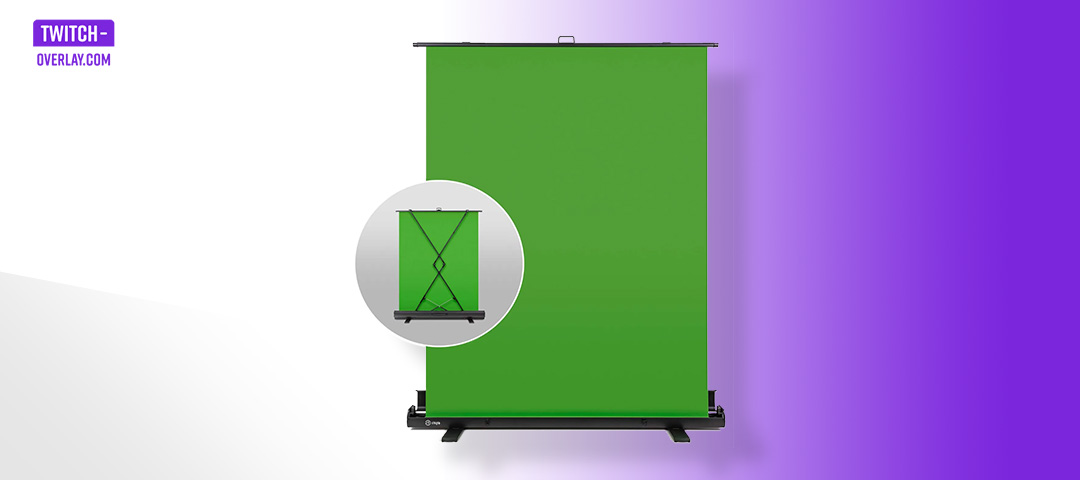
When searching for the perfect portable green screen to use in your live stream, allow us to suggest you take a peek at our top-rated selection:
Elgato Green Screen – This is a collapsible, portable green screen that is easy to set up and take down, making it convenient for streamers who need to switch between different setups. It is made of high-quality wrinkle-resistant fabric and has a chroma key effect that helps to seamlessly blend your background with the green screen.
Here are five advantages of the Elgato Green Screen:
- Collapsible design: The Elgato Green Screen is designed to be easy to set up and take down, making it convenient for streamers who need to switch between different setups.
- Portable Green Screen: The lightweight design is perfect if you need to take the green screen with you or relocate it.
- High-quality fabric: The screen is made of high-quality, wrinkle-resistant fabric that helps to create a seamless chroma key effect.
- Sturdy metal frame: The green screen has a solid metal frame for stability, which helps to keep it in place during use.
- Easy to transport: The Elgato Green Screen is lightweight and comes with a carrying case, making it easy to transport to different locations.
- Wide compatibility: The Elgato Green Screen is compatible with a wide range of streaming software, including OBS, XSplit, and Streamlabs, making it easy to use with your existing setup.
Overall, the Elgato Green Screen is a high-quality, convenient option for streamers who want to customize their backgrounds and create a more professional-looking setup.
We want to again draw attention to the fact that, for optimal results with a green screen, you should use an advanced quality camera and lighting set up. This is because the effectiveness of a green screen depends heavily on both your camera and light source. As such, it’s essential to invest in top-of-the-line equipment if you want optimum outcomes. If you need more information regarding high quality webcams or lighting options, take a look at our top 5 best webcams for live streaming article.
Do You think a Green screen is worth using as a streamer?
If you’re a streamer, it’s essential to evaluate if using a green screen is worth it for your individual objectives and desires. As many savvy streamers already know, opting for the green screen can be an excellent way to customize their backdrop or make the aesthetic of their setup look more professional. Not only can backdrops give your streaming space a polished and professional look, but they are also perfect for concealing any unsightly distractions or clutter.
Conversely, deploying a green screen can be cumbersome and requires some setup time along with technical proficiency. To guarantee a successful chroma key, it is paramount to pick the right backdrop. Choose between green and blue depending on your intended outcome. Additionally, ensure that you use bright lighting for even illumination throughout the streaming process.
Ultimately, the decision to incorporate a green screen into your setup will be contingent upon both your individual objectives and available resources. With the correct amount of effort and resources, setting up a green screen for your streams can lead to immense improvements in terms of professionalism and overall presentation. Utilizing a green screen will undoubtedly help you create more polished broadcasts that are sure to captivate audiences! For those just beginning or without the means to invest in a green screen, there are still other ways to make your stream look more professional and visually appealing.
How to light a Green Screen?
- Set up your green screen in a well-lit area. Make sure the screen is wrinkle-free and taut.
- Set up your lighting equipment. You will need at least three lights: one key light, one fill light, and one back light.
- Position the key light in front of the green screen, slightly to the side and above you. This light should be the brightest and will help to separate you from the green screen.
- Position the fill light on the opposite side of the key light. This light should be dimmer and will help to fill in any shadows on the your face and body.
- Position the back light behind you, pointing towards the green screen. This light will help to separate you from the green screen and add depth to the shot.
- Adjust the intensity and color temperature of the lights as needed. The key light should be slightly warmer than the fill and back lights, which should be cooler in color temperature.
- Make sure there is no green spill on yourself. Green spill is when green light reflects off the green screen and onto you, which can make it difficult to key out the green screen in post-production. To minimize green spill, make sure you are not too close to the green screen and that the lights are not too bright.
- Shoot your footage. Make sure to expose for yourself, not the green screen. If the green screen is too bright, it will be difficult to key out in post-production.
- In post-production, use a chroma-key to remove the green screen from your footage and composite yourself onto a new background or make the background transparent.
How valid are Digital Green Screen solutions like AI Green Screens and Chroma Key Software?
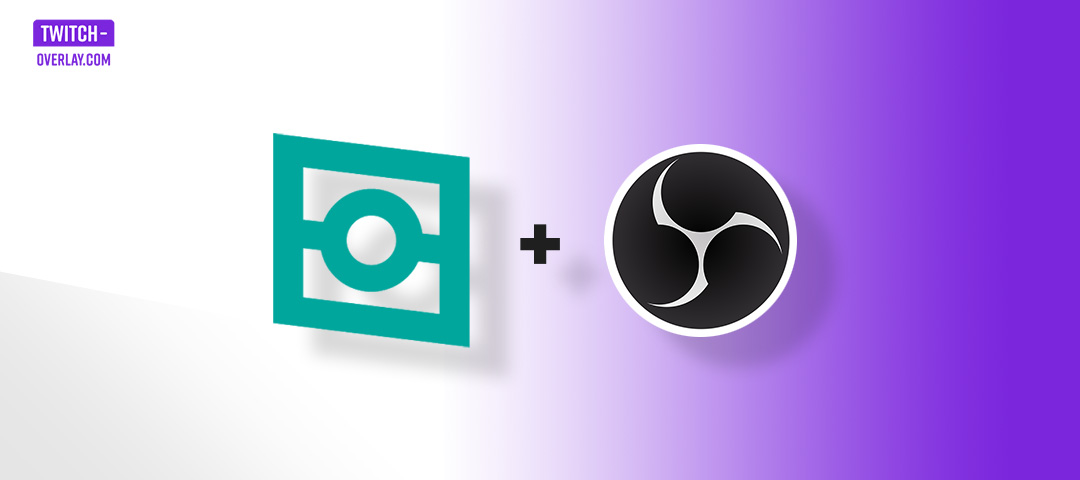
AI green screens and chroma key software, use artificial intelligence and machine learning algorithms to automatically remove the background from a video or image and replace it with a different one. These solutions are designed to be easy to use and require minimal setup, making them a convenient option for streamers and content creators who want to customize their backgrounds.
AI green screens work by analyzing the video or image to identify the areas of the screen that are in the background and separating them from the foreground subject. The software then uses this information to create a mask that can be used to remove the background and replace it with a different image or video. Some AI green screens may also offer additional features, such as the ability to adjust the intensity of the chroma key effect or fine-tune the mask to remove specific areas of the background.
These solutions can be a convenient and cost-effective alternative to using a physical green screen, as they do not require any special equipment or setup. The validity of digital green screen solutions will depend on the quality of the software and your ability to use it effectively. Some digital green screen solutions may be more accurate and produce better results than others. It’s also important to use good lighting and a high-quality camera when filming with a digital green screen, as this can help improve the accuracy of the chroma key effect.
Here is a list of the most used chroma key software for live streaming:
- Xsplit VCam, on the fly Chroma Key with cool extra features.
- OBS Studio, also a very well known Streaming Software.
XSplit’s VCam is packed with several useful features that allow users to easily customize their videos. From chroma key support for green screen backgrounds and the capability to blur or alter the background, to its ability of adding overlays and effects into your stream. Xsplit VCam is an incredibly versatile tool, with the option to use it as a stand-alone program or an XSplit Broadcaster and XSplit GameCaster plugin.
OBS Studio (Open Broadcaster Software Studio) is a powerful and accessible tool that enables users to capture video and broadcast live – all for free! For users who stream on Twitch, YouTube, and Facebook Live alike, this streaming software is an invaluable asset. It not only provides expansive features – enabling them to design high-quality streams – but also offers limitless customization options that make it stand out from its competitors. OBS Studio allows users to effortlessly capture video from any desktop or external source, such as a webcam or game console, and mix it with audio obtained from an array of input sources like microphones. OBS Studio allows you to customize your video and audio with a range of available tools, from filters and transitions to scene transitions. You can even add overlays and other elements to the stream. OBS is compatible with Windows, macOS, and Linux devices so anyone can access it.
Digital green screen solutions and AI Green Screens are an advantageous asset for streamers and content creators who desire to personalize their backgrounds or create more polished videos, all without the need of buying a physical green screen. Nevertheless, you must be careful and select a dependable and high quality software to ensure that it will work as intended and achieve good results.
If you are still not sure if a Green Screen is the right tool for you and your stream
Here are five benefits of using a green screen when live streaming:
Customize your background: Using a green screen allows you to customize your background and create a more professional-looking setup. This can be especially useful if you don’t have a visually appealing location or if you want to create a specific atmosphere for your stream.
Hide distractions or clutter: A green screen can be useful for hiding distractions or clutter in your streaming space, allowing you to focus on your content and create a more polished look.
Improved lighting: Using a green screen can help improve the lighting in your stream by eliminating shadows and reflections. This can make your stream look more professional and enhance the overall viewing experience.
Increased flexibility: A green screen allows you to switch between different backgrounds or settings easily, giving you more flexibility in your streaming setup.
Easy to use: Many green screens are designed to be easy to set up and take down, making them convenient for streamers who need to switch between different setups.
Green Screen FAQ, the most frequently asked questions in one place
A green screen is a backdrop used in video production that allows the user to superimpose a subject onto a different background by using chroma key compositing. It is often used to create the illusion that the subject is in a different location or to add special effects to the video. The green screen is necessary because the chroma key software used to composite the video is able to distinguish the green color and replace it with the desired background, creating a seamless transition between the two elements.
With two distinct options available, you can decide between a traditional green screen to be placed and assembled in your streaming area or an innovative digital chroma key solution that utilizes AI technology that separates the subject from their background.
- Choose the right green screen material: Look for a green screen material that is non-reflective and has a smooth, even surface to minimize shadows and wrinkles.
- Set up your lighting correctly: Make sure you have a well-lit green screen by positioning lights at a 45-degree angle to the screen and avoiding shadows.
- Wear clothing that does not match the green screen: Avoid wearing green clothing or accessories, as they may blend in with the green screen and create a „green halo“ effect.
- Adjust the chroma key settings: Use the chroma key settings in your video software to fine-tune the color range and sensitivity of the green screen, and eliminate any green spill from your subject.
- Test your setup before going live: Make sure to test your setup and background before going live to ensure that everything looks good and there are no issues with the chroma key effect.
If you want to use a physical green screen you should put high emphasis on having a high-quality camera and a consistent light setup. The more consistent your light is the easier it is for the chroma key software to differentiate between the background and the subject.
- Not using a smooth, even green screen: Wrinkles and uneven lighting on the green screen can create shadows and uneven color, which can make it difficult to accurately key out the green color.
- Wearing green clothing or accessories: Green clothing or accessories can create a „green halo“ effect around the subject, making it difficult to accurately key out the green color.
- Not lighting the green screen evenly: Uneven lighting on the green screen can create shadows and uneven color, making it difficult to accurately key out the green color.
- Not testing the setup before going live: It is important to test the green screen and background before going live to ensure that everything looks good and there are no issues with the chroma key effect.
- Not adjusting the chroma key settings properly: Make sure to adjust the chroma key settings in your video software to fine-tune the color range and sensitivity of the green screen, and eliminate any green spill from your subject.


